[2021] Crassula Release Week 48
core v.21.11.10-21.12.1
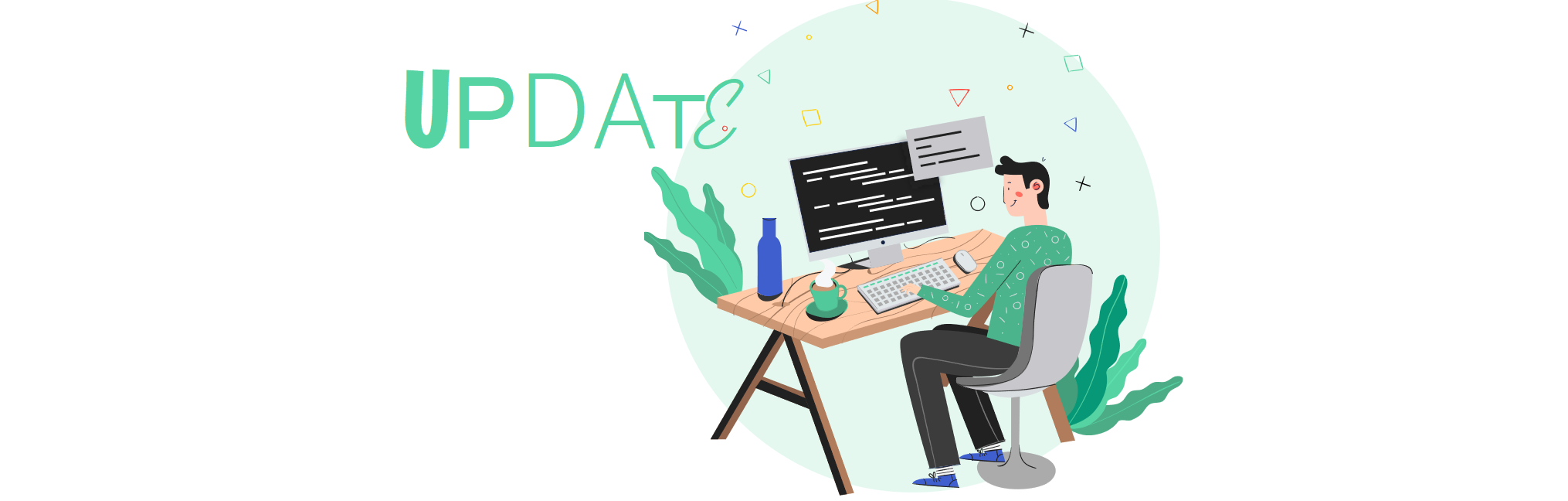
New Features
Amending account currencies
Now Super Admins can change currencies of existing accounts in the Administrative Panel. It is not possible to change currencies if accounts are not provided with IBAN. The feature is not available by default, contact your manager for configuration details.
External fee enabled
The new External fee enabled parameter is implemented for Banking price lists. If the option is selected, transfer fees will be requested from an external service, while the price list for transfers will be ignored. Contact your manager for configuration details. For additional information, see Price lists.
GlobalPay acquiring
The GlobalPay service provider is integrated for eCommerce payments. Contact your manager for configuration details
Improvements
Account metadata
Now account metadata details are moved to the new Metadata tab. For additional information, see Accounts.
Client cards section
The Client cards section is renamed to Saved top-up cards. For additional information, see Saved top-up cards.
Currency icons
Now 152 new currencies are provided with a country flag icon in the Banking Web interface.
Masked CVC
Now CVC code is hidden when entering card details in the Banking Web Interface and eCommerce checkout page.
Fixes
Decta virtual cards
Some Decta virtual cards could not be displayed correctly after activation. Now the issue is fixed.
EURST transactions
Now all EURST incoming transactions are displayed correctly and can be received by wallets.
Kraken exchange
In some cases, Kraken exchange orders could have incorrect order types. Now the issue is fixed.
.png)