[2024] Crassula Release Week 13
core v.24.03.11
client v.24.03.8
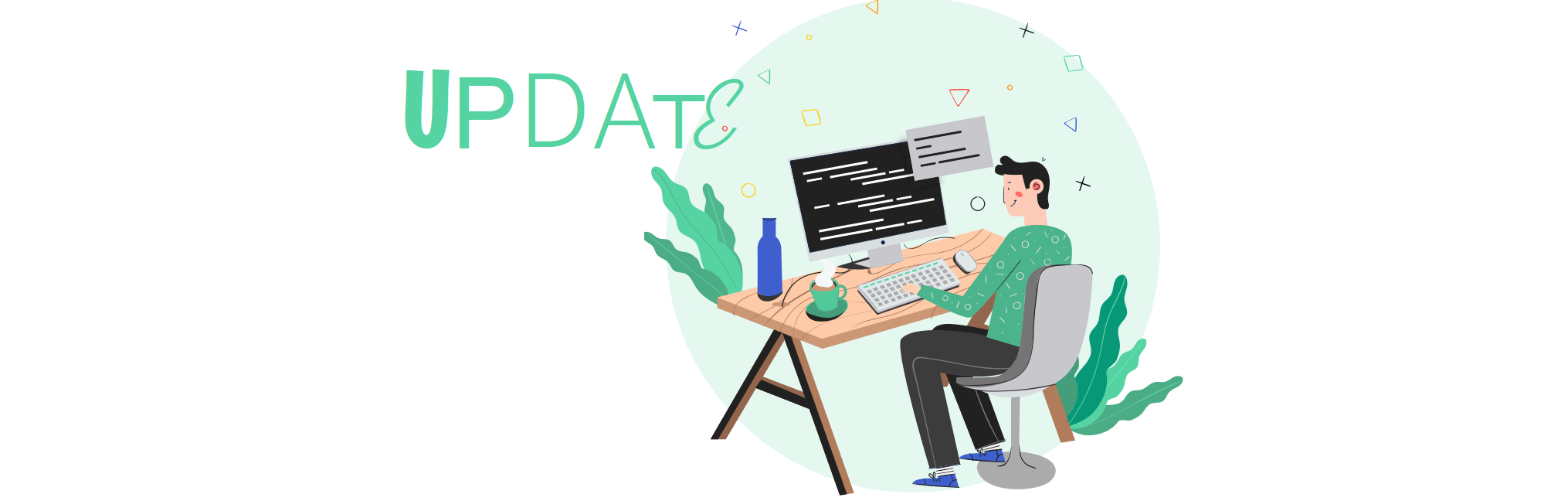
New Features
New Currency Exchange Provider
Integration of the KuCoin service provider for cryptocurrency exchange is now available. Contact your manager for configuration details.
Cut-off Time for Currency Exchange
The new Cut-off Time functionality in the Web Interface allows you to specify business hours for the exchange venue and inform clients when live rates cannot be provided. Contact your manager for additional details.
Improvements
Administrative Panel
The Exchange section of the Admin Panel has been updated:
Renamed the "Limits" window to "FX Amount Limits"
Renamed the "Markup Fees" window to "Global Markup Fees"
Deprecated windows "Transactions", "Order Limits", and "Exchange Requests" have been removed.
API
A new model is provided for the
POST /clients/{clientId}/direct-debit-mandates/{directDebitMandateId}/cancelendpoint.Updated descriptions for
GET /clients/{clientId}/accounts/{accountId}/direct-debit-mandatesandGET /clients/{clientId}/direct-debit-mandatesendpoints.Detailed description and model provided for the
GET /api/clients/{clientId}/issued-cards/{id}/convert-to-plasticendpoint.
See Banking API for additional details.
Mobile Interface
Improved 2FA processing for a more stable authentication solution. Upgrade the mobile app to the latest version to avoid inconsistency.
Implemented an additional informative window displaying commissioning and delivery details when ordering plastic cards instead of virtual ones.
Payments
Introduced functionality to process SEPA payments between internal clients, avoiding Internal payments within one brand. The functionality is enabled in system configs. Contact your manager for additional details.
Added ability to set incoming transactions that have not passed monitoring checks to the "Waiting for Action" status. The functionality allows administrators to decline suspicious transactions manually and can be enabled in system configs. Contact your manager for additional details.
Web Interface
Account balances are now displayed when selecting an account for a new card, allowing clients to know which account has sufficient balance for commissioning.
Implemented an additional informative window displaying commissioning and delivery details when ordering plastic cards instead of virtual ones.
The "New Account" buttons are now hidden when corresponding access roles are disabled for the client.
Fixes
Accounts
Resolved a mapping error that occurred during the activation of Modulr GBP accounts, ensuring the functionality works as intended.
Upcoming Updates
Improvements
API
The “Valid from” and “Valid to” fields will be validated for price lists in the following endpoints:
POST /api/client-fee/fx-markupPUT /api/client-fee/fx-markups/{id}POST /api/client-fee/transfer-feePUT /api/client-fee/transfer-fees/{id}
The
POST /api/public/email-verification/resendendpoint will be updated to provide the 204 error instead of 404.The
GET /api/clients/{clientId}/issued-cards/{id}/convert-to-plasticwill return additional commissioning details including fee types.
Web Interface
The “Verify“ button will be renamed to “Confirm“ in the card pin code window.
Email verification failure workflow will be improved as follows:
It will be possible to close the error window
It will be possible to send a new verification email
The error text will be updated: Email Verification Failed: The verification link is incorrect or expired
The system will no longer tell the client of a non-registered email when recovering the password. Instead, all users—no matter whether their email is registered or not—will see the new screen with the recovery button. If the specified email is present in the system, the recovery link will be sent.
Drop-down menus with suggested options will be disabled if only one option exists. In the upcoming release, the functionality will be implemented for the sign-up form.
.png)