[2025] Crassula Release Week 26
core v.25.06.14-25.06.16
client v.25.06.7-25.06.9
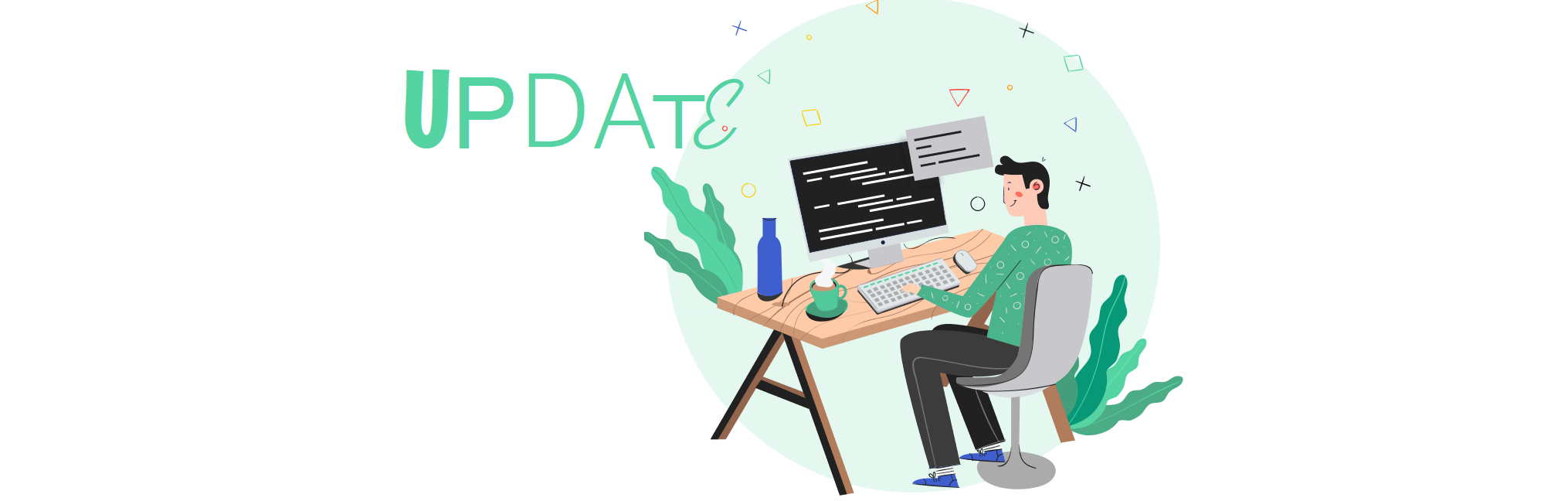
Improvements
API
ClearBank CHAPS V5 batch payment endpoints now support the
purposeandcategoryPurposefields. These fields are optional by default, but can be configured as mandatory via system settings. The fields are now also visible in the user interface.The
cardHolderIdfield has been added to the following endpoints:GET /api/clients/{clientId}/accountsGET /api/clients/{clientId}/issued-cardsGET /api/clients/{clientId}/issued-cards/{id}
See Banking API documentation for details.
Cards
Card product toggles have been adapted to support various screen resolutions, including mobile layouts.
New webhooks have been added to support card top-up and withdrawal events.
The “Activation steps” parameter is now configurable in the Admin Panel for Unlimit card products. Previously, these steps were managed exclusively via configuration settings.
Mobile Interface
Phone numbers are now shown as a hint instead of being fully visible during the following actions:
Adding, editing, or deleting a 2FA method
Sending a PIN code when activating a card
Verifying a phone number during onboarding
Notifications
The 2FA email template has been updated to improve clarity and differentiate between actions such as adding, editing, or removing a 2FA method.
Vaults
The new “Service Deposit” transaction type has been added to support manual top-ups for Vaults via the Admin Panel. This update prevents Vaults from being stuck in the “Waiting For Funds” status and allows them to transition correctly to “Accruing.”
Fixes
Administrative Panel
Fixed an issue where the list of persons and companies exported as a CSV file contained empty columns for State, Verification Level, Verification Status, and Status. These fields now populate correctly during export.
Cards
Improved the error message shown when users try to order a card using an address longer than 50 characters. The new message clearly states that the issue is related to the address field length.
Compliance
Fixed the "Could not get counterparty id" error that occurred during transaction screening via ComplyAdvantage. The issue resulted from a method call on a null object. Transactions no longer get stuck in the "Waiting for check" status and do not require manual status updates.
Payments
Fixed an issue where sender details (name, address, and account number) were missing in the proof-of-payment PDF. These fields are now displayed correctly in both the Web Interface and Admin Panel.
.png)