Custom Registration Flow for B2B Clients
Overview
This B2B registration flow guides users through profile verification and company registration without immediately creating a primary account for the individual. Instead, a primary account is created only after company registration is completed. This approach restricts users from creating personal accounts independently via the user interface.
How it works
User Registers a Profile
The user begins the registration process by creating a profile.
Profile Verification
After profile registration, the user goes through a verification process.
No primary account is created for the user at this stage.
Prompt for Company Creation
A pop-up appears, suggesting that the user proceed with company registration.
Company Registration
The user follows the prompts to complete the company registration process.
Automatic Primary Account Creation
Upon successful company registration, a primary account is automatically created for the registered company.
Administrators can still create accounts for individuals via the Admin Panel.
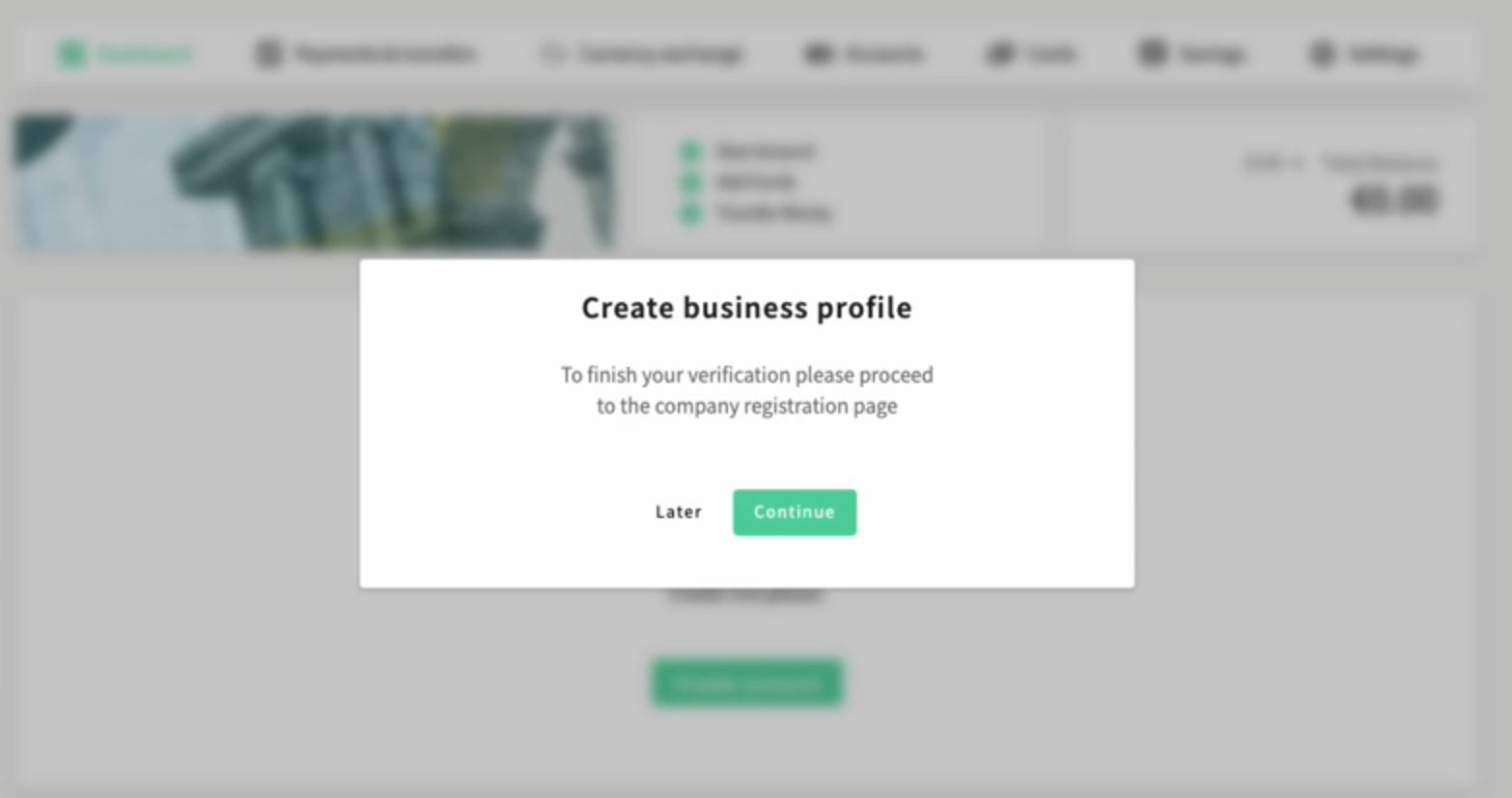
Configuration
The feature.persons toggle controls the availability and behavior of person and company profiles across the platform. When this feature is disabled:
Admin Panel: Both person and company profiles remain accessible via the admin panel.
UI and API Access: Only company profiles can be created and managed via the UI and API, while personal accounts are restricted.
Account Creation: No primary account is automatically created for personal profiles.
Administrative Control: Profiles and accounts can still be manually created via the admin panel.
The feature.companies toggle continues to function as designed, ensuring:
Only personal profiles are available.
Users cannot create company profiles through the UI or API.
When both feature.companies and feature.persons are enabled, users gain full access to both person and company profiles through the UI and API. This configuration provides flexibility to meet varied use-case requirements.
.png)