Extended Support
Currently the service is provided as a free trial. Crassula reserves the right to withdraw or modify the suggested features, including the service fee.
Description
Extended Support is a premium feature available to Crassula customers. It includes a dedicated Rapid Response Team to provide solutions and workarounds outside regular business hours. The team works in two timeframes:
Morning shift: 8am to 10am (GMT+2), Monday to Friday.
Evening shift: 6pm to 10pm (GMT+2), Monday to Friday.
How it works
Depending on the creation time and severity, your request will be processed as follows:
If a request is created within regular business hours, it will be processed by your Client Success Manager.
If a request is created within extended support hours, it will be processed by the Rapid Response Team.
If a request is created outside regular business and extended support hours, it will be processed by the Rapid Response Team in a nearest morning shift.
How to access the service
The service is delivered as a new group of emergency requests implemented in Crassula Help Center.
To create an emergency request
Navigate to your portal in Crassula Help Center.
Click the Extended Support (BETA) option.
Select the Extended Support (BETA) request type from the drop-down menu.
Click the suggested request description.
Fill in the form providing as much detail as possible. The following information will help the Rapid Response Team to fix the problem faster:
Transaction ID and/or user ID.
Platform Android, iOS, Android.
Severity and impact.
Who is affected and how.
Steps to reproduce.
Videos and screenshots.
Click Send to create the request.
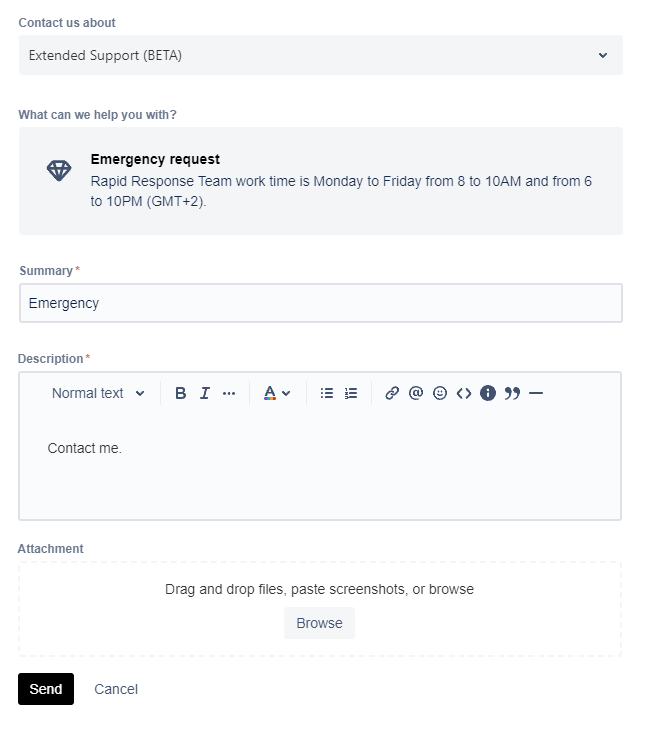
Emergency request
Request resolution
The Rapid Response Team spares no effort to provide the best solution for your issues. Crassula reinforced each shift with the best engineers; yet, in some cases, the security process and access restrictions prevent the team from resolving the case right away without permissions from Executive or Security Officers.
.png)