Flow of funds
Overview
The following page will lead you through the fund flow in Crassula and describe the way it is implemented in the Client Interface and Administrative Panel. Every client transaction created in the Client Interface is also visible in the Administrative Panel—the main monitoring instrument for White Label administrators.
The key principles covered on the page are the following:
Personalized client access to the banking system.
Segregated balances: Client funds are stored separately from White Label balances.
Client transactions running smoothly and booked properly.
Personalized client access to the banking system
All banking solutions are provided to clients via the Client Interface. Once a client is registered, they can use their private credentials to access their accounts. Client credentials are not visible to White Label administrators. See the following images for implementation examples.
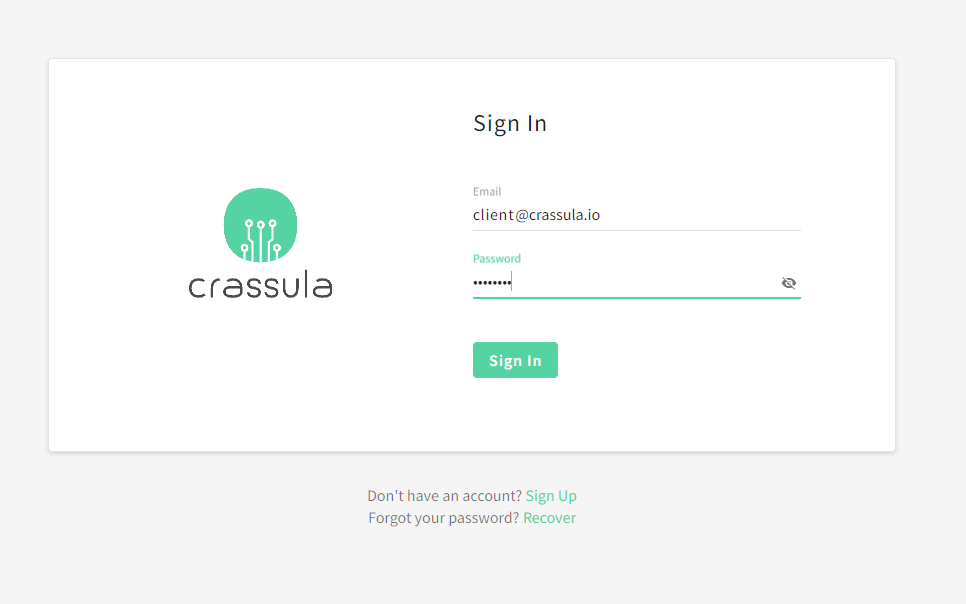
Authorization page
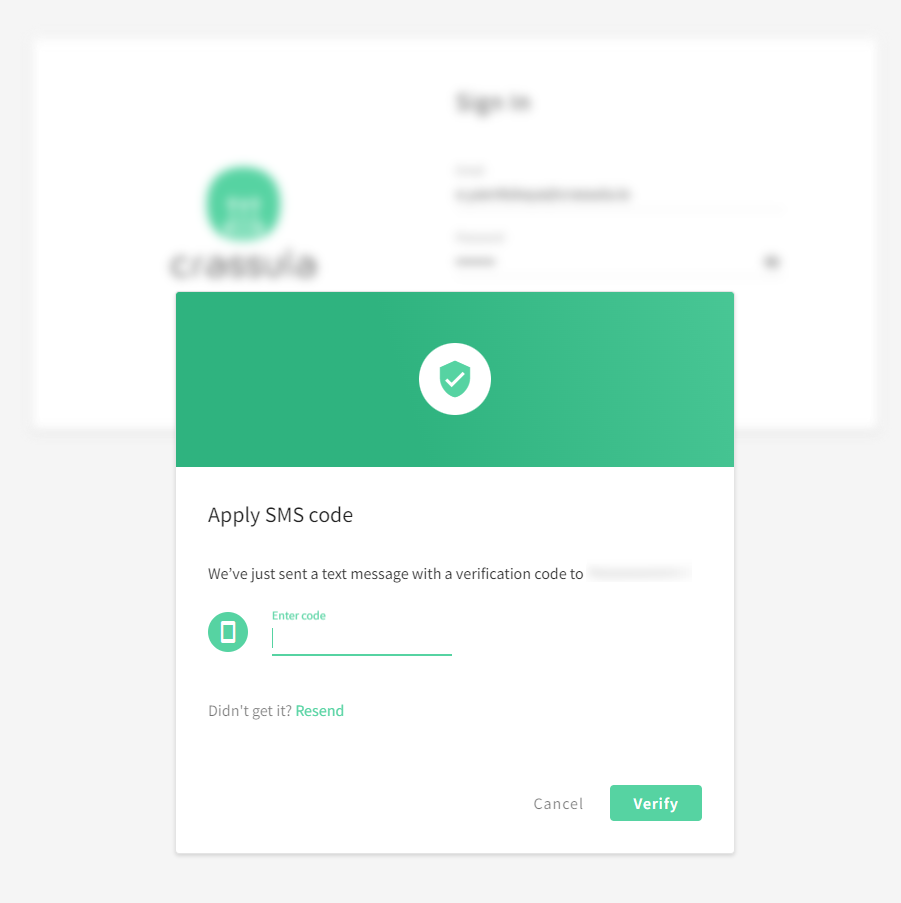
Two-Factor Authentication
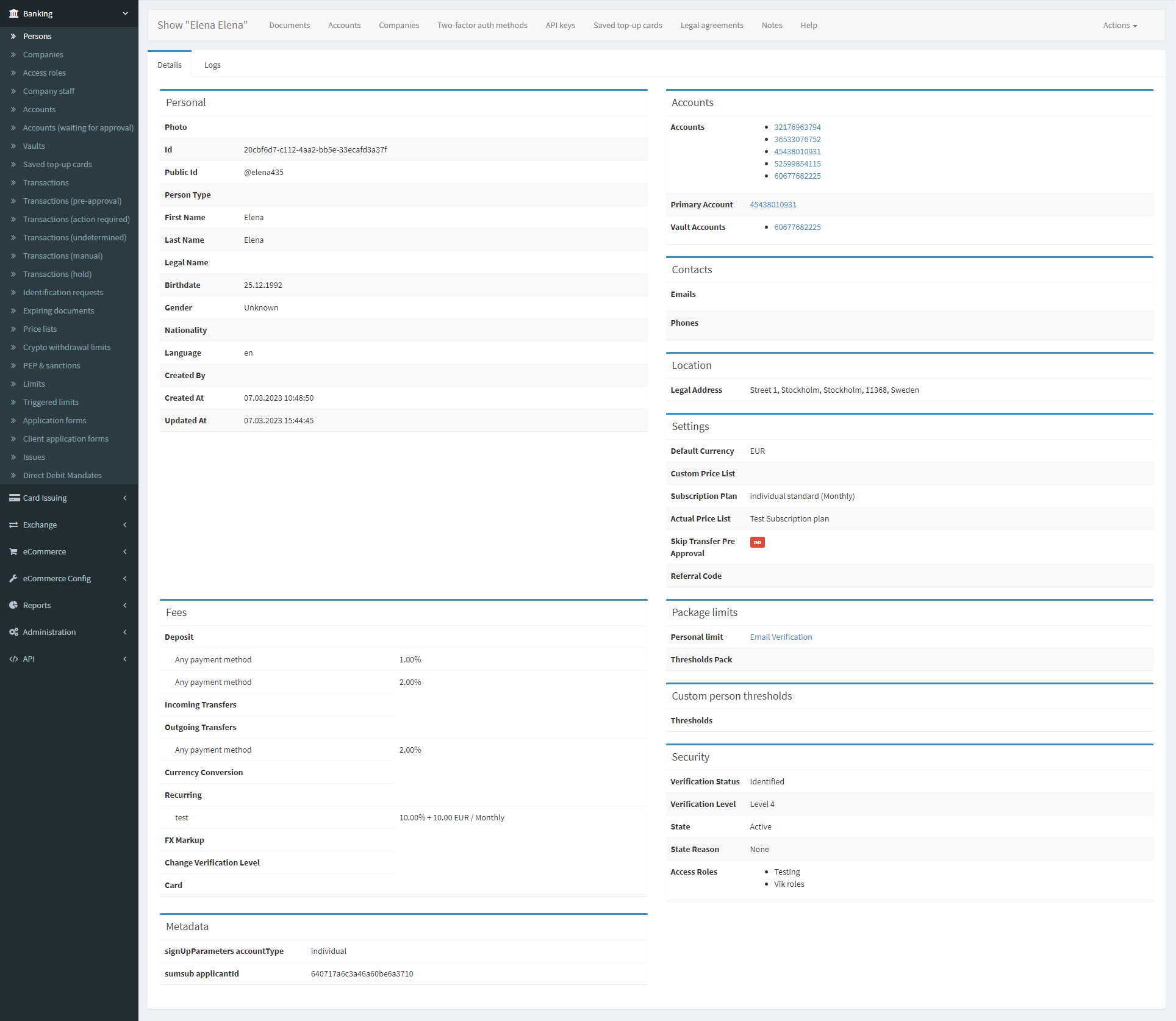
Client profile in the Admin Panel
Segregated balances
Client funds are stored separately from White Label balances. A White label technical account exists in the system only for limited purposes.
Difference in functionalities between client and WL accounts
The White label technical account covers the following functionality:
To receive operational and service fees charged from clients.
To deposit reward amounts to client accounts, for example, cashback rewards or interest payouts.
Every time such transactions take place in client accounts, a reference transaction is created for the White Label technical account.
The example flow is performed as follows:
The initial balance in client accounts is 67,984.22 EUR.
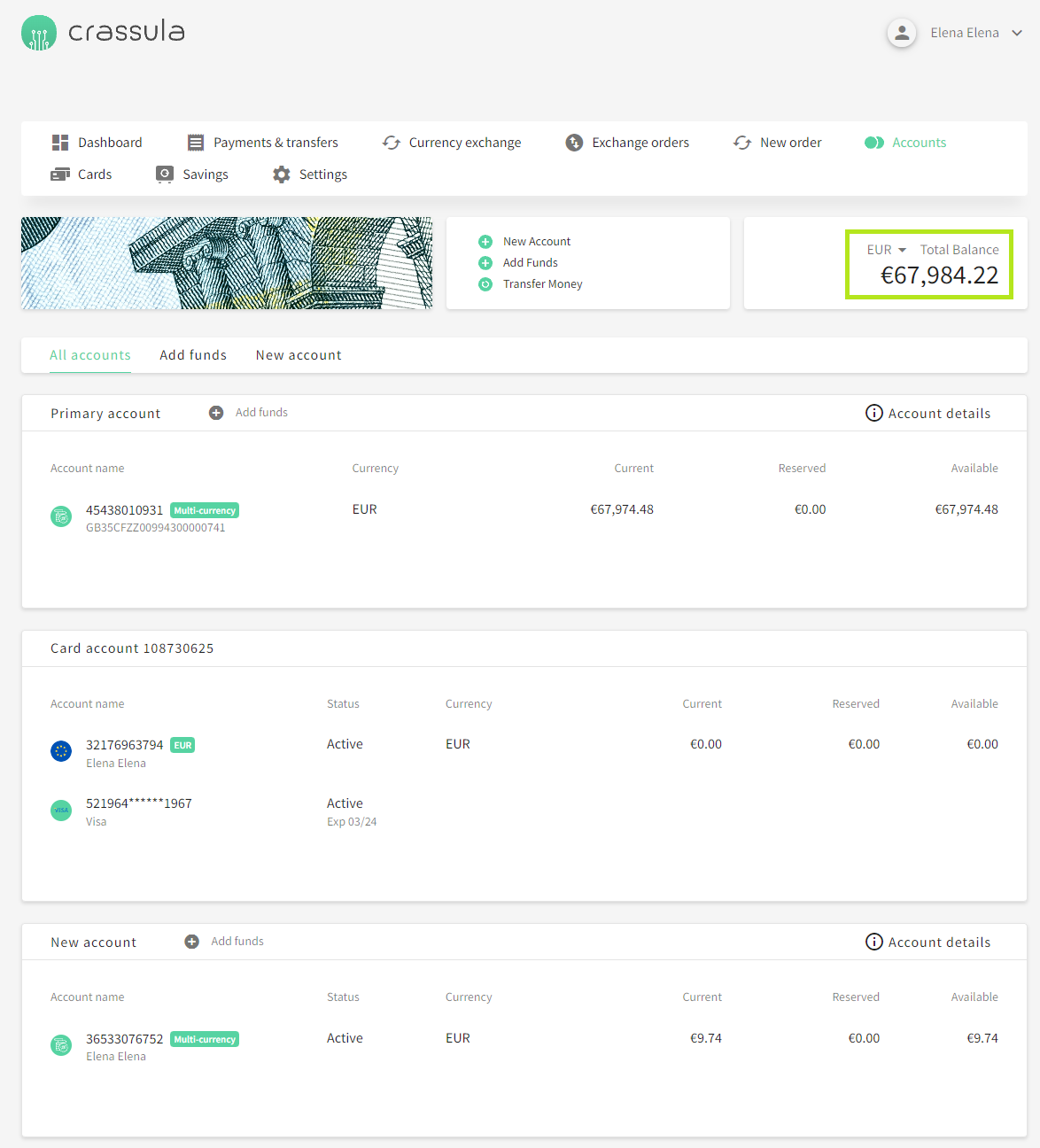
Initial balance
The client receives 10,000 EUR.
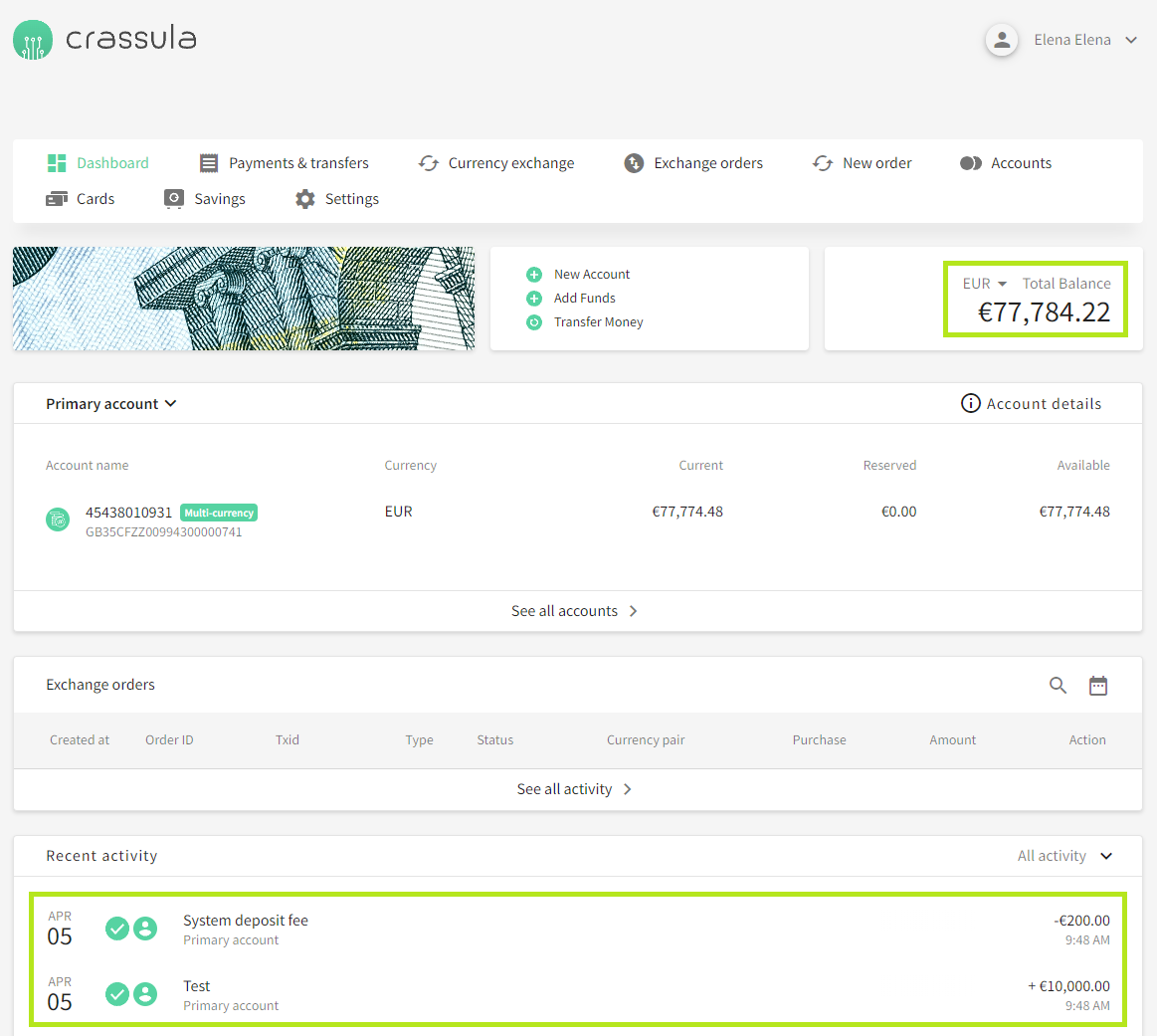
Deposit
The fee for the system deposit is charged in the amount of 200 EUR.
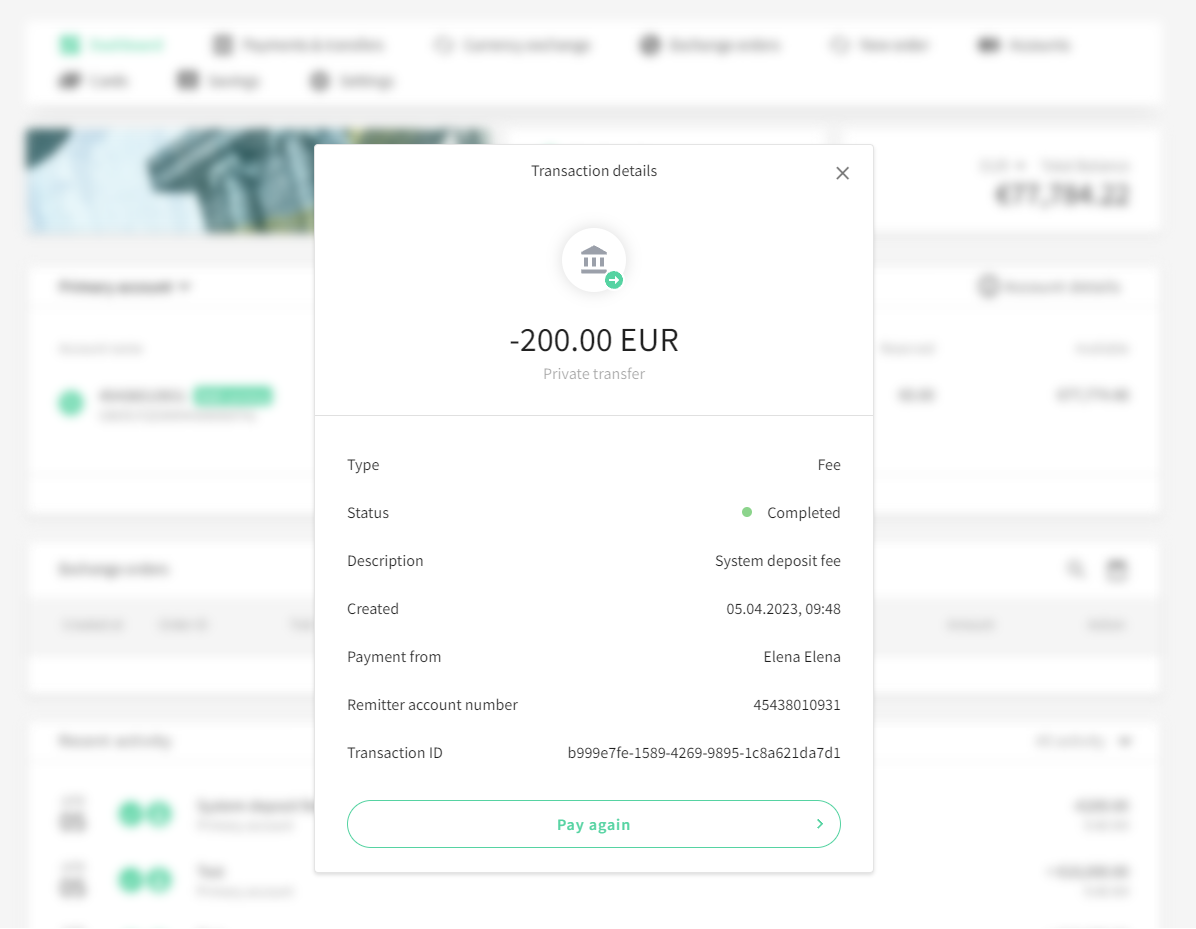
Fee transaction details in the Client Interface
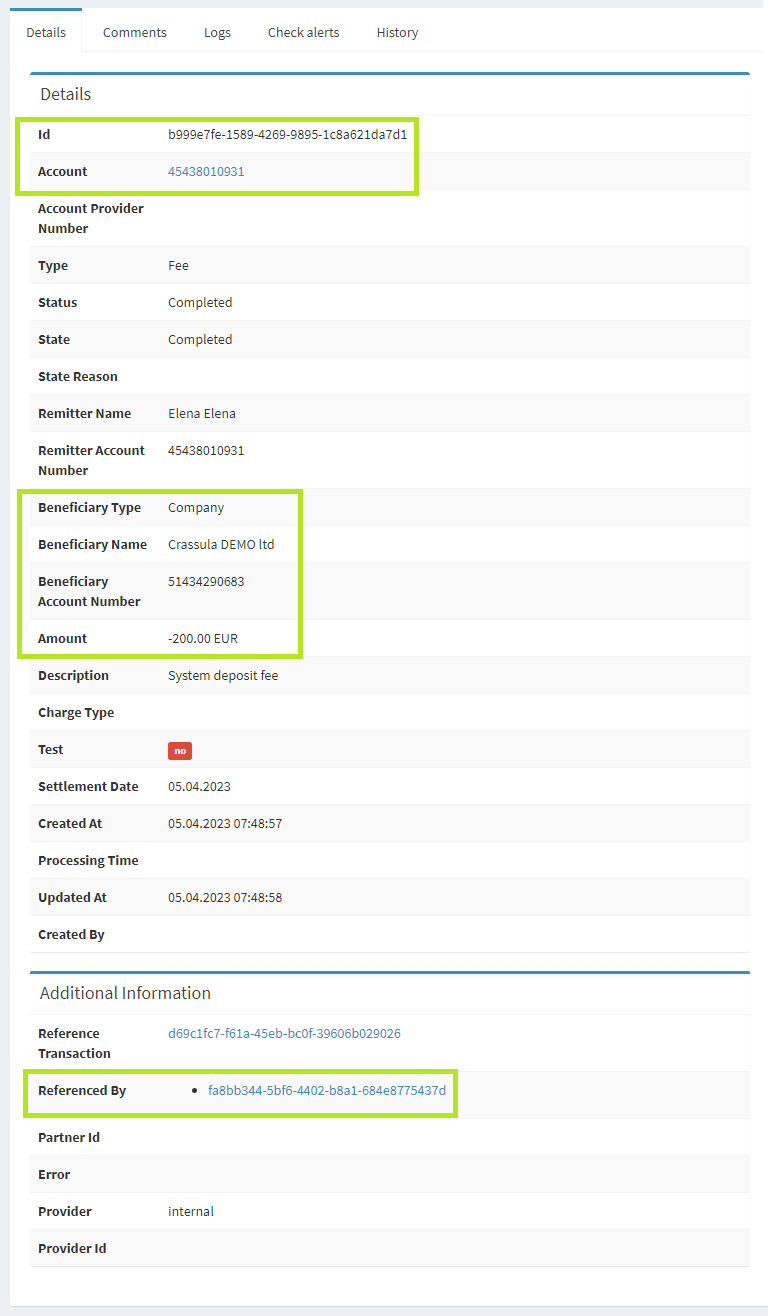
Fee transaction details in the Admin Panel
A reference transaction is created to represent an incoming fee transaction to the White label technical account. The reference transaction is available in the list of transactions of the technical account.
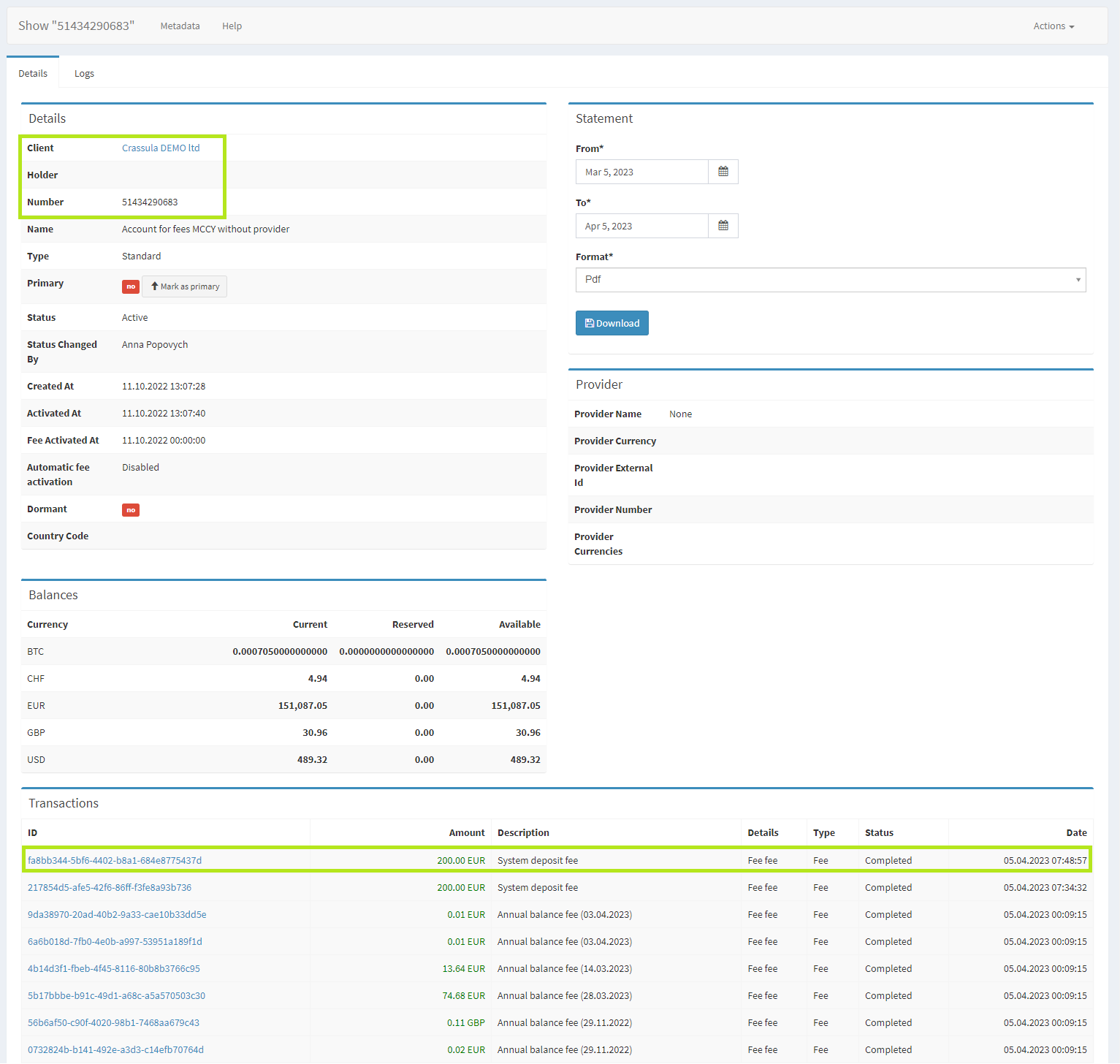
The fee reference transaction in the White Lable account
The income received by the White label is available in the Reports section of the Admin Panel.
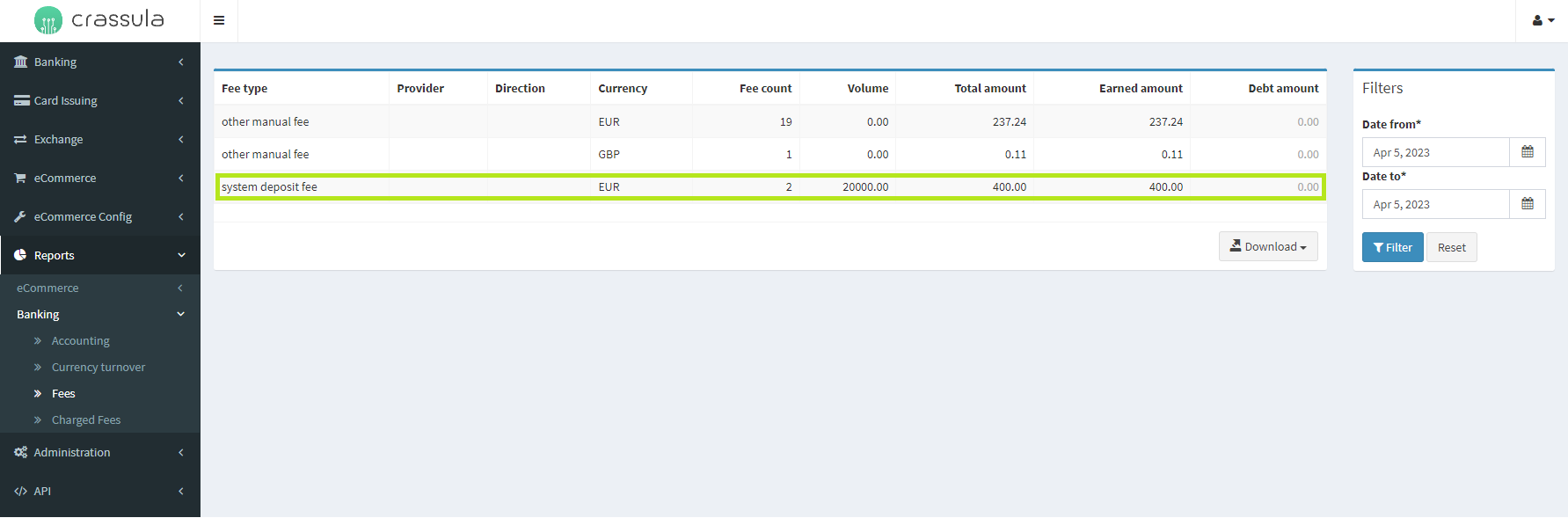
The fee reference transaction in reports
Segregated transactions
Any transaction made in client accounts is not mirrored in the White label technical account. Any client account is segregated from White label balances.
The example flow is performed as follows:
The initial balance is 77,784.22 EUR.
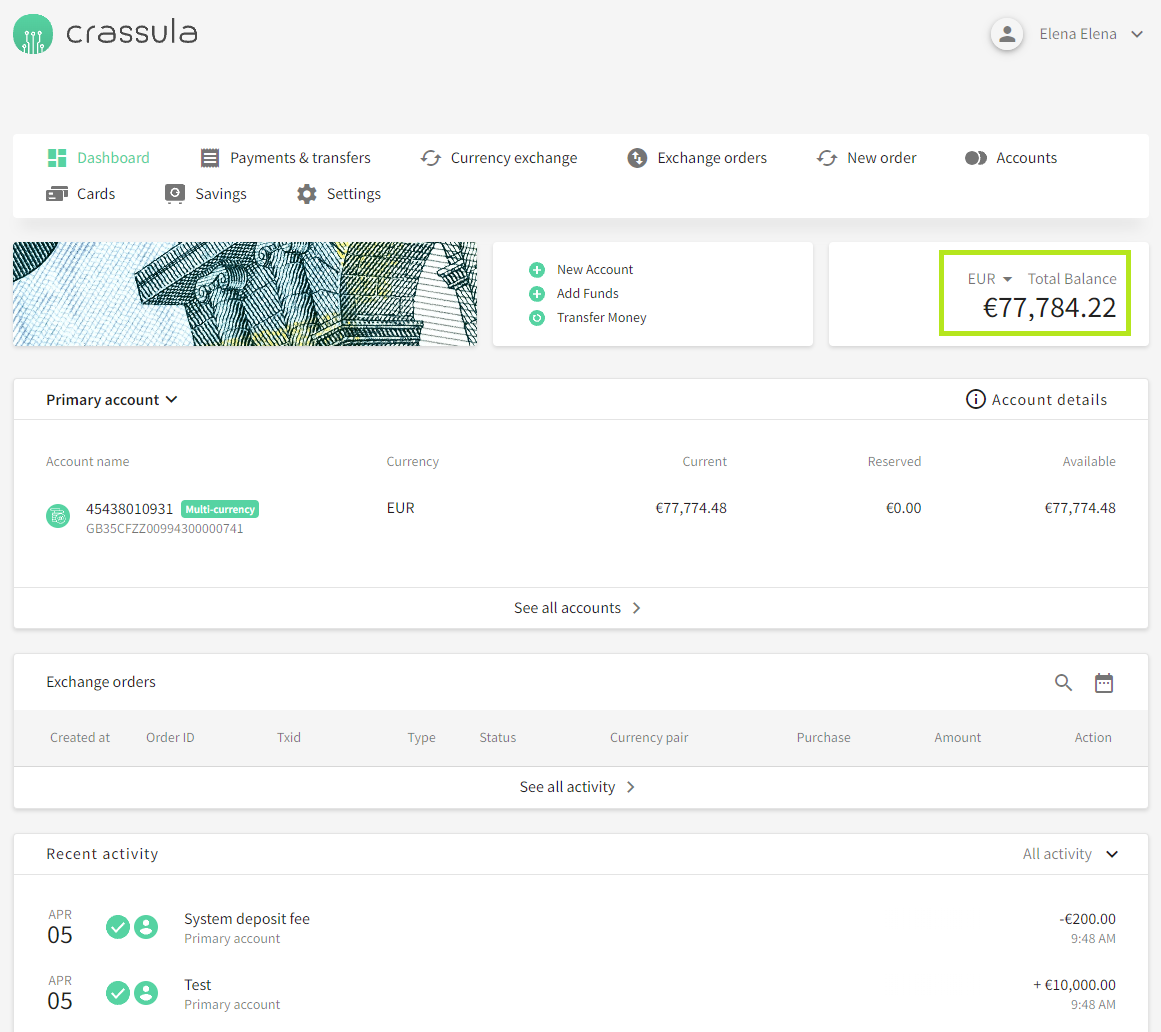
Initial balance
The client transfers 9.55 EUR between own accounts.
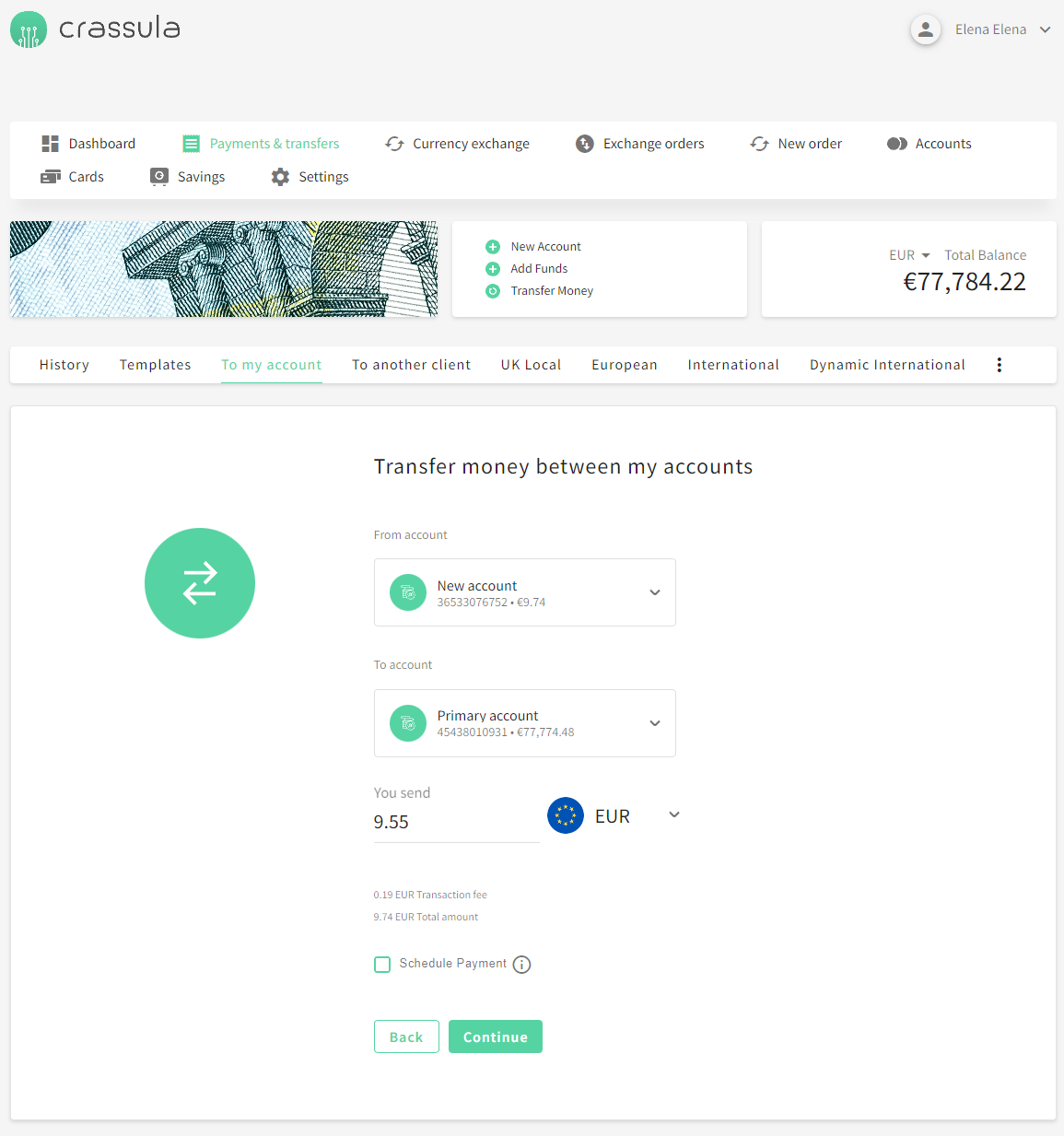
Transfer between own accounts
The sum is transferred from New account to Primary account and a commission of 0.19 EUR is charged.
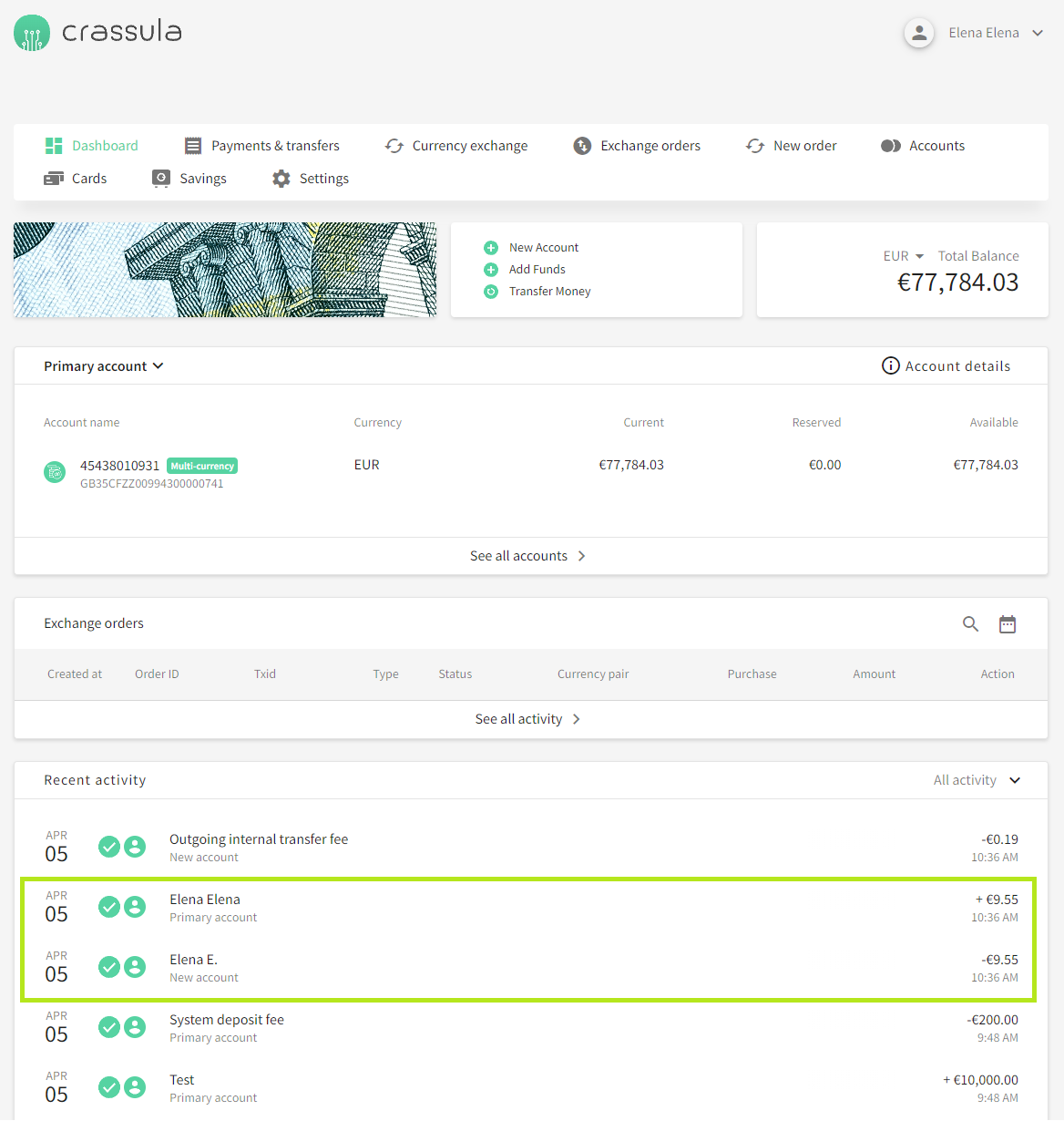
Dashboard
Then the client creates an outgoing transfer for 1000 EUR.
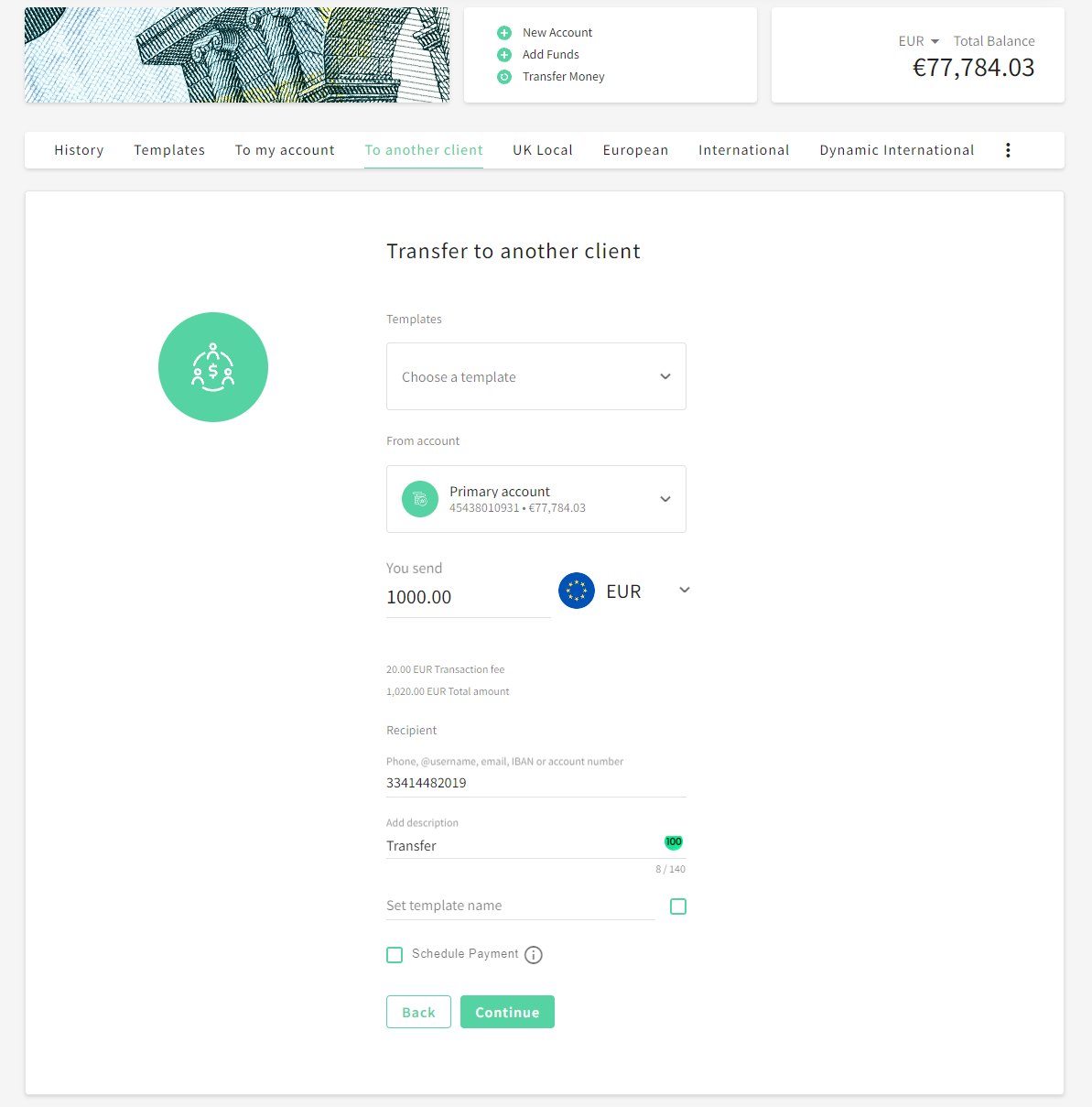
Transfer to another client
The client account balance is decreased by 1020 EUR (incl. commissions).
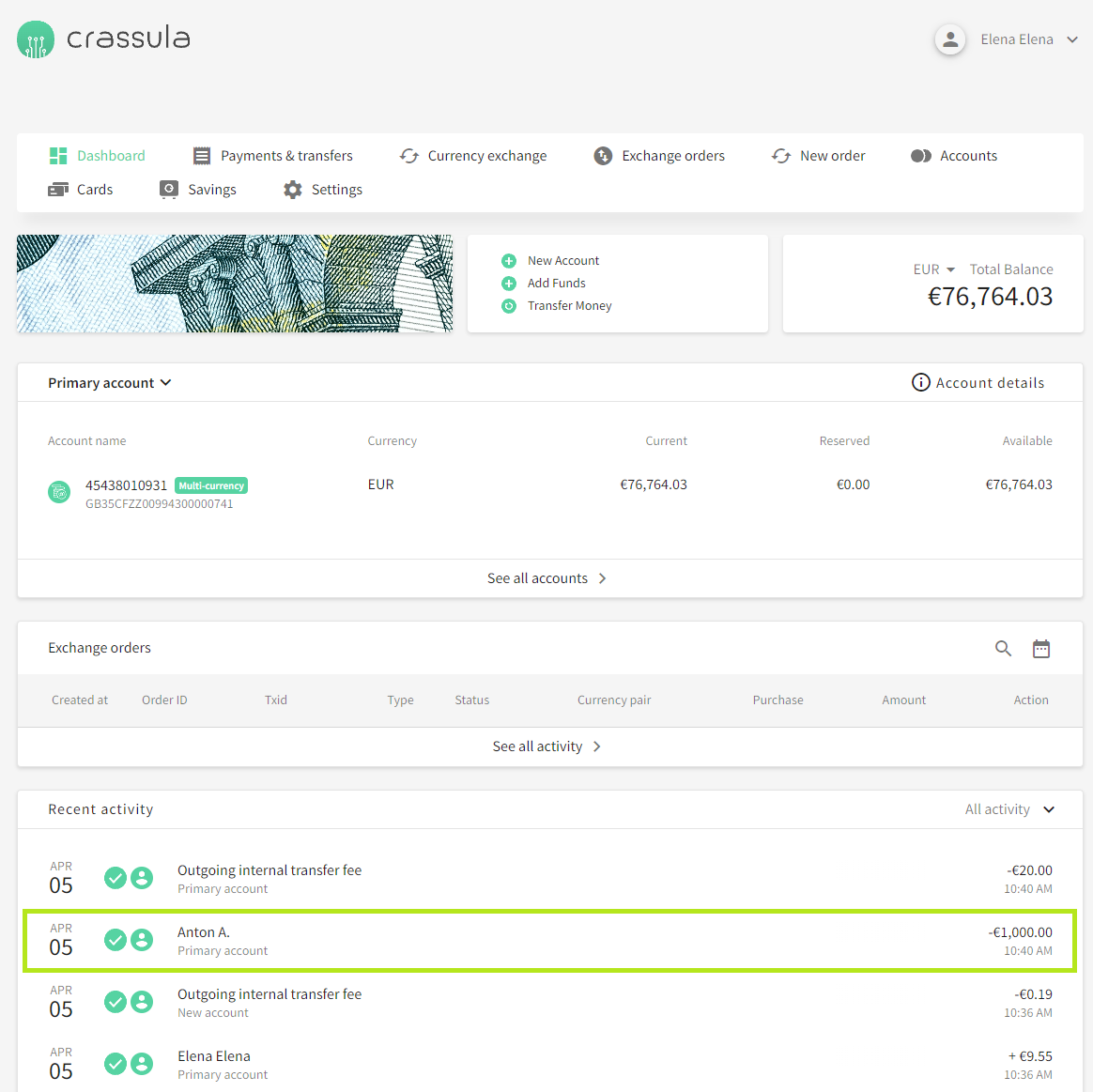
Dashboard
Both transfers are available in the Admin Panel.
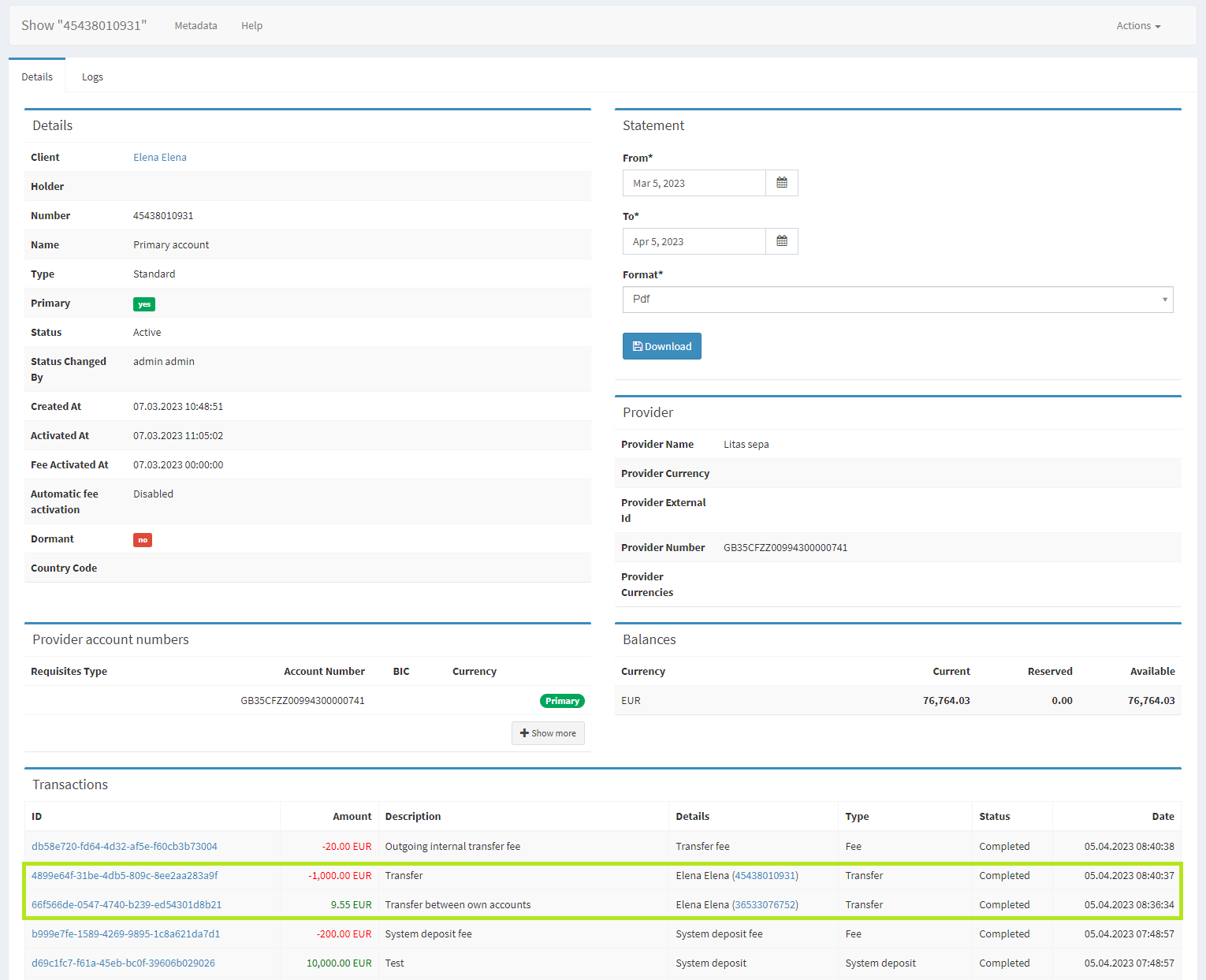
Client transfer in the Admin Panel
There are no 1000 and 9.55 EUR payments in the list of transactions of the White label account. The White label account is not affected.
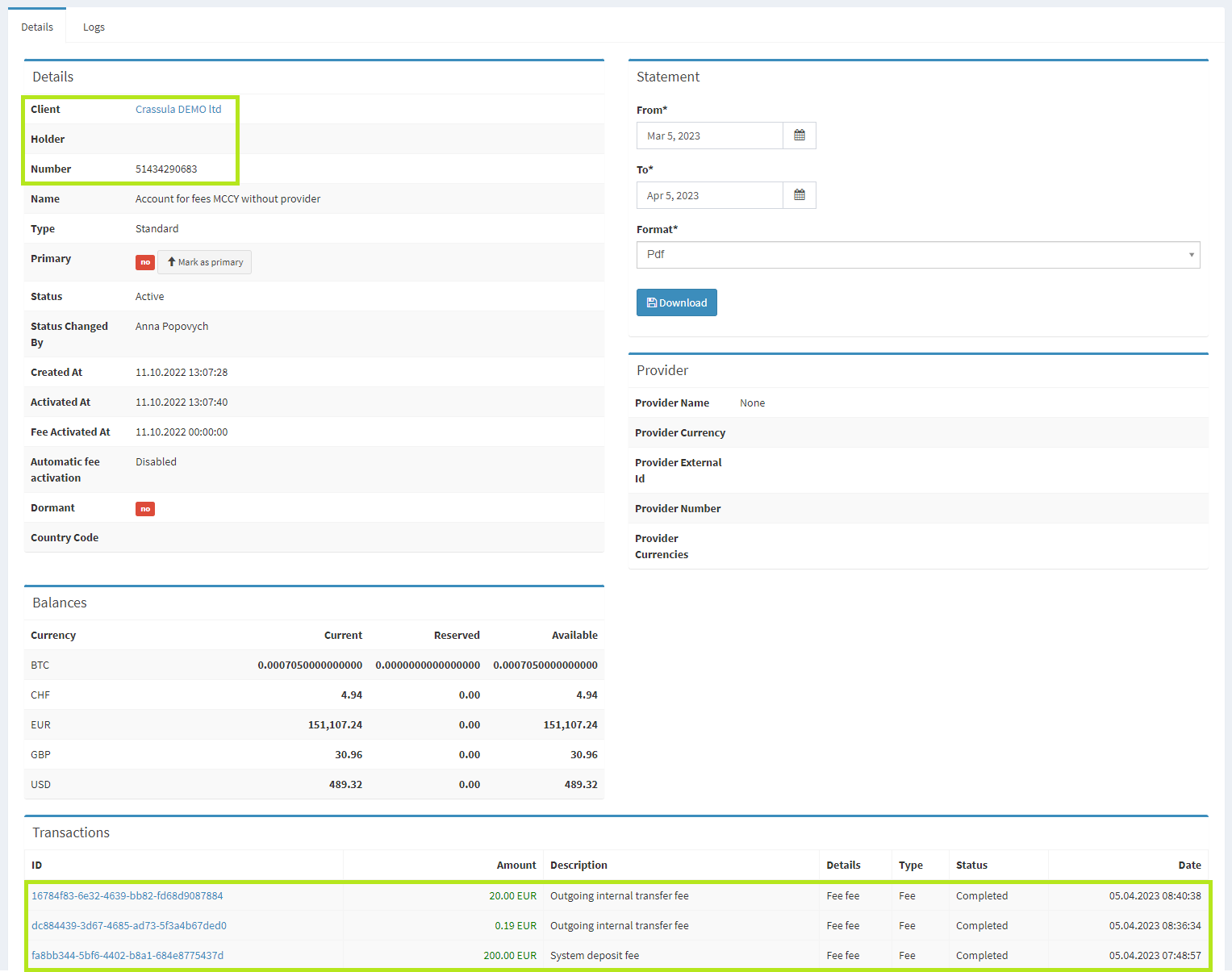
White label account is not affected
Client transactions
The Client Interface provides multiple payment types for execution.
The example flow is performed as follows:
The initial client account balance is 76,764.03 EUR.
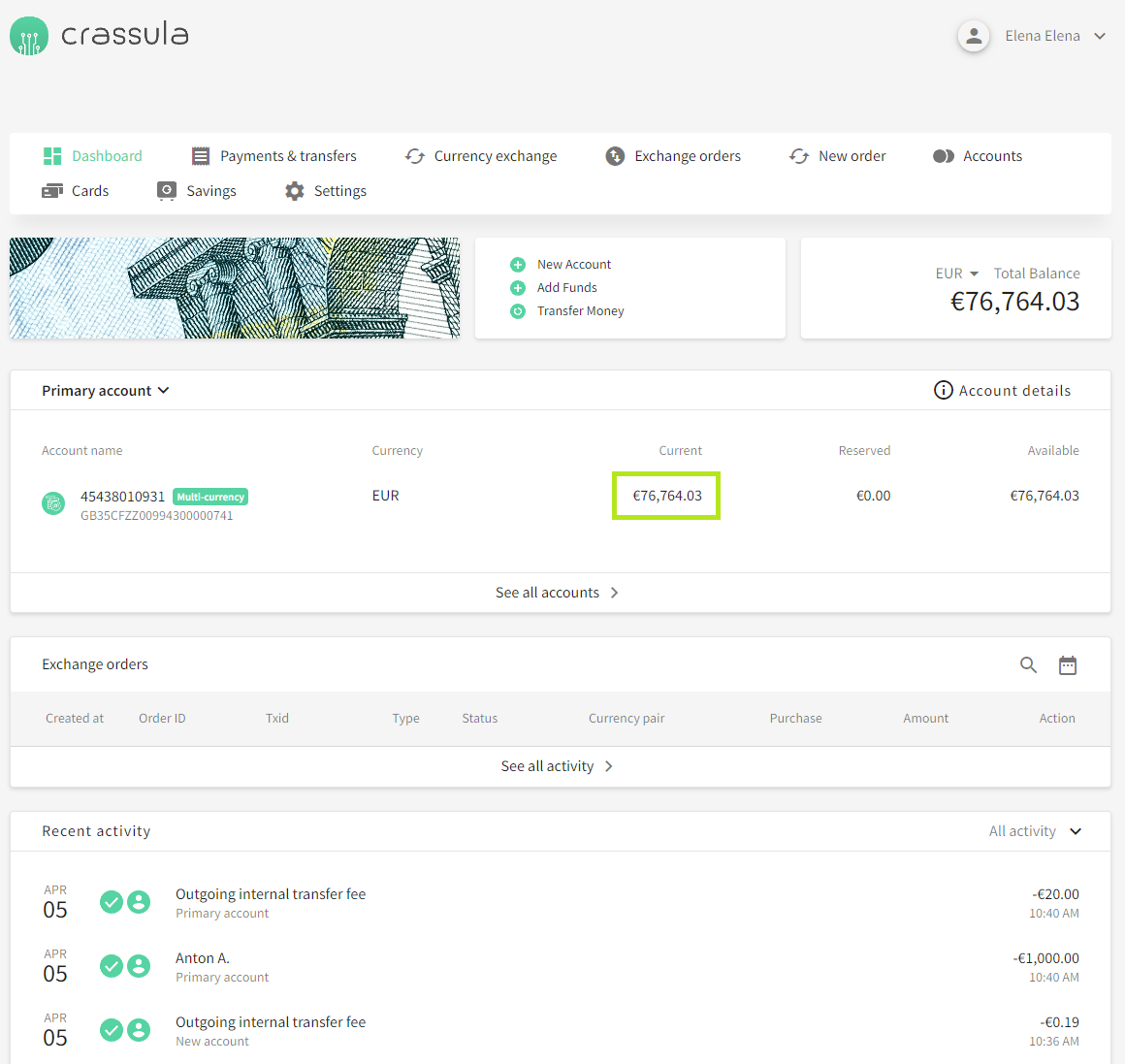
Initial account balance
The transfer form is filled for 500 EUR in the banking web interface.
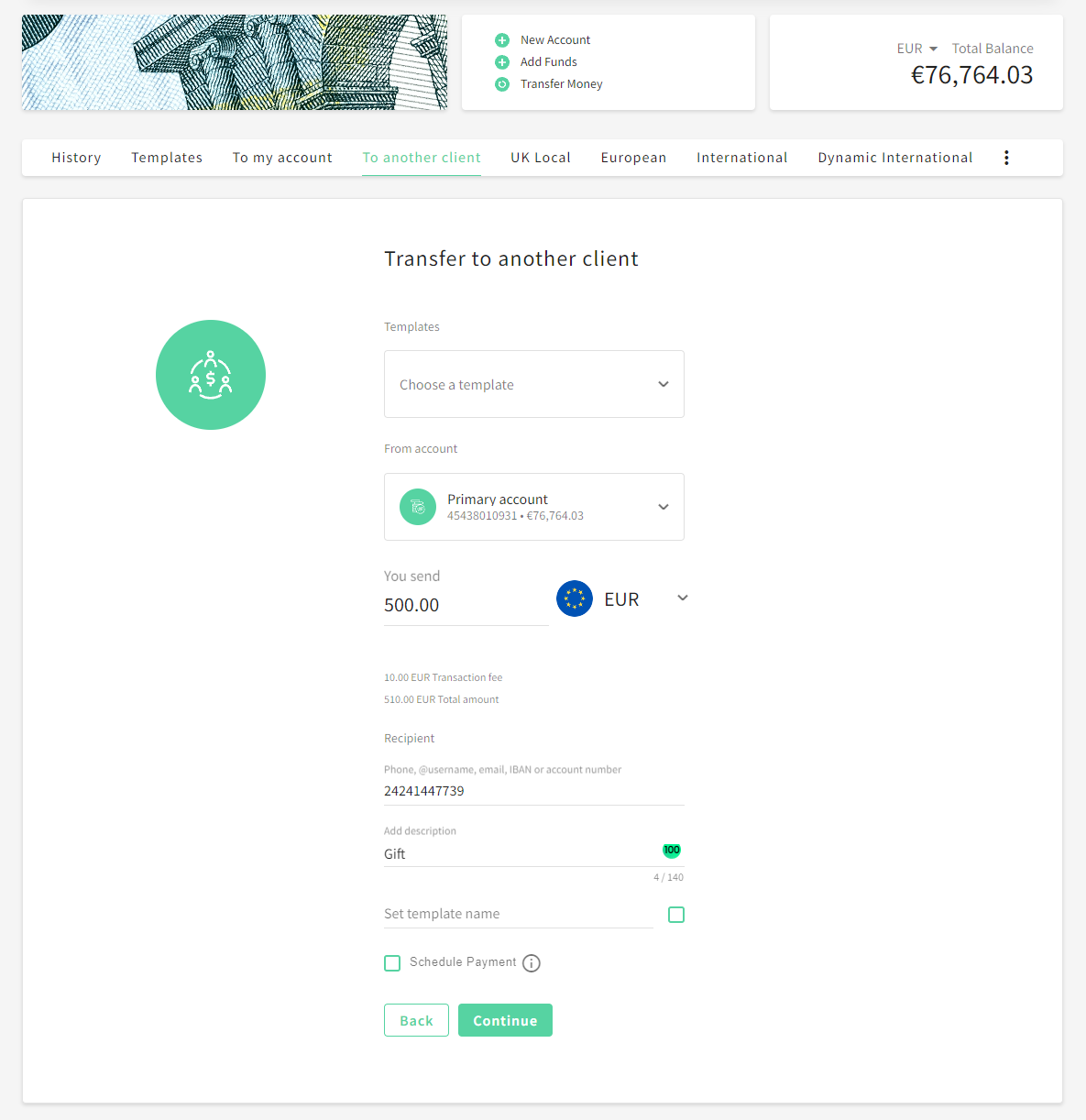
the transfer form
The transferred sum is booked in the account for further processing.
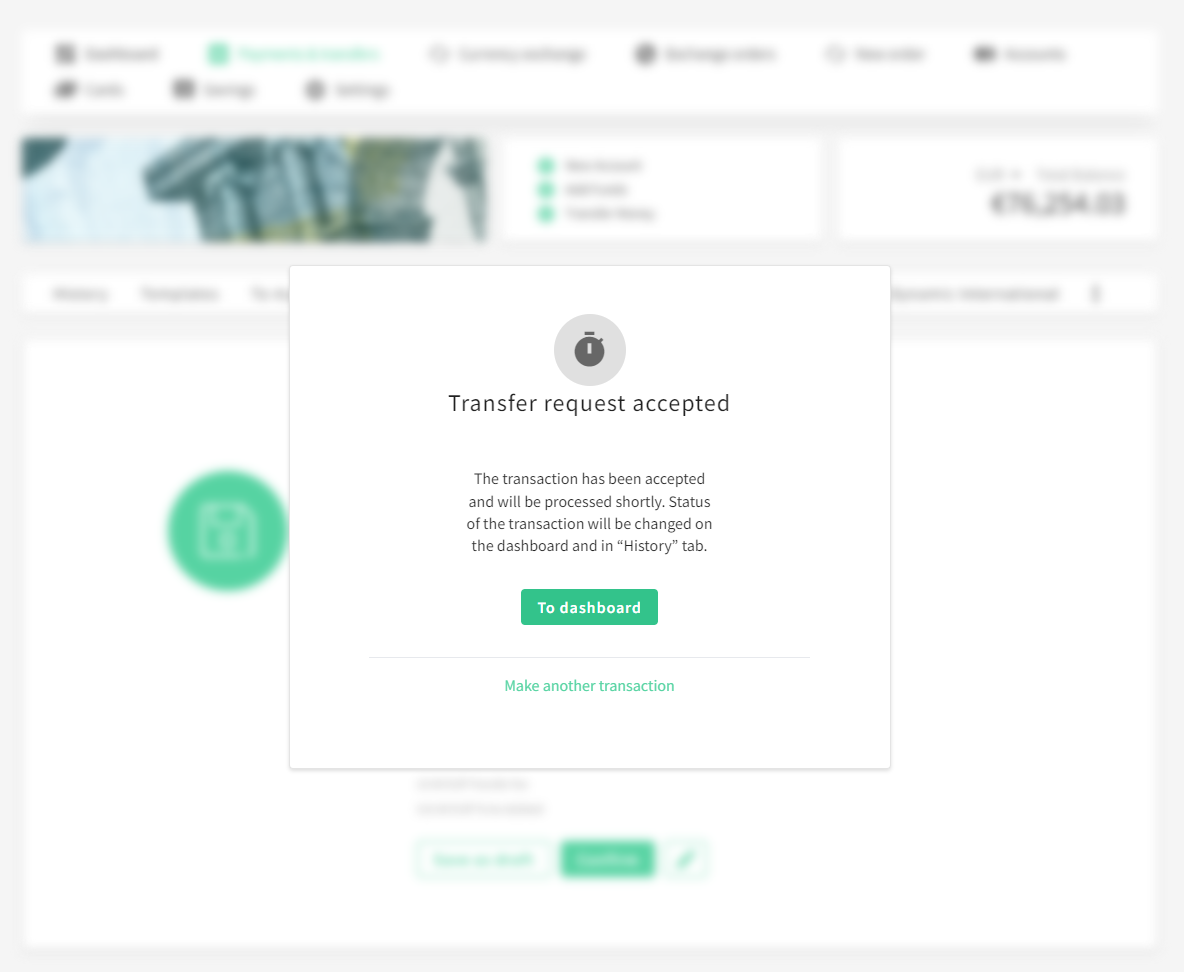
Transfer request accepted
Once the transfer is complete, the transaction status is updated in the list of client transactions. The account balance is decreased by 510 EUR (incl. commissions).
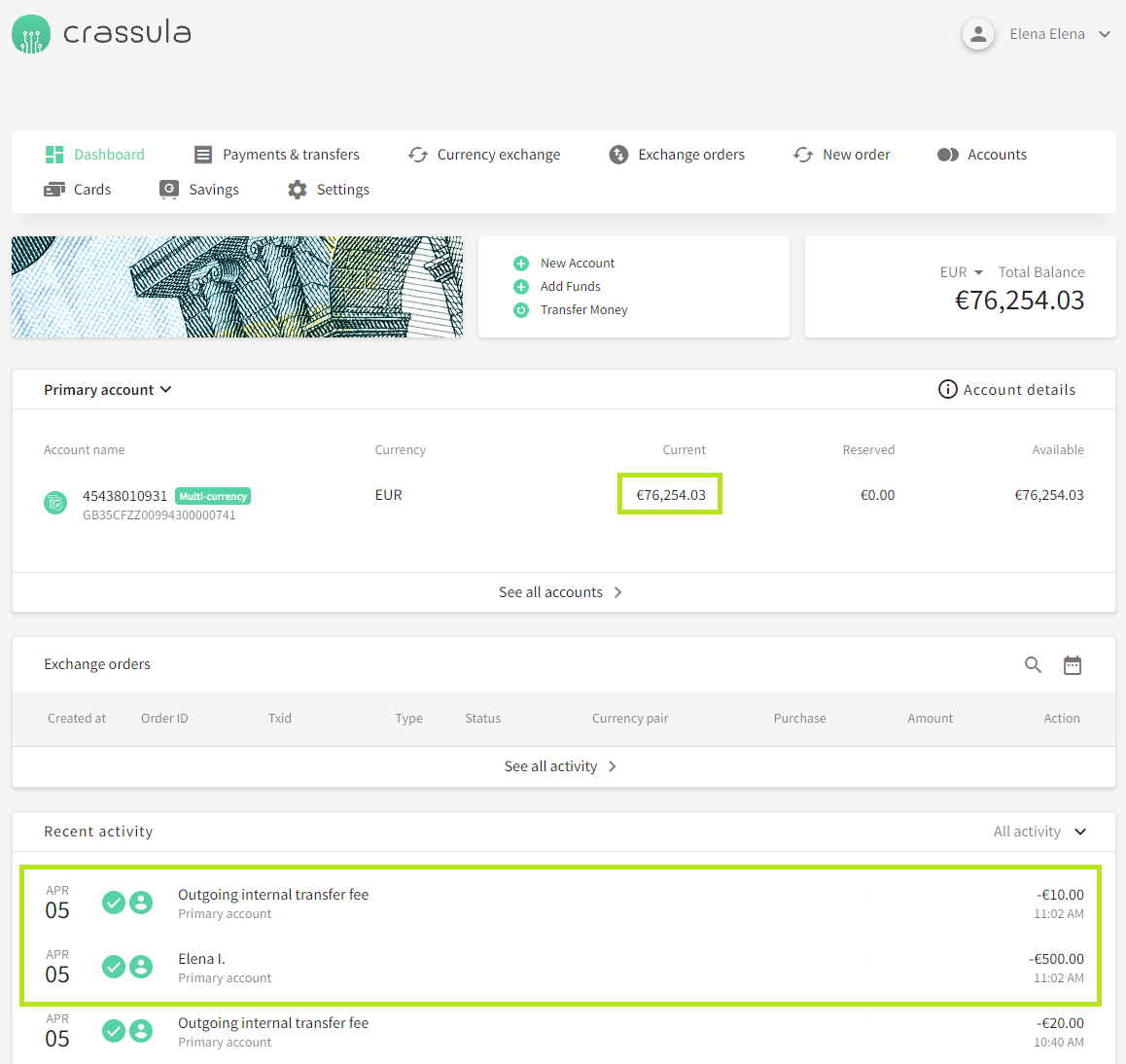
Dashboard
Transfer states and details are available in the Admin Panel.
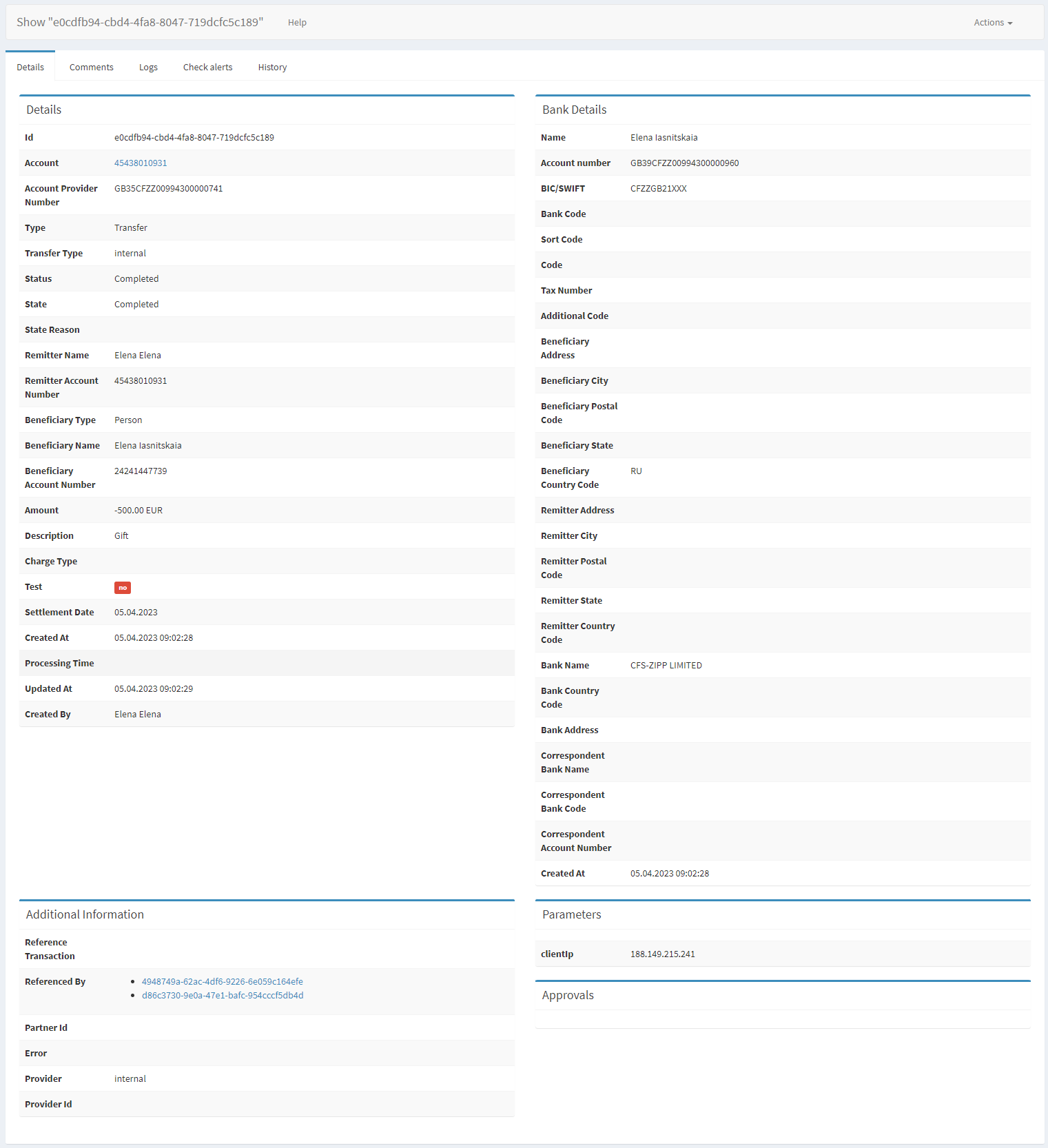
Transfer details in the Admin Panel
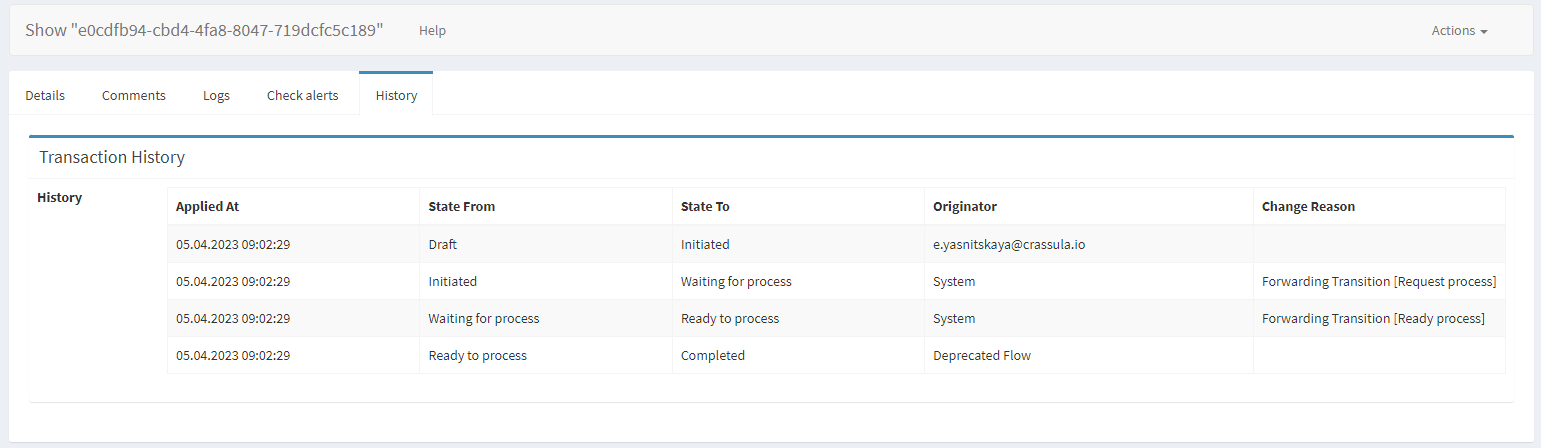
Transfer states
.png)