Notifications
The Notifications feature is designed to keep users informed by delivering timely updates, alerts, and reminders. From transaction updates and account notifications to personalized messages, the feature offers a seamless way to enhance communication, provide transparency, and maintain a smooth user experience. This overview provides a glimpse into the capabilities and benefits of notifications, showcasing their role in optimizing communication strategies within the Crassula ecosystem.
Navigate across notifications using the diagram. For additional information on the notification contents, see the following scheme.
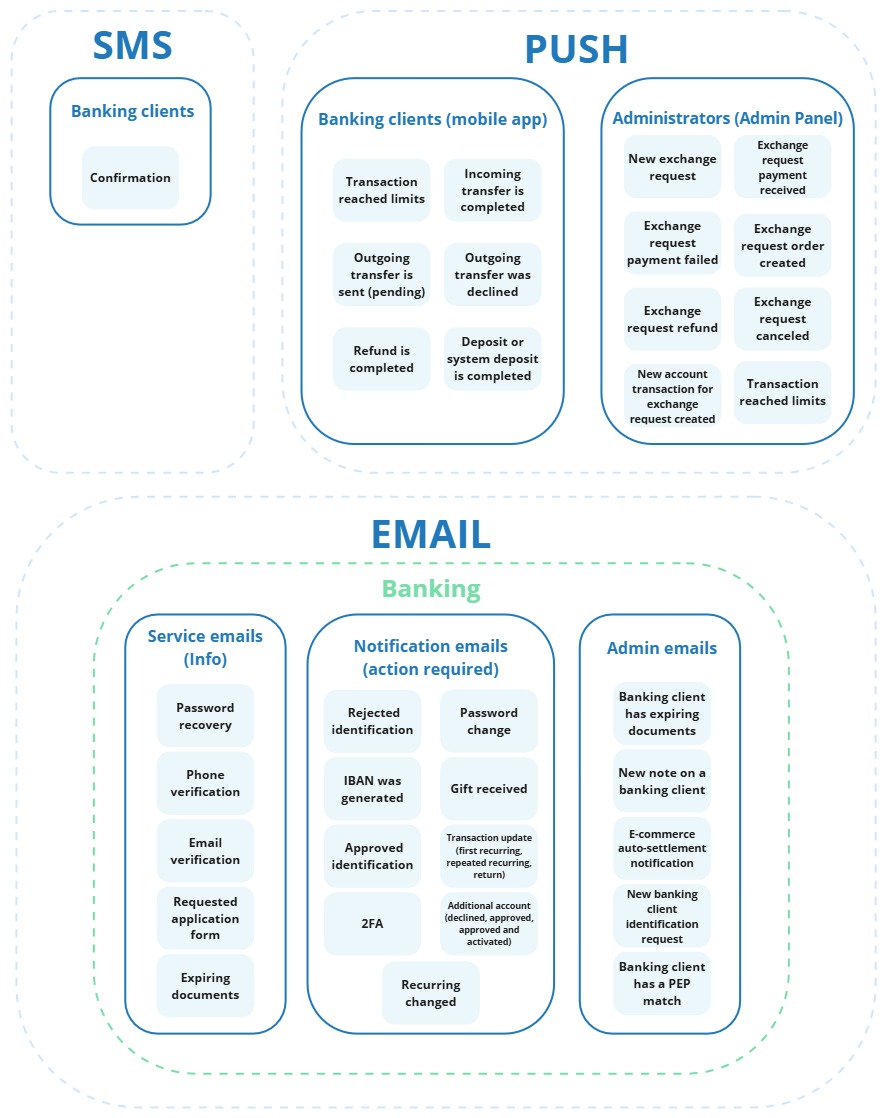
Email Notifications
Event name | What | When | Email subject |
|---|---|---|---|
Service emails (informational) | |||
Password recovery. | A link to the password reset form. The link expires in 24 hours. | The client requested a password reset using the password recovery page. | Reset your password. |
Email contents:
| |||
Phone verification. | A link to a page where the client can add their phone number and verify it using an SMS code. The phone verification comes next after email verification and can be temporarily skipped. | The client is registered in the WL service. | Please verify your phone number. |
Email contents:
| |||
Email verification. | A link to verify the email address. The link expires in 24 hours. | The client is registered in the WL service. | Please verify your email address. |
Email contents:
| |||
An application form is requested. | A link to the application form leading to an external website. The link is set while creating the form in the Admin Panel. | The administrator requests an application form from an onboarded Client. | [Action Required] Please fill in the application form. |
Email contents:
| |||
Expiring documents. | A list of documents that are about to expire in 30 days. | Every day at 00:13. | [Action Required] Your documents are about to expire. |
Email contents:
Email notifications on expired documents are not sent to clients with the BLOCKED status. | |||
Notification emails (action required) | |||
Identification is rejected after manual and external checks (identification request status is changed). | Information that the Client documents are not approved, and they should check the documents or contact support. | The administrator/service provider declines the documents provided by the client. | One of the following options depending on the verification subject:
|
Email contents:
| |||
IBAN is generated. | Account requisites. | An IBAN is assigned to the account. | IBAN has been generated for an active account. |
Email contents:
| |||
Identification is approved after manual and external checks (identification request status is changed). | Information that the client can start using their account. | The administrator/service provider approves the documents provided by the client. | One of the following options, depending on the verification subject:
|
Email contents:
| |||
Two-factor authentication details are changed | Information that 2FA is updated for the client account. | A phone number is added/changed/deleted in the profile settings. | Two-factor authentication details have been changed |
Email contents:
| |||
Password change | Notification of changes made to the profile password. | Password change. | Password Change for Your Account |
Email contents:
| |||
A gift code is received | A gift code and a link with its details. | A gift code is received. | Gift received. |
Email contents:
| |||
Transaction update | Notification of changes in the status of a transaction. | The transaction status is updated by the service provider. | Transaction Update (first recurring, repeated recurring, return) |
Email contents:
| |||
Additional account (declined, approved, approved, and activated) | Notification of changes in the status of an additional account. | The administrator/service provider approves/declines the opening and activation of an additional account. | Additional account [declined, approved, approved and activated] |
Email contents:
| |||
Recurring changed | Notification of changes made in the pricing details of an existing subscription. | The administrator changes subscription prices. | Recurring changed |
Email contents:
| |||
To administrators | |||
Banking client documents are about to expire. | A list of clients and their documents that are about to expire in 30 days. Recipients: Email for notifications. | Documents that are about to expire in 30 days are checked every day at 00:12. | Client documents are about to expire. |
Email contents:
| |||
A new note is created for a banking client. | The name of an administrator and a note text. Recipients are selected manually by an administrator. | The administrator has made a new note for a Client. | New note on {full_name} |
Email contents:
| |||
E-commerce auto-settlement notification. | Transaction details and a link to a newly created settlement. No money movement is involved. Recipients: Email for notifications. | Settlement was created according to the configured schedule in the merchant settings. | New settlement created for {merchant_company}. |
Email contents:
| |||
New identification request for a banking client. | A link to a new identification request. Recipients: Email for notifications. | The client uploads documents for manual verification. The notification is sent only if the White Label doesn’t use any external verification providers, such as Sum&Sub. | New identification request. |
Email contents:
| |||
Banking client has a PEP match. | A link to a sanctioned person or company. Recipients: Email for notifications. | Clients who were scanned more than three months ago are re-checked every day at 00:08. Additionally, a service provider can send us a callback. | PEP&Sanctions. |
Email contents:
| |||
From Sumsub | |||
Verification status (managed on the SumSub side) | Information about the change of the verification status since the Client’s account was approved. | The client’s account is approved by Sumsub. | The email subject should contain words similar to those in the list below:
|
Email contents (managed on the Sumsub side and can be customized; see the Sumsub docs for more details):
| |||
From Payall | |||
Assign customer | Notification to handle a transaction manually in the Payall dashboard. | When somebody assigns you to a transaction. | N/A |
New Alert | Notification about a newly created alert related to a transaction. | When a new alert is created for a transaction. | N/A |
New Transaction | Notification about a new transaction that requires attention. | When a new transaction is received. | N/A |
Alert resolved | Notification that a previously triggered alert was resolved by another user. | When an alert is resolved by another person. | N/A |
New Report | Notification that a new report has been generated and is available. | When a new report is completed. | N/A |
Push Notifications
Event name | Title | Text |
|---|---|---|
To banking clients | ||
Transaction reached limits. | You've reached the limit. | The transaction can't be processed due to the {direction} {threshold} limit. |
Incoming transfer is complete. | Money received. | You have received {amount} {currency} from {other_account_owner}. |
Outgoing transfer is sent (pending). | Money sent. | You have sent {amount} {currency} to {other_account_owner}. |
Outgoing transfer is declined. | Failed to send money. | Sending {amount} {currency} to {other_account_owner} failed. |
Refund is complete. | Refund received. | You have received a refund of {amount} {currency} from {other_account_owner}. |
Deposit or system deposit is complete. | Top up. | Your account has been deposited by {amount} {currency}. |
To administrators (Admin Panel notifications center) | ||
Transaction reached limits. | The client has reached the limit. | On client {full_name}, was triggered {direction} {threshold} limit. |
New exchange request. | New exchange request. | New exchange request {id} created for {amount} {from}/{to}. |
Exchange request payment is received. | Exchange request payment. | Exchange request {id} payment received. |
Exchange request payment failed. | Exchange request payment. | Exchange request {id} payment failed. |
Exchange request order is created. | Exchange request order. | Exchange request {id} order created. |
Exchange request refund. | Exchange request refund. | Exchange request {id} is refunded. |
Exchange request is canceled. | Exchange request canceled. | Exchange request {id} is canceled. |
New account transaction for exchange request is created. | New account transaction for exchange request created. | Account transaction created for exchange request {id}. |
SMS Notifications
Event name | What | When | Text message |
|---|---|---|---|
To banking clients | |||
Confirmation | Confirmation code. | The client makes a transfer or other sensitive/destructive action. The notification is also used for phone number verification. | {code} is your {white_label_name} confirmation code. |
To PSP customers | |||
Registration | Notification about the phone number being used to verify the Client’s identity to pay with a remembered payment card. | The client makes a payment using a card with the Remember me parameter set. | Thanks for saving your payment info! This number will be used to verify your identity at {project_name} and other sites using {white_label_name}. |
Verification | A verification code to sign in and make payments with a remembered card. | Client types in their email address in the payment form, while not being signed in. | {code} is your {white_label_name} verification code to use your payment info with {project_name}. |
.png)