[2021] Crassula Release Week 35
v21.08.10 - 21.09.1
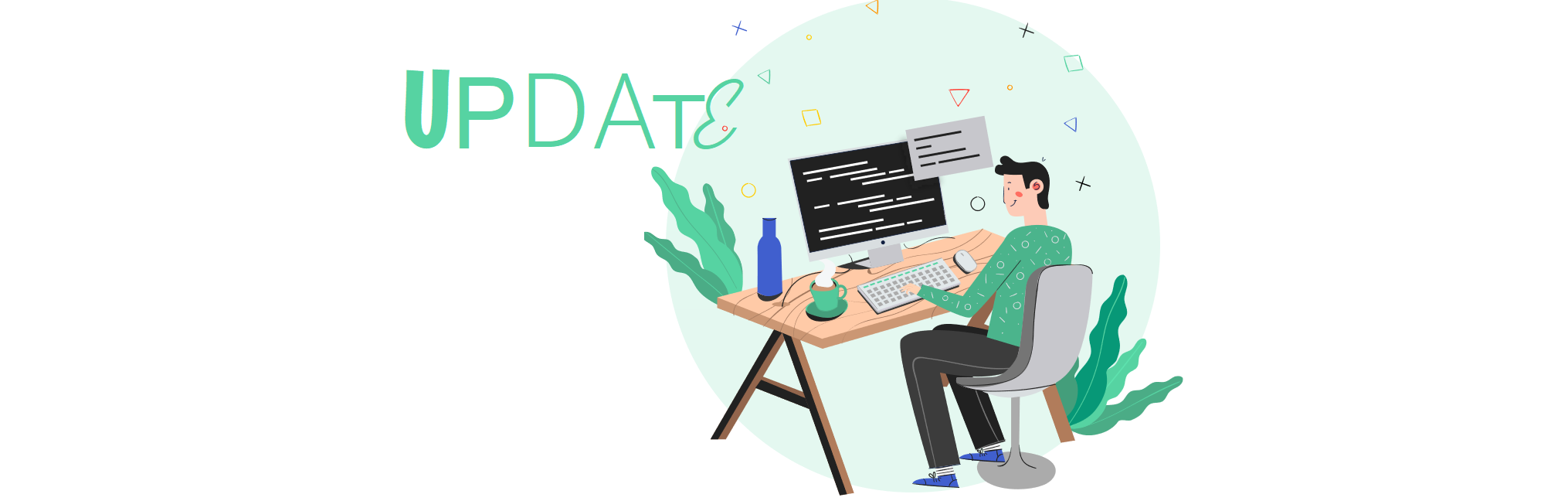
New Features
API for price lists
Now it is possible to check whether a price list is assigned to a profile, add or delete a price category using API methods. The new feature allows to manage price lists for each client when the account is created via API. Contact your manager for additional details on the API methods available.
Limits check
The new Check button is implemented for Banking Limits. The feature runs scanning on past transactions for a particular period configured in the limit rules. The transactions exceeding the limit will become Pending and the clients will receive a notification. For additional information, see Limits.
Improvements
Address field values
The error message is improved to provide more details when editing the Address field of a Banking Client. The text is changed from “The value is not valid” to “Only Latin letters, numbers, dots, periods and hyphens are allowed for address line”.
Error messages for payments
An Error 500 was displayed if a merchant entered too many symbols into the cardholder parameter when making a payment using API methods. Now the error indicates the rejection reason and provides the “Invalid card holder” message.
Payment rejection details
The Reason field is expanded for Sberbank eCommerce provider to indicate payment rejection reasons. Now merchants can see more details on declined transactions.
Fixes
Merchant staff
An error occurred when trying to create a new merchant staff in the Web Interface. The issue is fixed.
Payment statements
The Download button is restored. Now it is possible to download the payment statement in the Banking Web Interface.
Provider number editing
An error occurred when trying to edit the Provider Number parameter in the Banking Administrative Panel. The issue is fixed.
.png)