Accounts (Mobile Interface)
The Primary account is opened automatically once the user profile is created. All additional accounts are not limited in quantity and can be opened manually via the Mobile Interface. Select an account from the list to set it as default.
To open an account
Click Account in the top-left corner of the Home page. The window with the list of existing accounts will be opened.
Click + New in the top-right corner.
Set the account name in the text field.
Click Create account to confirm account opening.
Once the new account is opened, its details appear in the Accounts list.
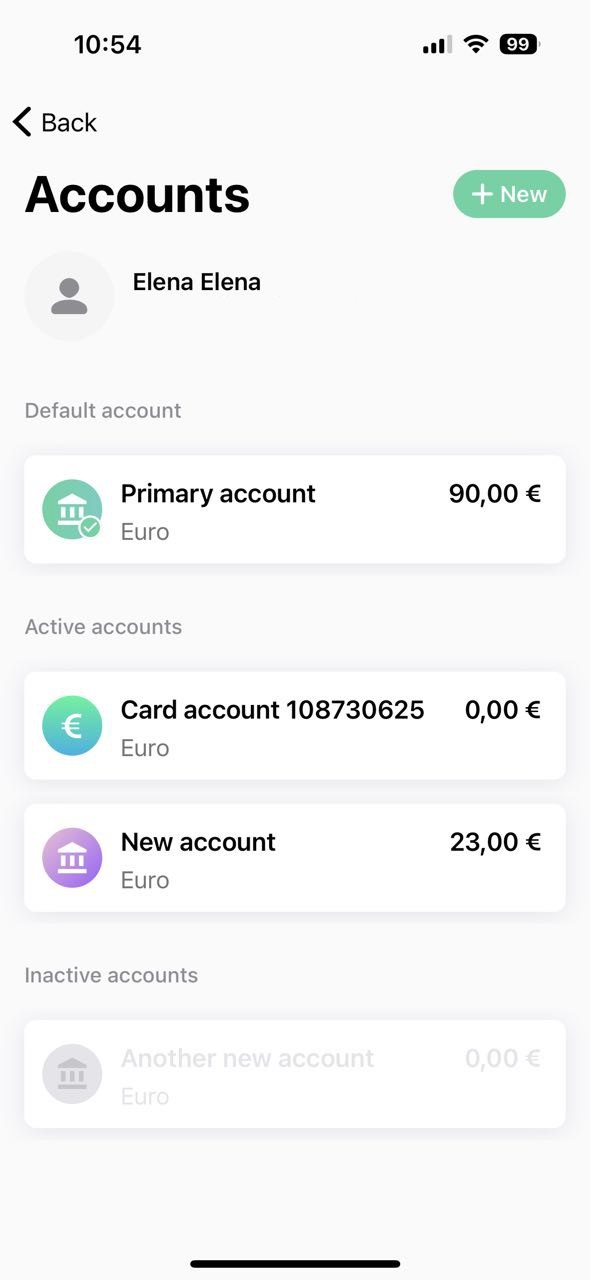
.png)