Batch payments (Mobile Interface)
Creation of a new batch payment
To create a batch payment, follow the steps below:
In the Mobile Interface, navigate to the Payments > Batch tab.
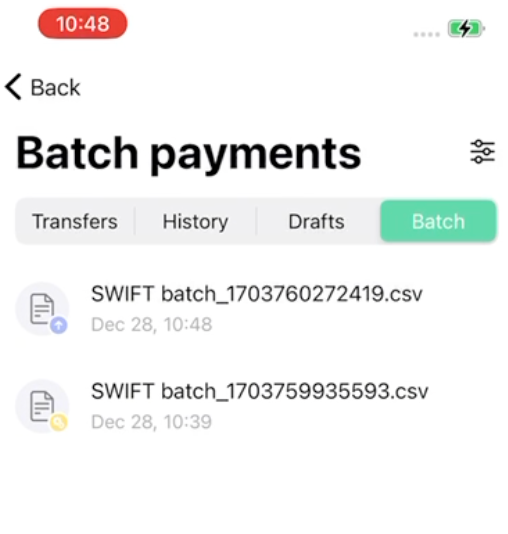
Click Add new.
On the Upload Batch screen, select an account from the list of available accounts and a payment method that is supported by the selected account.
Click Add a file to import the list of payments. See the CSV template details subsection for additional details on the file fields.
Click the Upload batch button to complete the uploading. A dialog confirming that the file has been uploaded successfully will appear.
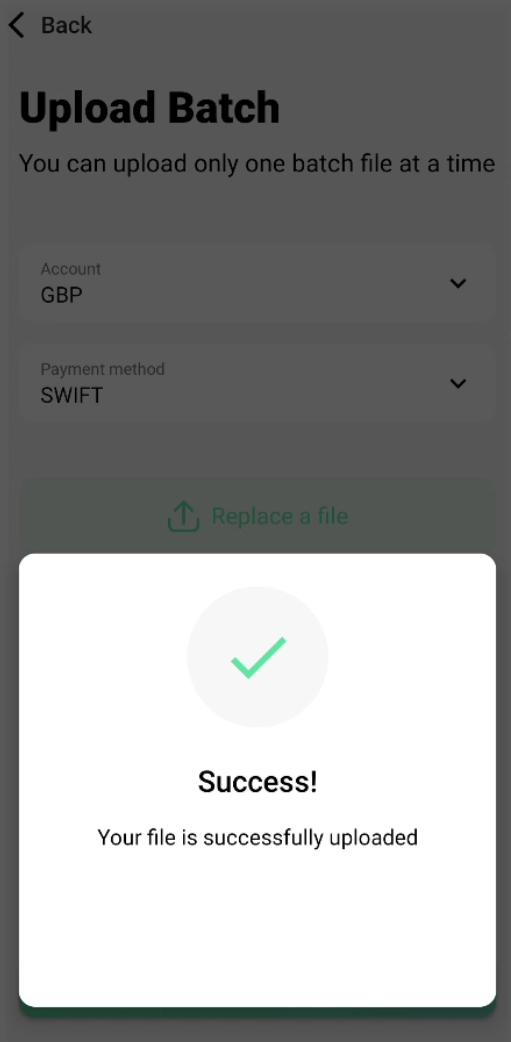
As a result, the batch payment will appear in the list on the Batch tab. All newly created batch payments have the Waiting for approval status.
For more information on statuses, see the Checking the status of a batch payment subsection.
.png)