Cards (Mobile Interface)
The Mobile Interface allows you to issue new cards and manage their functionality.
Issuing a new card
To issue a new card
Navigate to the Cards tab.
Click Add card.
Select whether a new card is to be Plastic or Virtual.
Select a card product to issue. Swipe left and right to see available card products.
Use an existing account or Create a new account to link the card to.
Fill in your personal details and set up a passphrase.
Fill in the shipping details and select your shipping options (for plastic cards only).
The card is issued for a card account. See account details in the Account tab.
Verify the order information and select an account to charge the issuing fee from in the Payment method option.
Click Confirm order to issue a card.
Plastic cards are delivered within <two week’s time>. Virtual cards are issued immediately.
The number of card products per profile can be limited. Contact <White Label> for additional details.
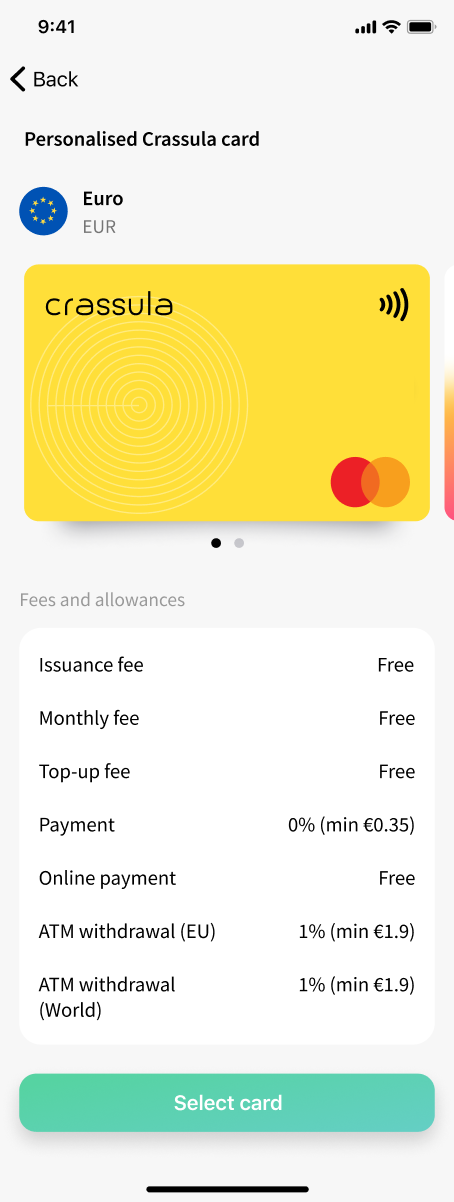
Managing an existing card
Select a card to configure from the Cards list. The following managing options are available:
Convert to plastic (for virtual cards only): initiate issuing of a new plastic card instead of the virtual one.
Top-up: transfer funds between own accounts to top up the card account. The functionality supports multicurrency accounts.
Freeze card: the option disables all transactions and withdrawals for the card. Click the tumbler to freeze the card and click once again to unblock it.
Card details (for virtual cards only): the option provides the full card number and its security code. Use the option to get the card details for online payments.
Security: the option allows you to switch on/off all internet transactions and see the PIN code of a plastic card.
Settings: set a daily limit for the card. Navigate to the Spending limit and click the tumbler to configure the restrictions.
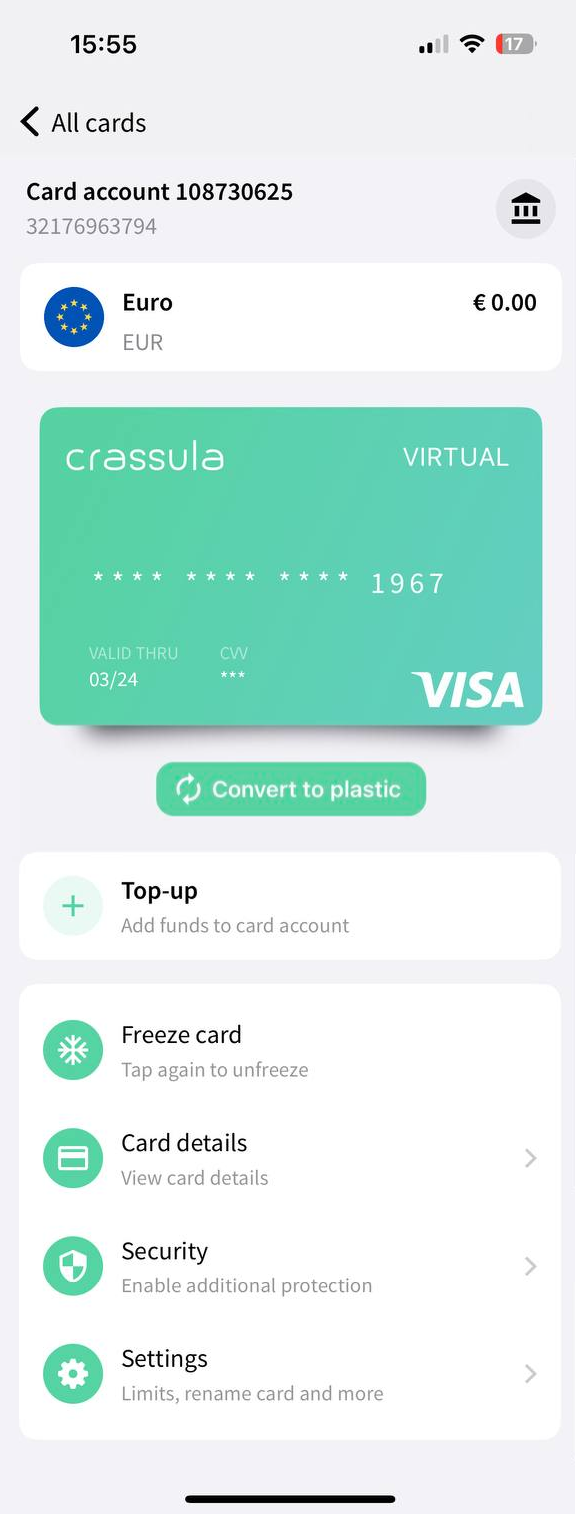
.png)