Currency exchange (Mobile Interface)
The Mobile Interface allows to exchange currencies between your accounts by means of several clicks. Follow the steps below to exchange currencies in the Mobile Interface (existing accounts in both currencies of the exchange pair are required):
Navigate to Exchange in the Quick Access field.
The account to exchange currency from is the default account. Switch the Default account in the Accounts tab if needed.
Set the exchanged amount in the You exchange field or click MAX to exchange all funds available in the account.
If your account is multi-currency, no additional actions are required. When exchanging funds from a single (mono) currency account, another account in the target currency is required.
Select the target currency from the drop-down list next to the You get field.
The target amount will be offered according to the <White Label> exchange rate. The calculated Fee will be charged as a separate transaction.
Click Exchange to confirm the transaction. The target amount will be transferred to your account in the corresponding currency.
The exchange rate is rounded to two decimal places for fiat currencies and four decimal places for cryptocurrencies. The execution rate is not affected.
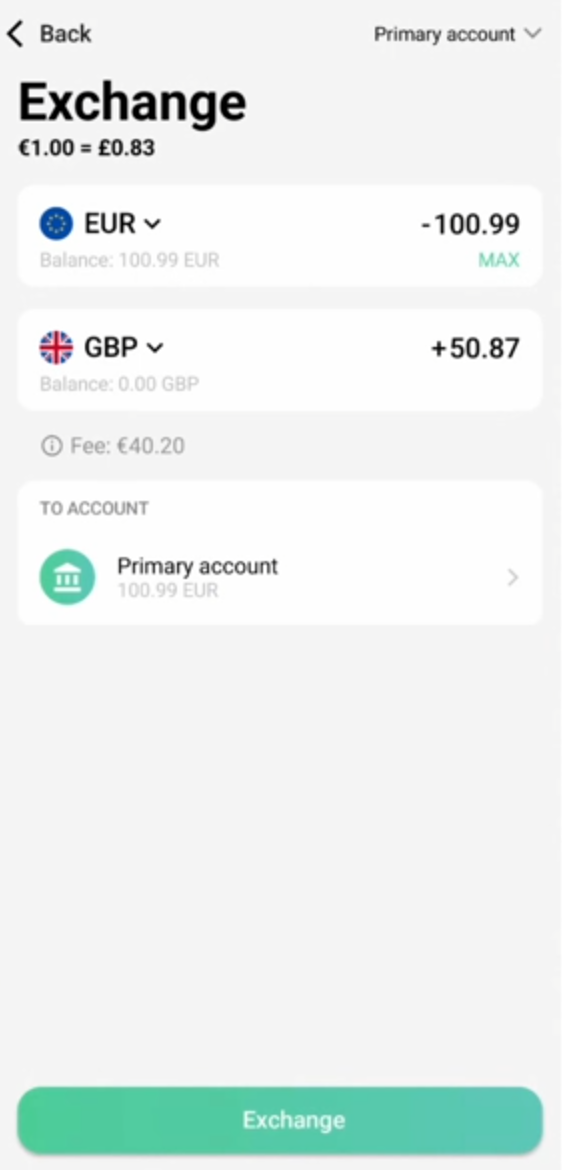
.png)