Request Types
All request types are divided into three large groups:
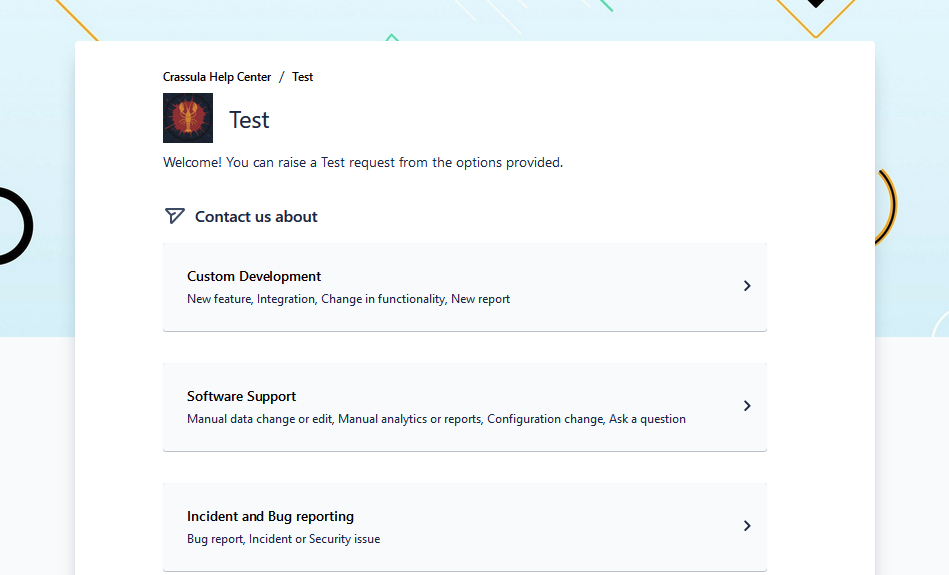
Help center’s main page
Custom Development
This group is related to creating something new or applying significant changes to the existing functionality. See the request types described below:
Name | Description |
|---|---|
New Feature | The request is designed for cases when you need something completely new. You have to provide a User story or a detailed description of what you need to achieve with this new feature. Large feature requests are called Projects - the starting point and a way to track progress later on. |
Integration | The request is designed for adding a new system to our software. It can deal with new payment providers, exchanges, verification, or any 3rd party services. The request form has several fields to determine the services list, contacts, and various access details for our engineers. |
Change in Funcionality | If you wish to change something to an existing feature or integration, this request type is the right place. You need to describe how it currently works and how you want to change that or which goal you are trying to achieve. |
New Report | The request type is for making a new report you need on a regular basis. Sometimes it’s cheaper to create a permanent report which you use daily or weekly, rather than ask to make a custom paid report each time. The request form contains several fields. If you struggle to fill them, upload a sample document or explain in plain text, what exactly you need to achieve. |
Software Support
This group is a place where you can ask questions about the Crassula software and make small adjustments. See the request types described below:
Name | Description |
|---|---|
Manual data change or edit | This request is made for situations when you need to add, delete or edit database values. If the change is possible in our Administrative Panel, our agents will guide you through the process. In cases when only our system engineers are able to solve this, the ticket will be escalated to the Development team. |
Manual analytics or reports | A service for ad hoc reports or something very special that is needed only once. If a report can re-occur in the future, we recommend creating a New report request of the Custom Development section. |
Configuration change | The request is designed for cases when you need to change product parameters or enable/disable some existing functionality. If the change is possible in our Administrative Panel, our agents will guide you through the process. In other cases, the request will be escalated to the Development team. |
Ask a question | If not sure, always start your journey here 😉 |
Incident and Bug reporting
Last but not least is a problem report group. Both request types contain mandatory fields such as How to reproduce, Who is affected, and Severity level. All of them are designed to pinpoint and solve the problem ASAP.
Name | Description |
|---|---|
Bug Report | Use the request to report abnormal system behavior. As always, if you are now sure, start with a question, our agents will thoughtfully investigate and delegate the bug to the development team. |
Data Breach or a Hack | Please select this option If you detected a hack as a result of an intentional attack, or a breach as the result of an unintentional leak of information to a 3rd party. |
.png)