Savings (Web Interface)
The Savings tab provides a list of all Vault accounts created. A Vault is an interest-bearing bank account with a pre-configured maturity date. To earn the stated interest rate, money must remain in the account for a fixed period of time.
To open a Vault account
Click the Savings tab in the top sidebar. A window with the list of existing Vault accounts will be opened.
Click New Saving account in the top sidebar above the list of accounts.
Set the account name in the Set vault name field.
Select a Vault rate from the drop-down list.
Select your account to transfer funds from.
Enter the deposit amount and select the account currency.
Click Create Vault to confirm account opening.
Once the new account is opened, its details will appear in the All Savings list.
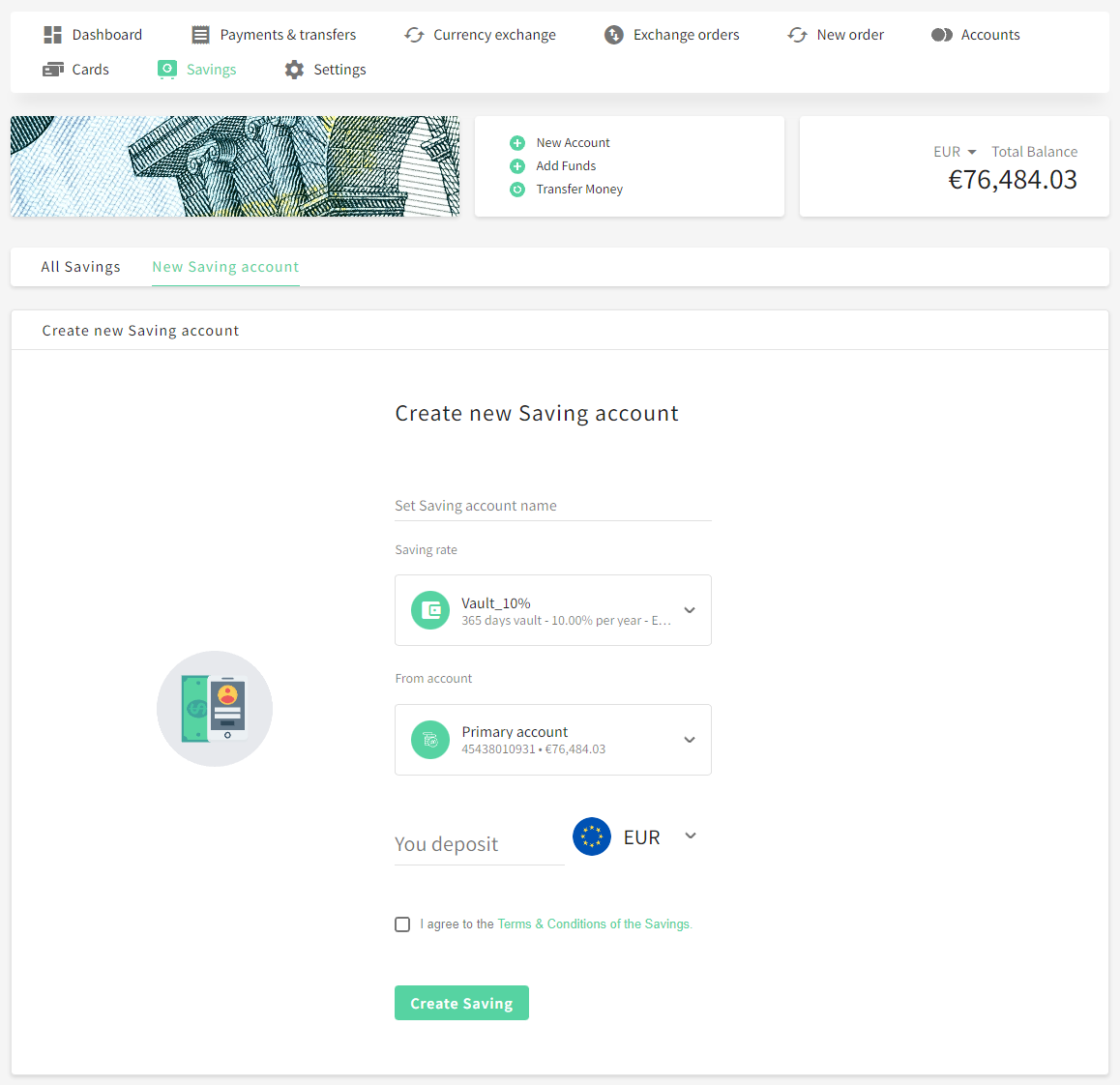
When withdrawing funds from a savings account you can use the Withdraw all button to withdraw the maximum available amount.
Vault account statements
Account statements are available for Vaults in the All Savings tab. You can download the statement for a selected Vault and access all the transactions starting from the first account deposit.
To access Vault transactions
Click the Savings tab in the top sidebar. A window with the list of existing Vault accounts will be opened.
Click Download in the information field of a necessary Vault account.
Select one of the suggested file types from the dropdown menu.
Open the downloaded file.
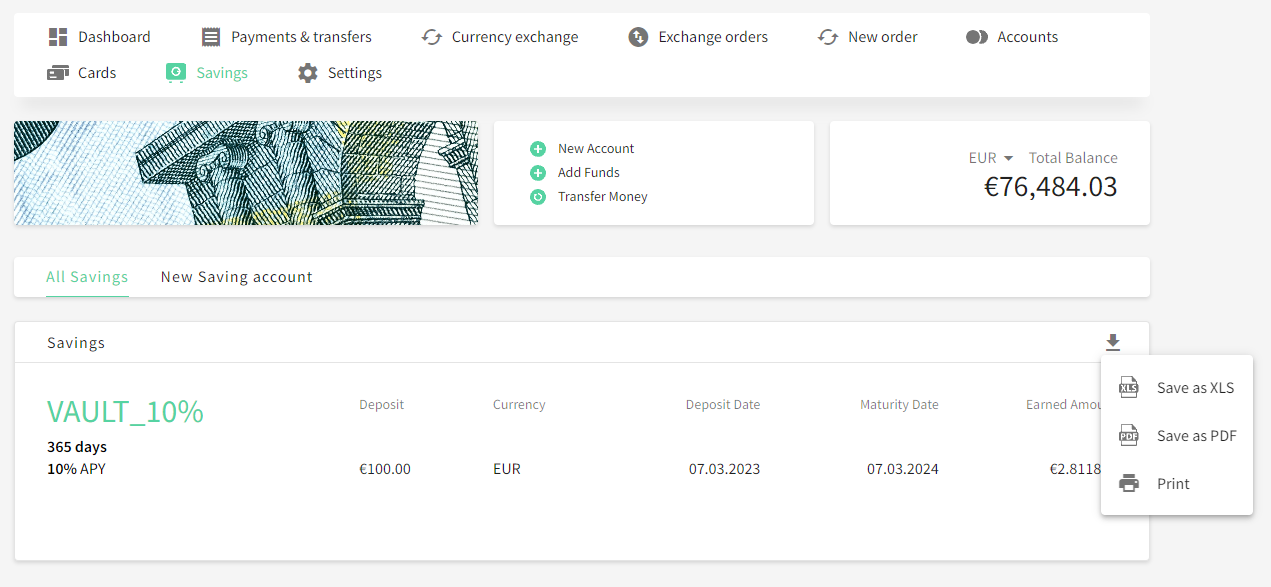
.png)