Authentication Log
Overview
The Authentication Log tracks all authentication attempts across different system domains, including administrator and banking client logins. It also logs two-factor authentication (2FA) attempts, both successful and failed.
This section provides a detailed log of authentication attempts, allowing administrators to monitor login activities, track failed login attempts, and identify potential security risks. The log includes key metadata, such as timestamps, IP addresses, user roles, and user agent details.
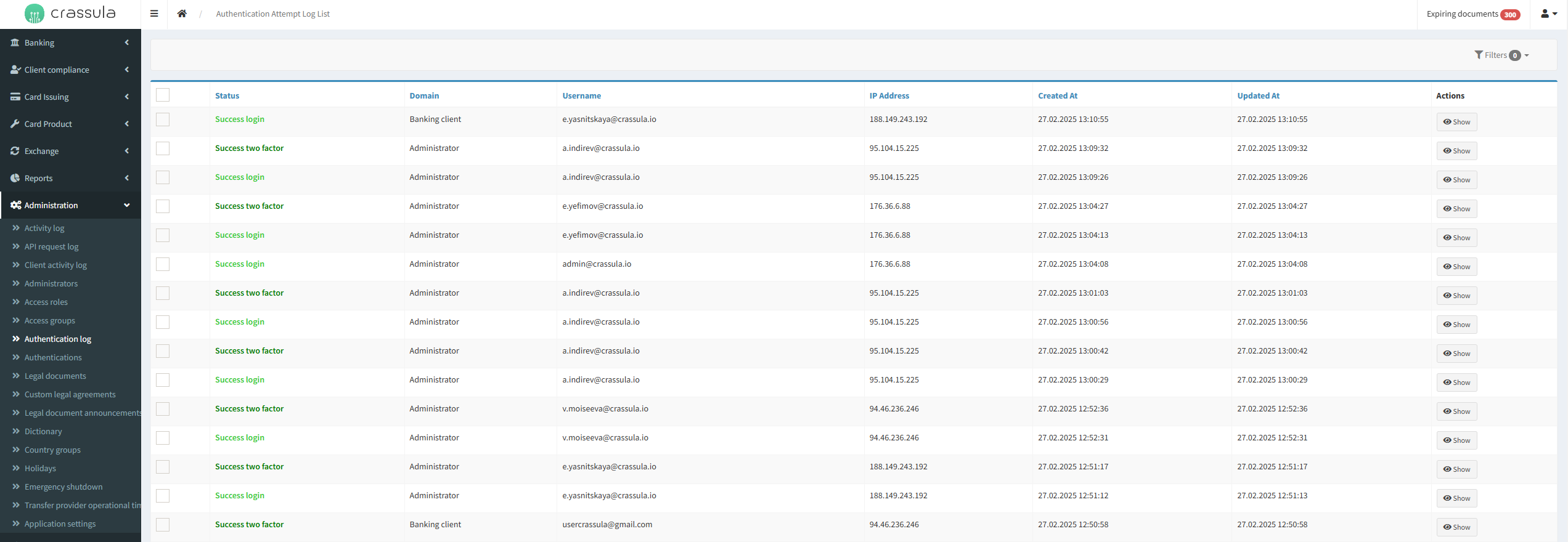
How to Access the Authentication Log
Navigate to the Admin Panel.
Go to the Administration section.
Select the Authentication Log menu item.
Parameters
Parameter | Description |
|---|---|
Status | Indicates whether the login attempt was successful or failed. Possible values include Success login, Success two-factor, and Failure unknown. |
Domain | Defines the platform where the authentication occurred. Options include Administrator and Banking Client. |
Username | The email address of the user attempting to log in. |
IP Address | The originating IP address of the authentication request. |
Created At | The timestamp of when the authentication attempt was initiated. |
Updated At | The timestamp of the latest status update for the authentication attempt. |
Metadata | Additional technical details about the login attempt, including API endpoints, referrer URLs, and browser user agent strings. |
.png)