[2023] Crassula Release Week 1
core v.23.01.1-23.01.3
client v.23.01.1-23.01.3
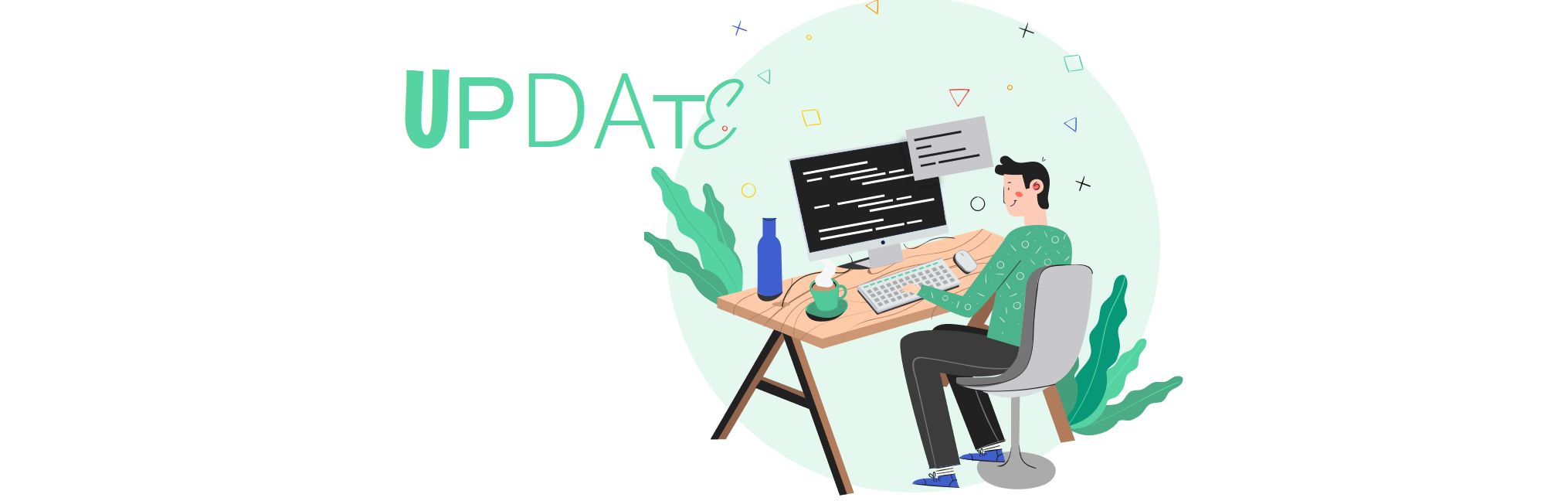
Improvements
Administrative Panel
The Period start and Period end parameters are validated when exporting reports in the Accounting section. Now the dates are consistent.
Transactions
All SWIFT and SEPA payment fields are now validated for the number of symbols to correspond to ClearBank requirements. New error messages are implemented to inform users of invalid values. The validation is performed in the Admin Panel and Web Interface. See Transactions for functionality details.
Web Interface
The State field is now validated in the registration form: Only Latin letters, numbers, and hyphens are allowed. An error message is implemented to inform users of invalid values.
The list of currencies is now displayed alphabetically when opening the Account details of a multicurrency account.
Page loading speed is increased for the Web Interface.
More currency icons are now available in the Top up window for crypto accounts. Network details are also provided when applicable (for example, TRC20, ERC20, and BEP20).
More content is translated into the following languages:
Italian
Japanese
Bulgarian
Romanian
Arabic
Spanish
Portuguese
French
German
Greek
See Web and Mobile Interfaces for functionality details.
Fixes
Transactions
ClearJunction transactions remained pending if ComplyAdvantage was used for compliance checks. Now dataflow between the service providers is fixed.
Railsbank (Railsr) card holds could remain in accounts for an undefined period of time. Now the status inconsistency is restored between Crassula and Railsbank (Railsr).
Web Interface
The list of suggested accounts for the Quick Access field of the Dashboard could not display multiple options properly. Now the drop-down list fits any number of available accounts.
A gap appeared between the account name and its number when selecting an account for all types of payments. The visualization is fixed.
.png)