[2025] Crassula Release Week 21
core v.25.05.5-25.05.6
client v.25.05.4-25.05.6
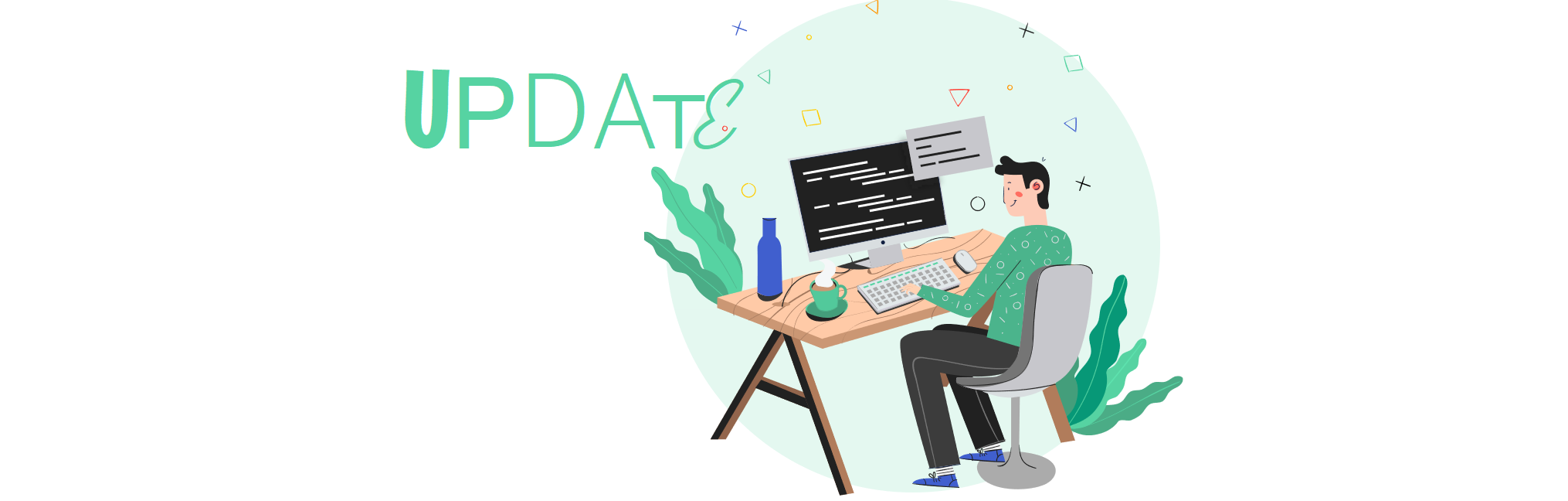
Improvements
API
The maximum length of the
accountNumberfield in thePOST /transfer/account-name-checkendpoint has increased from 20 to 34 characters.A new endpoint,
POST /api/clients/{clientId}/recipient/verify, is introduced to verify recipient details. This functionality helps clients confirm that entered payment details are correct, which is required to support the new Equals Money provider. Two-factor authentication (2FA) must be configured for users. UI support for this feature will be available in upcoming releases.
See Banking API for additional details.
Mobile Interface
The “Purpose” and “Category purpose” parameters are now supported in the mobile interface for ClearBank CHAPS V5 payments.
Payments
The beneficiaryFirstName and beneficiaryLastName fields are now supported and sent to CurrencyCloud when creating SEPA beneficiaries.
Service Providers
The Clear Junction Real provider has been removed.
Web Interface
The phone number is now masked during registration and displays only the last three digits after the verification code is sent. Previously, the full number was shown.
Fixes
Accounts
Fixed an issue where an incorrect balance from the CurrencyCloud master account was displayed on random CurrencyCloud accounts within the White Label system. This issue affected only the Admin Panel and has now been resolved.
Improved error handling for CurrencyCloud account activation. Previously, activating an account without specifying the company owner's phone number or email resulted in a 500 error. Now, an informative error message indicates the missing information.
Administrative Panel
The finalized at field now correctly records the date during currency conversion transactions. Previously, this field could remain empty.
Mobile Interface
The recipientName and beneficiaryType fields are no longer required for crypto payments.
Upcoming Updates
SumSub WebSDK 2.0
Support for SumSub WebSDK 2.0 for KYC and KYB verifications will be introduced. Clients will need to manually enable this option by toggling the setting in the SumSub levels according to step 5 of the SumSub migration guide. See Upgrade Notes Week 21 for additional details.
.png)