Crypto withdrawal limits
Opening the item
Follow the steps below to view or manage the withdrawal limits:
Navigate to the Admin Panel
Click Banking on the left sidebar
Go to the Crypto withdrawal limits menu item.
Click Show or Edit in a limit line to open its details.
How to create a Crypto withdrawal limit
To create a crypto withdrawal limit
Navigate to Crypto withdrawal limits under the Banking section.
Click Add New to open the form.
Fill in the Withdrawal Limit section:
Provider: Select the provider from the dropdown list.
Currency: Set the cryptocurrency for which the limit is being set.
Amount: Specify the withdrawal limit amount.
Withdrawal Limit Type: Select whether this is a minimum or maximum limit.
Status: Set the status to Enabled or Disabled.
Save the Limit:
Click Create to save and return to the list.
Click Create and add another to save and start creating a new limit.
Click Create and return to list to save and view the list of limits.
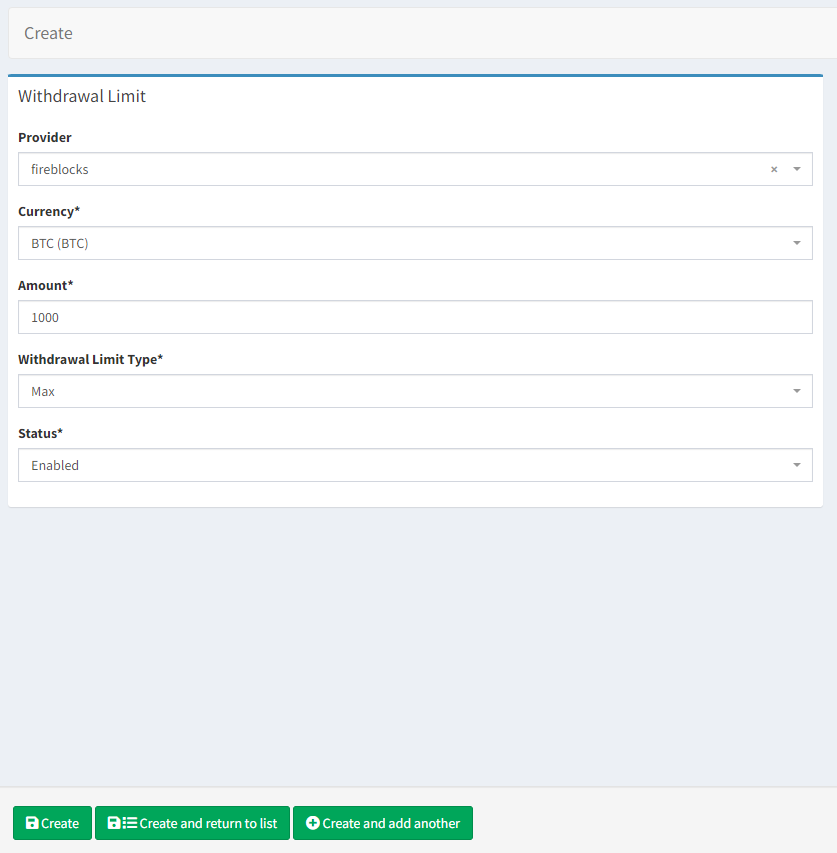
Component parameters
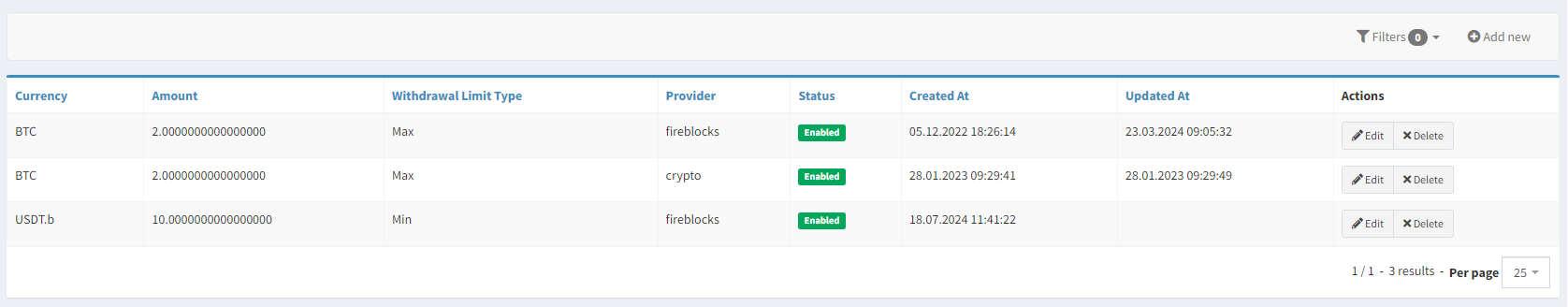
Parameter | Description |
|---|---|
Currency | The cryptocurrency to which the limit applies (e.g., BTC, USDT). |
Amount | The maximum or minimum amount for withdrawals in the specified cryptocurrency. |
Withdrawal Limit Type | Defines whether the limit is a maximum or minimum withdrawal amount. |
Provider | The provider to which the limit applies (e.g., Fireblocks, BitGo). |
Status | Indicates whether the limit is currently enabled or disabled. |
Created At | The date and time when the withdrawal limit was created. |
Updated At | The date and time when the withdrawal limit was last updated. |
Actions |
|
.png)