Currency turnover
Opening the item
Follow the steps below to access Currency Turnover reports:
Navigate to the Reports section of the Admin Panel.
Click Banking on the left sidebar
Go to the Currency turnover menu item.
How to export a report
Most of the banking reports are sufficient without being exported, though there is always a possibility to export them as an .xls, .csv, .json, or .xml file.
To export a report
Navigate to the Currency turnover reports window.
Set the Date from and Date to parameters to define the time period that must be considered. The parameters are mandatory.
Set the Currency parameter to filter out turnover by currency.
Select transfer service providers from the Provider drop-down list.
Click Filter. The list will be updated according to the configuration.
Click Download and select a file type for export if you need to access the report outside of the Admin Panel.
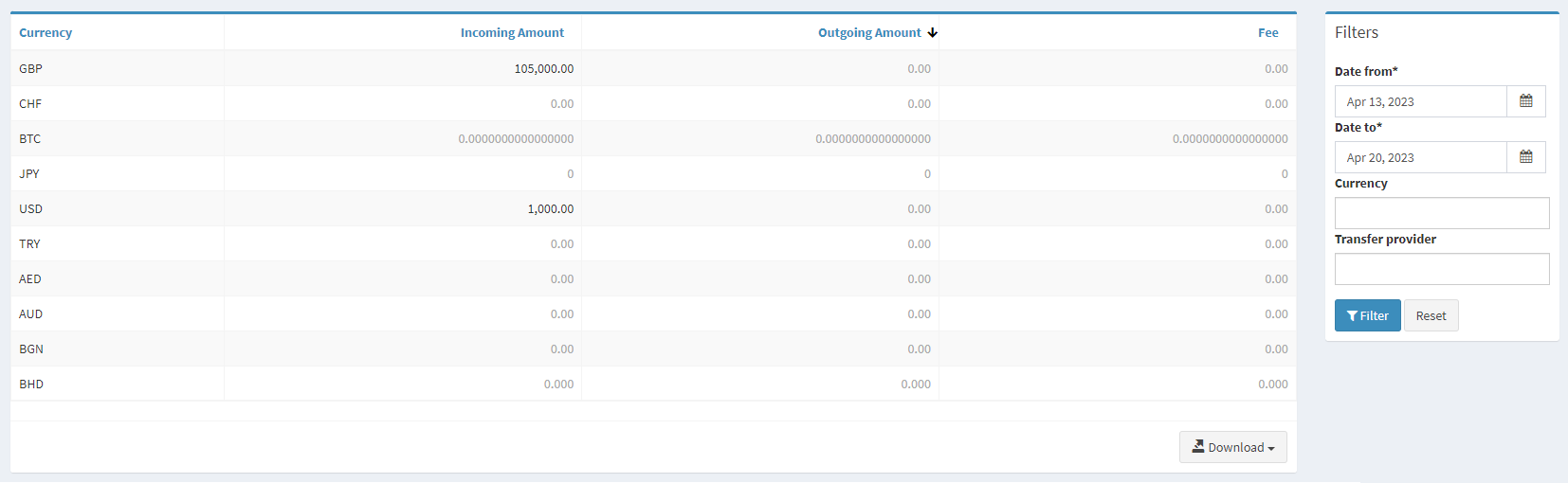
Currency turnover report
Component parameters
Parameter | Description |
|---|---|
Currency | The short name of a currency according to active international currency codes. |
Incoming Amount | The total amount of incoming payments made in the currency. All accounts in the system are considered. |
Outgoing Amount | The total amount of outgoing payments made in the currency. All accounts in the system are considered. |
Fee | The total amount of fees charged for payments made in the currency. All accounts in the system are considered. |
.png)