How to view my organization's requests
Go to your personal Help center page.
Сlick Requests in the top right corner.
Click All in the dropdown menu.
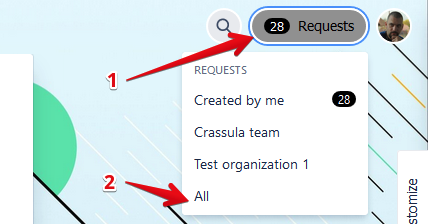
As an alternative way, you can use the Requests page link.
Info: Remember to sort and filter the requests by status, type, and resolution to accelerate the search process.
.png)