Workflow Status
Workflow represents the actual state of each task and allows to track progress. You can always view and sort your organization requests on the Requests page.
Status list
Status | Description |
|---|---|
NEW | The initial status for all newly created and re-opened requests. An agent is active at this stage. |
WAITING FOR SUPPORT | This status indicates that the client has requested a support review. It signifies that an agent needs to take action on this request. |
UNDER ESTIMATION | Status shows that the request is being studied by the development team analytics. |
ACTION REQUIRED | IMPORTANT: The status means that an agent requires more data or actions from you, see details in the Comments section. Until resolved, the request cannot be processed further. |
CONFIRM BUDGET | IMPORTANT: The status depends on your actions. You need to confirm the budget for a specific request before we can continue further development. This status does not affect "Bug" issues in Jira. |
TO DO | The request is located in a development pipeline and waiting for its turn. |
IN PROGRESS | The request is under development and someone is actively working on it. |
DONE | The request is fulfilled or ready. |
CANCELED | The request is outdated. |
ON HOLD | The request is temporary on pause. We recommend you to check your requests from time to time; either decline the On Hold requests completely, by moving them to CANCELED, or Re-open them for activation. |
Actions
Although the statuses represent the requests state, at some points, you have the power to interact and control statuses. Use the menu in the ticket top-right corner as shown below:
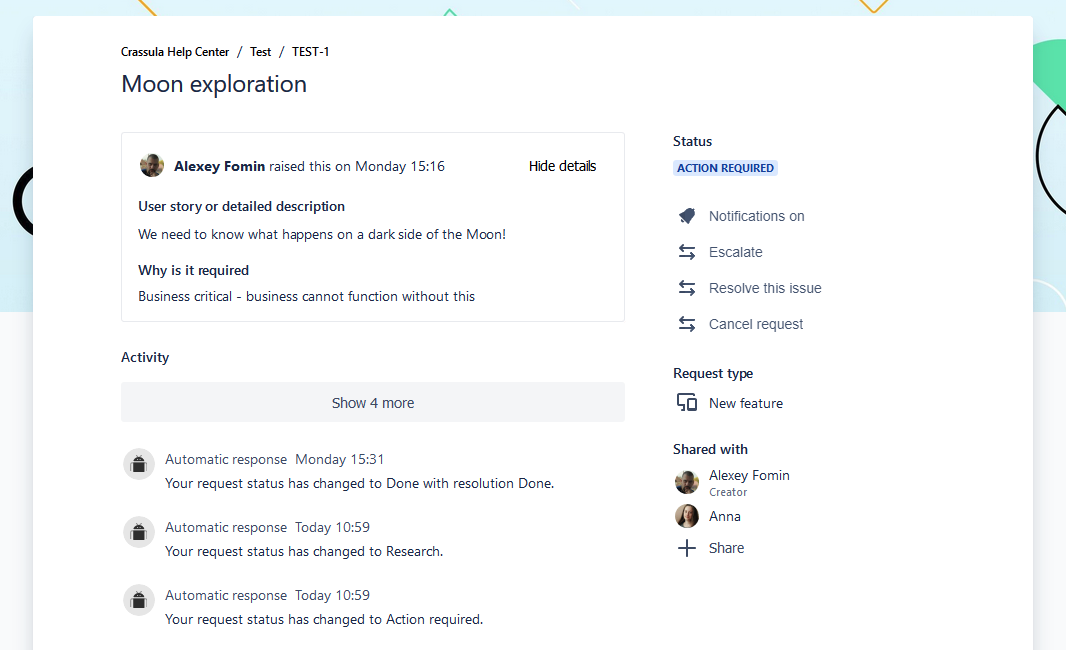
Active actions
The available actions are the following:
From | To |
|---|---|
NEW WAITING FOR SUPPORT UNDER ESTIMATION ACTION REQUIRED CONFIRM BUDGET TO DO IN PROGRESS | CANCELED ON HOLD |
ACTION REQUIRED | DONE CANCELED ON HOLD |
CONFIRM BUDGET | TO DO CANCELED ON HOLD |
DONE | NEW |
CANCELED | NEW |
ON HOLD | CANCELED NEW |
.png)