Charged Fees (Banking reports)
Opening the item
Follow the steps below to access Charged Fees reports:
Navigate to the Reports section of the Admin Panel.
Click Banking on the left sidebar
Go to the Charged Fees menu item.
How to export a report
To export a report
Navigate to the Charged Fees reports window.
Click Download and select a file type (
.xls,.csv,.json, or.xml) to export the report and open it outside of the Admin Panel.
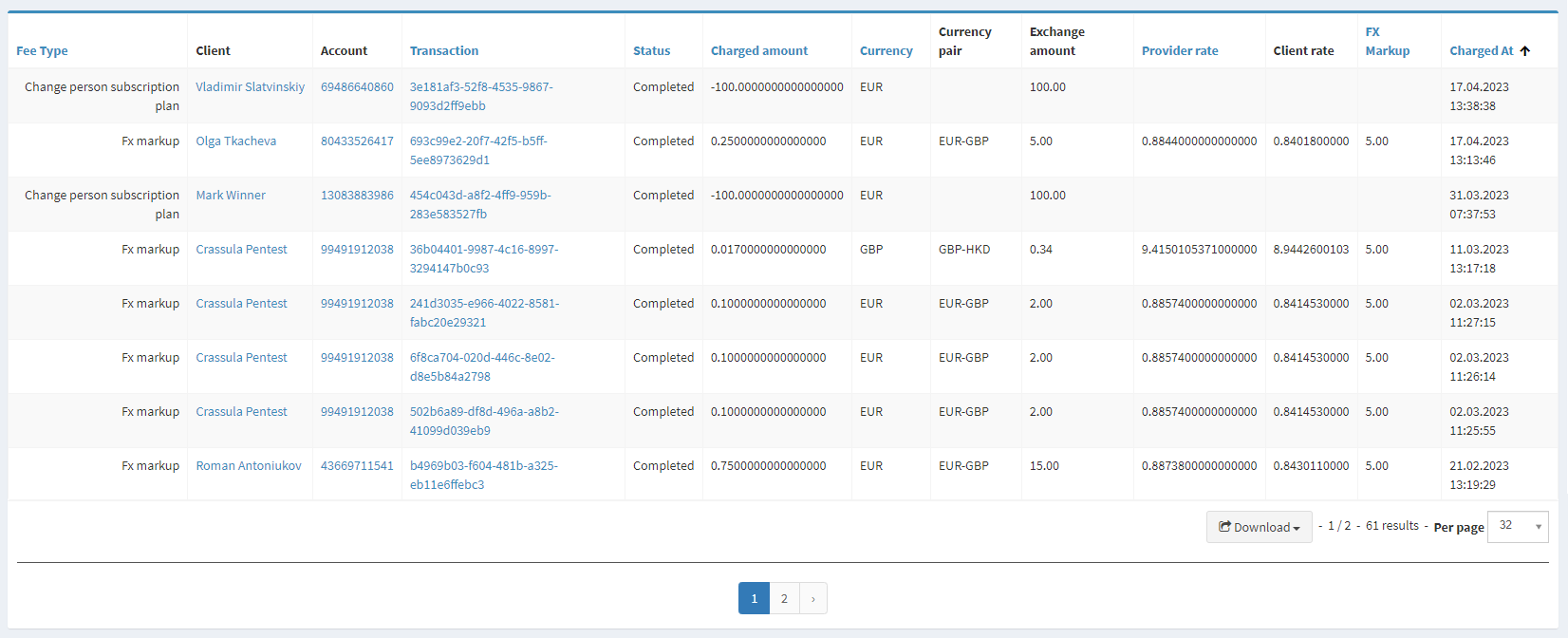
Charged fees report
Component parameters
Parameter | Description |
|---|---|
Fee Type | The type of commission available in the system. See Price lists for additional details. |
Client | The name of the account owner. |
Account | Account number. |
Transaction | Transaction ID. Click the ID to access transaction details. |
Status | Transaction status. See Transactions for additional details on transaction statuses. |
Charged amount | The total fee/markup amount charged from the account. |
Currency | The exchanged or charged currency. |
Currency pair | The currency pair the markup fee is set for (Exchanged currency - Target currency). |
Exchange amount | The initial transaction amount in the exchanged currency, the markup fee is related to. For example, if the exchange is requested for EUR-USD, the parameter value will be expressed in EUR. |
Provider rate | The exchange rate delivered by the service provided. Not visible to the clients. |
Client rate | The exchange rate visible to the client, which is considered for execution. An FX markup is included into the rate. |
FX Markup | The built-in markup charged to the client for the conversion. The markup is not visible to clients and is already considered in the client rate. The parameter is expressed as a percentage. |
Charged At | Date and time when the fee is charged. |
.png)