[2023] Crassula Release Week 20
core v.23.05.7-23.05.9
client v.23.05.3-23.05.4
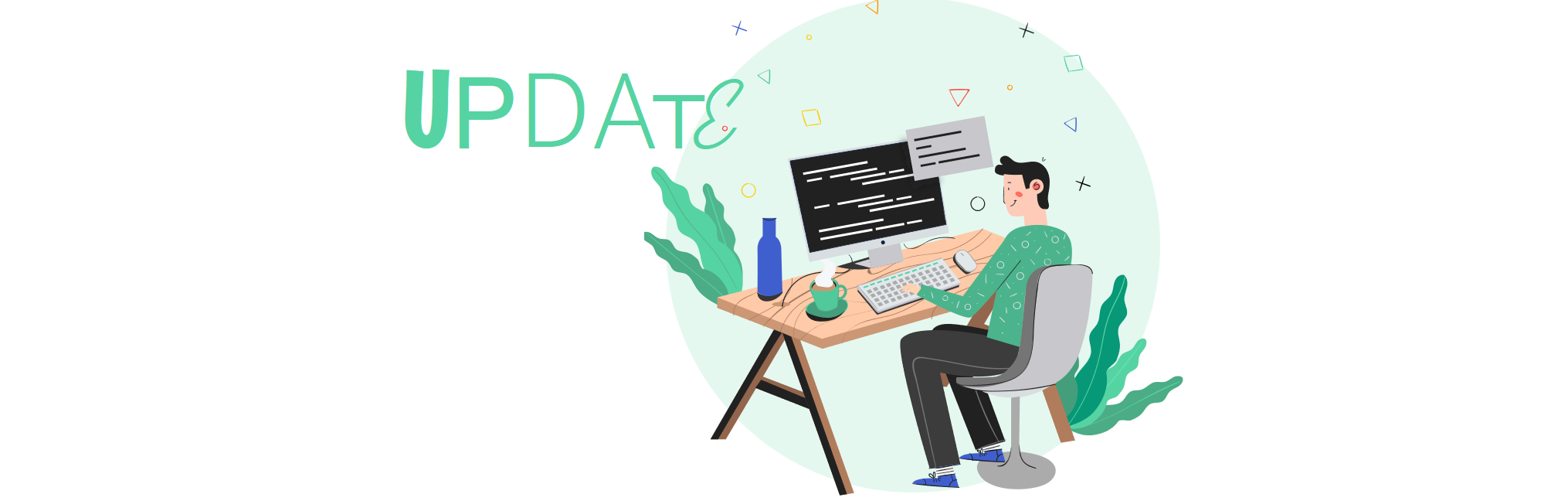
New Features
Railsr balance in Accounts
The Provider column in account details is now also available for Railsr accounts. Now it is possible to instantly compare Railsr and Crassula balances before synchronizing transactions. See Accounts for additional details on the functionality.
Improvements
Transactions
Now incoming crypto transactions that exceed the threshold limit are no longer sent for manual approval. Transactions are approved automatically. See Limits for additional details.
Web Interface
The unnecessary eCommerce field is no longer visible for companies in the Complete Your Verification window.
The ampersand (the & sign) is no longer allowed in the Recipient name field when making a SWIFT transfer. The change is implemented to correspond to service provider requirements.
The new informative window is shown when opening the Savings window to promote savings if there are no Vaults opened.
See Web and Mobile Interfaces for details.
Fixes
Administrative Panel
Some agents could have access to all accounts even though not all of them were opened within their company. Now the issue is fixed and agents can access only accounts and reports that correspond to their API key.
An error occurred when opening the Reports sections as an Agent, Admin, or Super Admin. Now the section works as intended.
API
In some cases, Person and Company profiles could be duplicated when exported as a report via API. Now the issue is fixed.
Transactions
Some fee transactions could remain Pending if the Status field was changed manually. Now the issue is fixed.
Web Interface
Scheduled payments could not be initiated when sending 2 or more payments at once with the Pay all button. Now the payments are sent as intended.
The conversion sum was displayed as NaN when exchanging fiat to LTC and USDT with fiat sums exceeding 6 numbers in the integer part.
.png)