[2023] Crassula Release Week 26
core v.23.06.10-23.06.12
client v.23.06.9-23.06.10
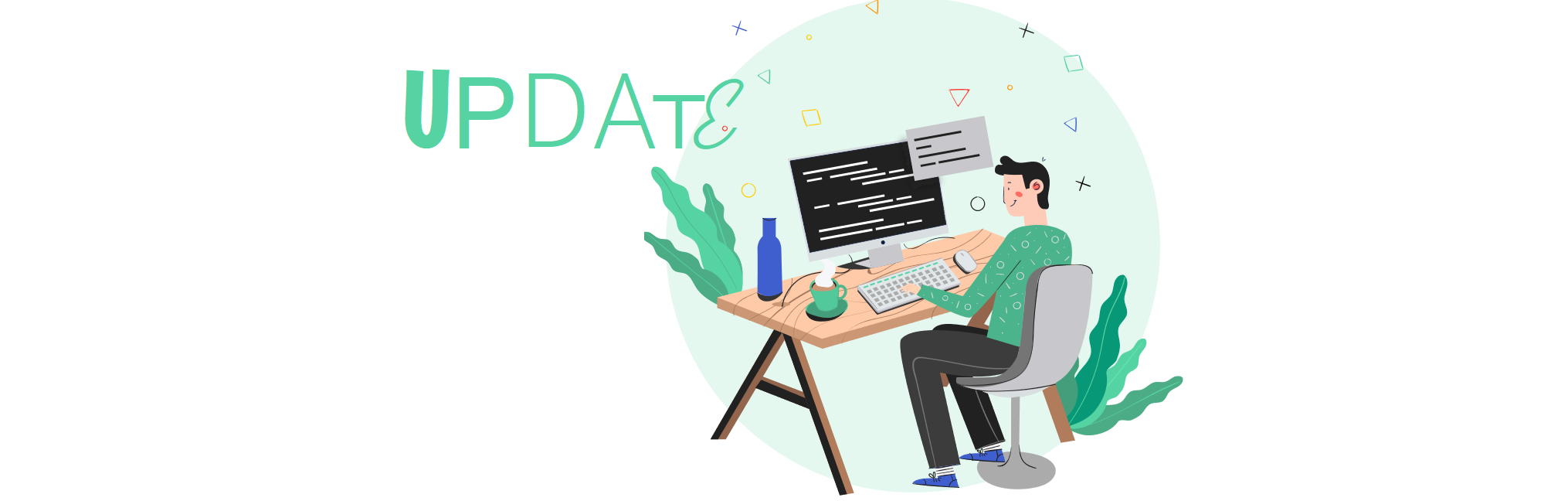
New Features
Introducing the Crassula API guide
New materials provide users with detailed insights into the Crassula Banking API structure, its usage, and various functionalities. The guide includes everything from a general overview of the API's architecture to specific instructions on making requests and handling responses.
See Crassula API Guide for detail.
Improvements
Administrative Panel
Now every new Administrator must set a new password on the first login. See Administrators for details on the admin profile creation.
The Originator field in the transaction history is updated to provide initiator details. Now you can see the email of the initiator who requested a transaction status change. See Transactions for additional details.
Clearbank Real GBP account fields are updated to correspond to processing requirements. The following changes are implemented:
Name: Account name instead of the account owner;Label: Account owner instead of the account number.
API
A new error message is implemented for cases when a client makes an exchange transaction for a non-existing currency.
A model description for the
GET/api/clients/{clientId}/feesendpoint is updated.Now the
GET/api/client-limit/{clientId}endpoint provides custom limits if they exist. Custom limits have a higher priority than other limits.
See Banking API for details.
Web Interface
A new error message is implemented when a new client provides an existing phone number while going through the registration form. The message is also implemented in the Mobile interface.
Suspended accounts are now available in the Dashboard and Accounts windows.
Now vault statements include incoming transactions of accruing interest. Previously, only the initial deposit transaction was displayed.
Previously, a client did not have to agree to new pricing terms if they were updated from the Admin Panel. Now the informative window is implemented to request their agreement with the new fees.
Text styles now adapt to the screen width when opening Legal documents from a mobile device.
The 2FA code is now validated for the number of digits. Corresponding error messages are implemented.
See Banking Web Interface for additional details.
Fixes
Administrative Panel
The out-of-hours section was not editable via FX markups even when all permissions were enabled. Now the issue is fixed and the section works as intended.
Web Interface
Sort codes could not be populated from a template when making a payment. Now the issue is fixed and all payment details are populated accordingly.
.png)