Custom legal agreements
Opening the item
Follow the steps below to create or manage custom legal agreements:
Navigate to the Admin Panel
Click Administration on the left sidebar
Go to the Custom legal agreements menu item.
Click Show or Edit in a document line to open its details.
How to create a legal document
Before creating a custom checkbox, a legal document must be prepared:
Go to the Legal Documents Section:
Click Add New to create a new document.
Title: Enter the name that will be displayed on the Sign-up page.
Type: Select Custom as the document type.
Client Type: Choose the type of user (Person, Company, or Both).
Provide at least one of the following agreement options:
Document Link: Provide a URL that links to the agreement on the WL website.
Text: Include the agreement's content, which users must agree to during registration.
Save the Document:
Click Create to finalize and save the document.
How to Create a Custom Legal Agreement Checkbox
Once the legal document is created, follow these steps to create a custom checkbox:
Click on Add New in the Custom Legal Agreements section to open the creation form.
Fill in the General section:
Title: Enter the title for internal reference.
Client Type: Select whether this checkbox applies to individuals or companies.
Document Name: Choose the previously created document from the dropdown list.
Required: Check if this agreement is mandatory.
Agreement Text: Add the text of the agreement, using the
{{document}}macro to reference the associated document.
Save the Agreement:
Click Create to save and return to the list.
Click Create and add another to save and start creating another agreement.
Click Create and return to list to save and view the list of agreements.
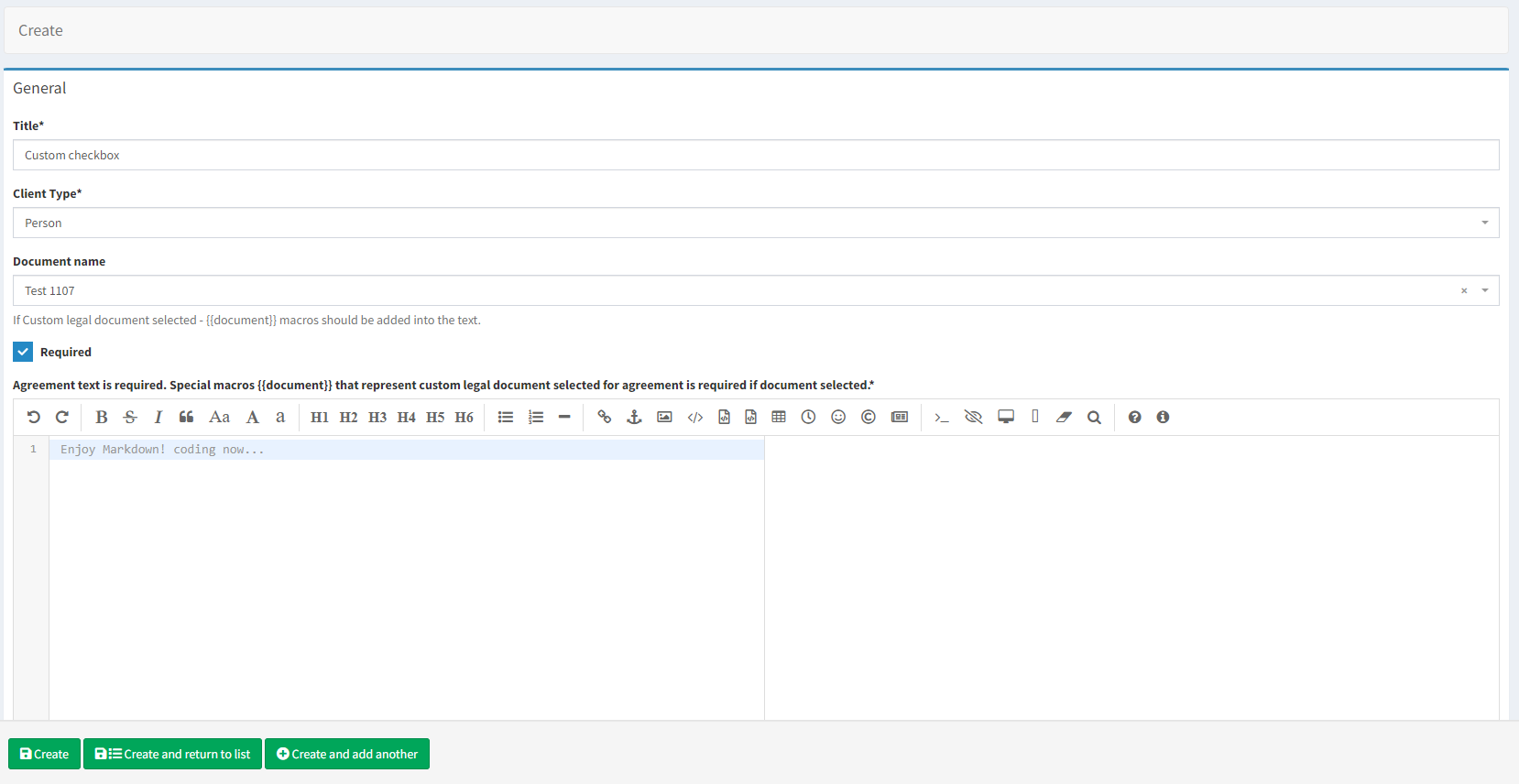
Component parameters
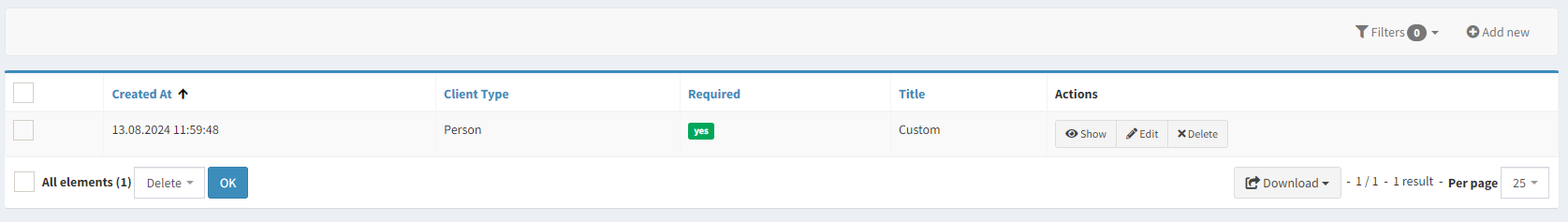
Parameter | Description |
|---|---|
Title | The title of the custom legal agreement checkbox (e.g., "Terms of Service"). |
Client Type | Specifies whether the agreement applies to individuals (Person) or businesses (Company). |
Document Name | The name of the associated legal document. |
Required | Indicates whether this agreement is mandatory for registration. |
Actions |
|
.png)