Dictionary
Opening the item
Follow the steps below to access Dictionaries:
Navigate to the Admin Panel.
Click Administration on the left sidebar.
Click Dictionary to open the list of active dictionaries.
Click Edit to open the details of a corresponding dictionary.
How to create a Dictionary
To add a new Dictionary
Navigate to the Dictionary menu item.
The list of active dictionaries will be opened.
Click Add New in the top-right corner of the tab.
Set the Type parameter:
Verification level dictionary is used to set custom verification level names for clients.
Person the dictionary allows you to configure additional client subtypes for persons. It is possible to set a limit or a price list only for profiles with the label instead of all Persons registered in the system.
Company allows you to configure additional client subtypes for companies. It is possible to set a limit or a price list only for profiles with the label instead of all companies registered in the system.
Person Subscription Plan dictionary contains the subscription plan labels that will be available as subscription options for persons.
Company Subscription Plan dictionary contains the subscription plan labels that will be available as subscription options for companies.
Customize default labels depending on the Dictionary type selected:
The Verification level dictionary is labeled per level. If levels are not labeled, default names will be used. API values for each label will correspond to the default Level 1-5 values.
Person and Company dictionaries are not limited by the number of labels. Click + and set a name for the new label. API values for each label will be automatically generated once the dictionary is created.
Click Create to save the new Dictionary. The labels will be available in client profiles.
Only one configuration can be created per Dictionary type. Once a Dictionary is created, it is not possible to add another configuration of the same type.
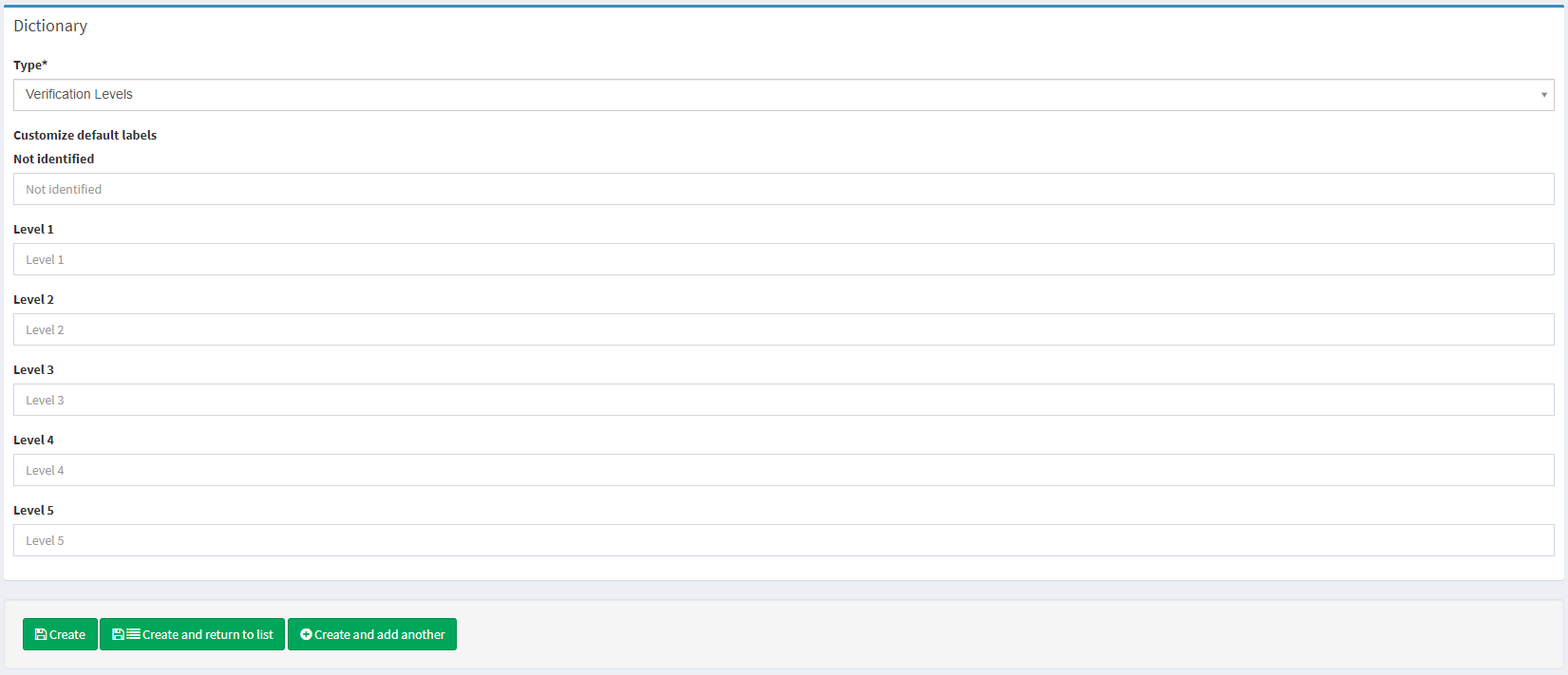
Create a dictionary
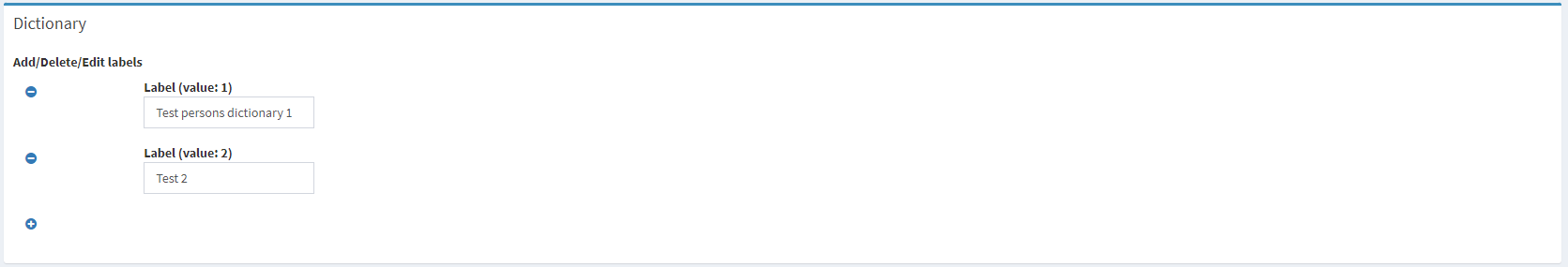
Profile dictionary
Component parameters
Parameter | Description |
|---|---|
Type | The following Dictionary types can be configured:
|
Help | Click to access the current page right from the Admin Panel. |
.png)