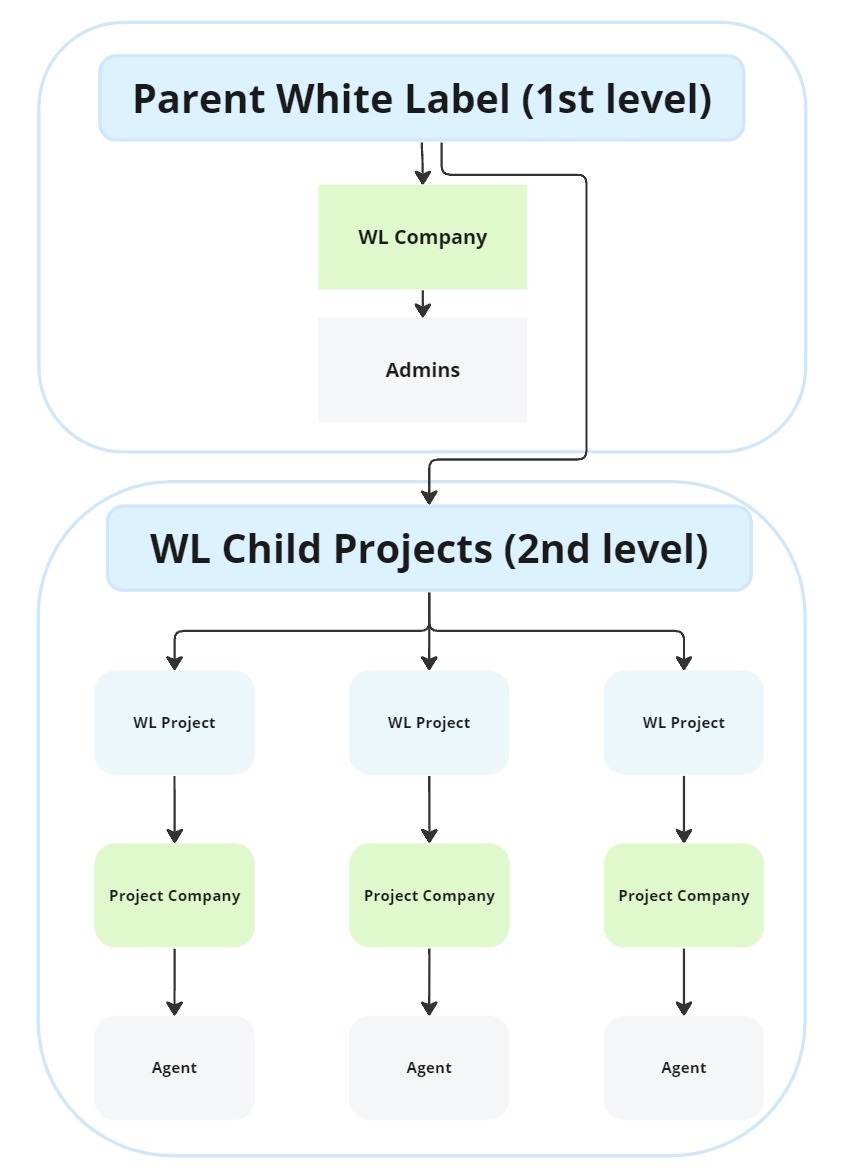Agents
Opening the item
Follow the steps below to access an Agent profile:
Navigate to the Admin Panel
Click Administration on the left sidebar
Go to the Administrators menu item.
Click Filters in the top right corner and select the Role option from the drop-down list.
Select Agent in the role field and click Filter.
Click Show or Edit in a profile line to open its details
How to create an Agent profile
Due to a dependency on a project, an Agent profile requires additional configuration to define which project it is related to. Thus, profile creation is performed as follows:
Create an API key.
Create an Agent profile and assign the API key to the Agent profile.
Once all the actions are performed, the Agent will be able to log in to the Admin Panel and create new client profiles on behalf of the White Label (WL) project.
To create an API key
Navigate to the Admin Panel.
Click API in the left sidebar.
Go to the API keys menu item.
Click Add new to create a new API key.
Set the WL project name in the Client field. The project must be registered as a Company in the Admin Panel
Fill the Allowed IPs field to specify the machine the Agent will use to log in. The field is optional.
Set the API key Type to define whether it is used for testing or production purposes.
Set the Enabled checkbox to activate the key once it is created.
It is also possible to define Access roles that can be used with the key. The field is optional.
When creating an API key for Agents, it is recommended to leave the field empty and set an Access role within the Agent profile. However, it is important to create and add an API key Access Role to have access via API.Click Create to confirm the key creation.
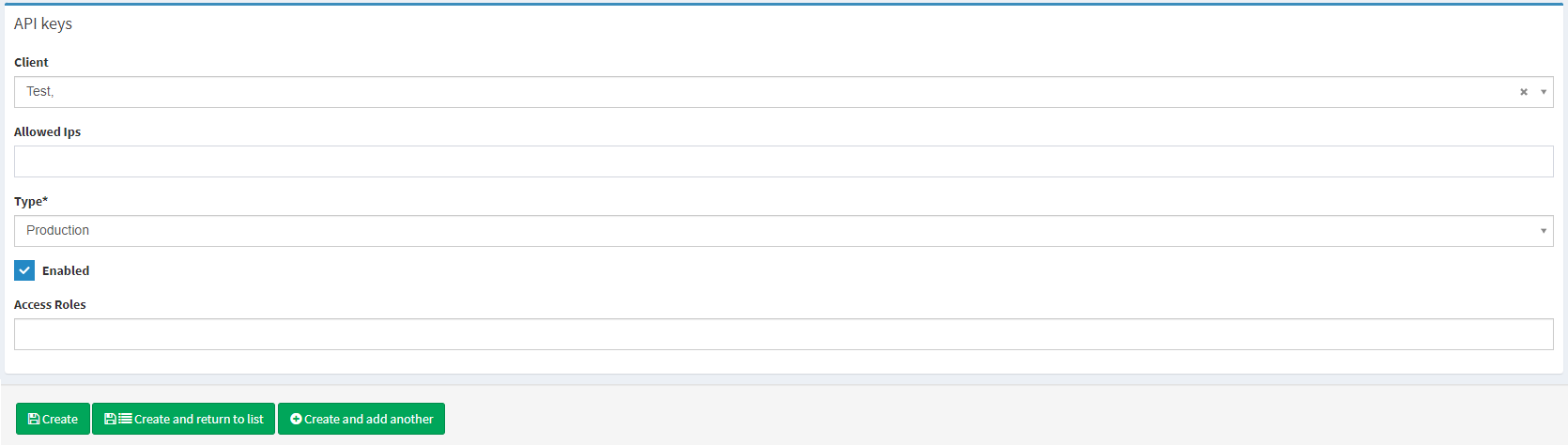
To create an Agent profile
Navigate to the Admin Panel.
Click Administration on the left sidebar.
Go to the Administrators menu item.
Click Add new to create a profile.
Fill in the personal details fields, including the following:
First name.
Last name.
Email.
Locale.
Set the Enabled checkbox to activate the profile once it is created.
Set the profile password in the Password and Repeat password fields. The credentials will be used for logging in to the Admin Panel.
Select an Agent access role for the profile from the Access Roles drop-down list. The number of access roles is limited for agents; see the following sections for the parameter description.
Select the Agent role from the Role drop-down list.
Select the API key from the Agent companies drop-down list.
Click Create to confirm the profile creation.
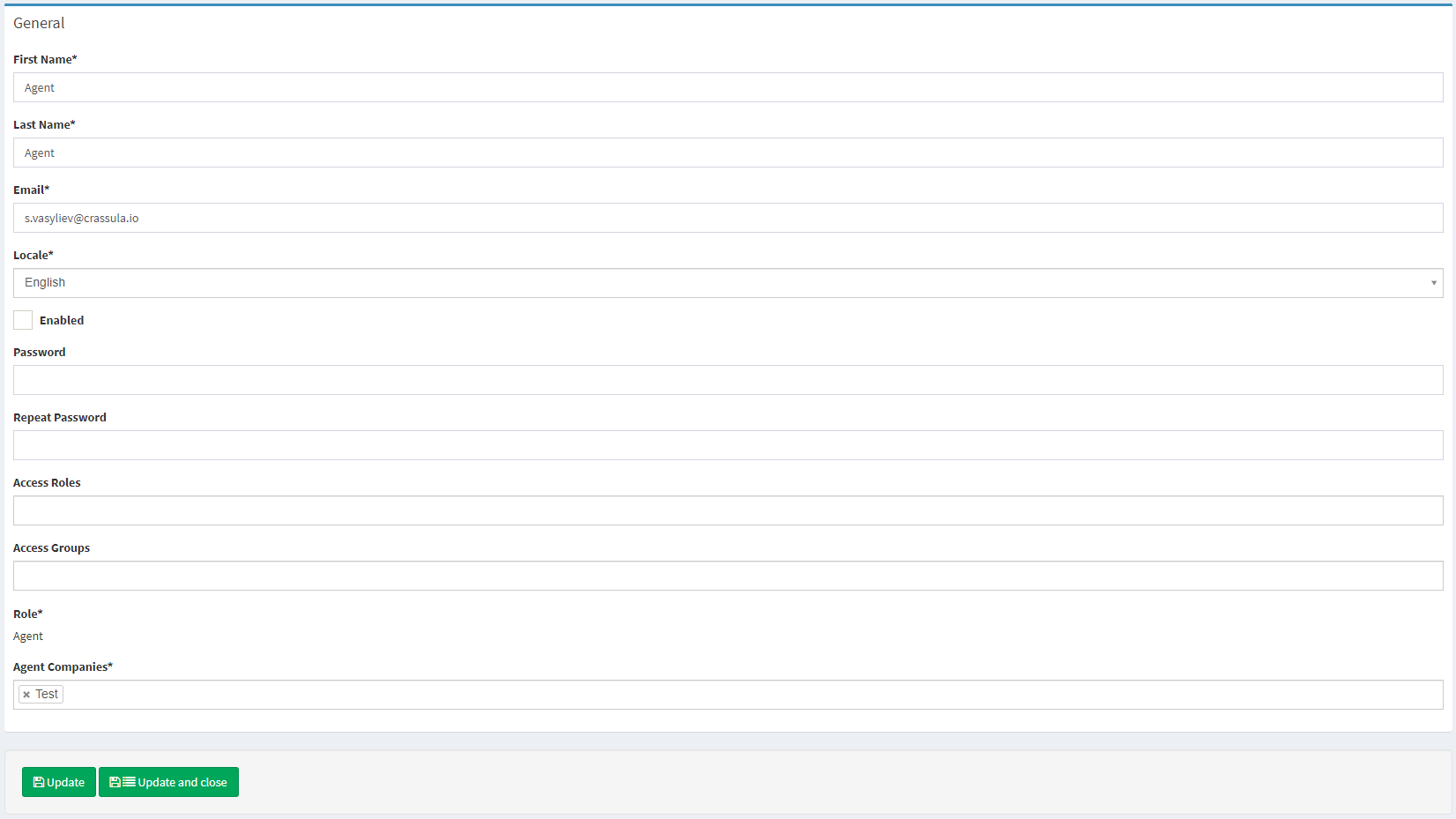
Component parameters
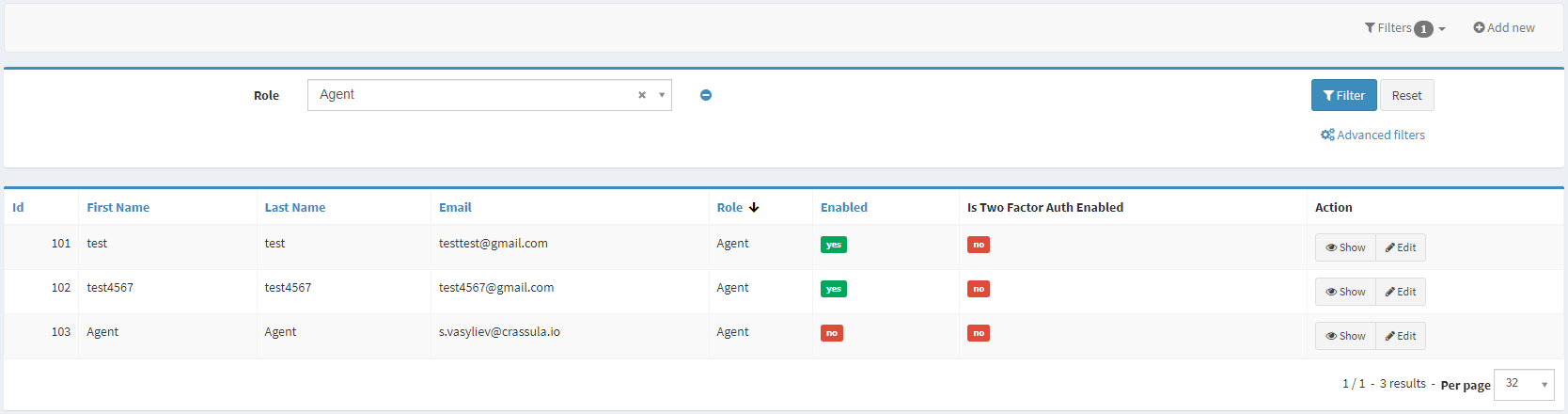
Parameter | Description |
|---|---|
Id | The column demonstrates internal identification numbers assigned to Administrators. |
First Name | First name of an Administrator. |
Last Name | Last name of an Administrator. |
Email address of an Administrator. The parameter value is used as credentials | |
Role | Defines the type of an administrative profile:
|
Enabled | Defines whether the profile is active and can be used to access the Admin Panel. |
Is Two Factor Auth Enabled | Defines whether the 2FA is enabled for the profile. |
Action |
|
Help | Click to access the Administrators page right from the Admin Panel. |
Configuring the component
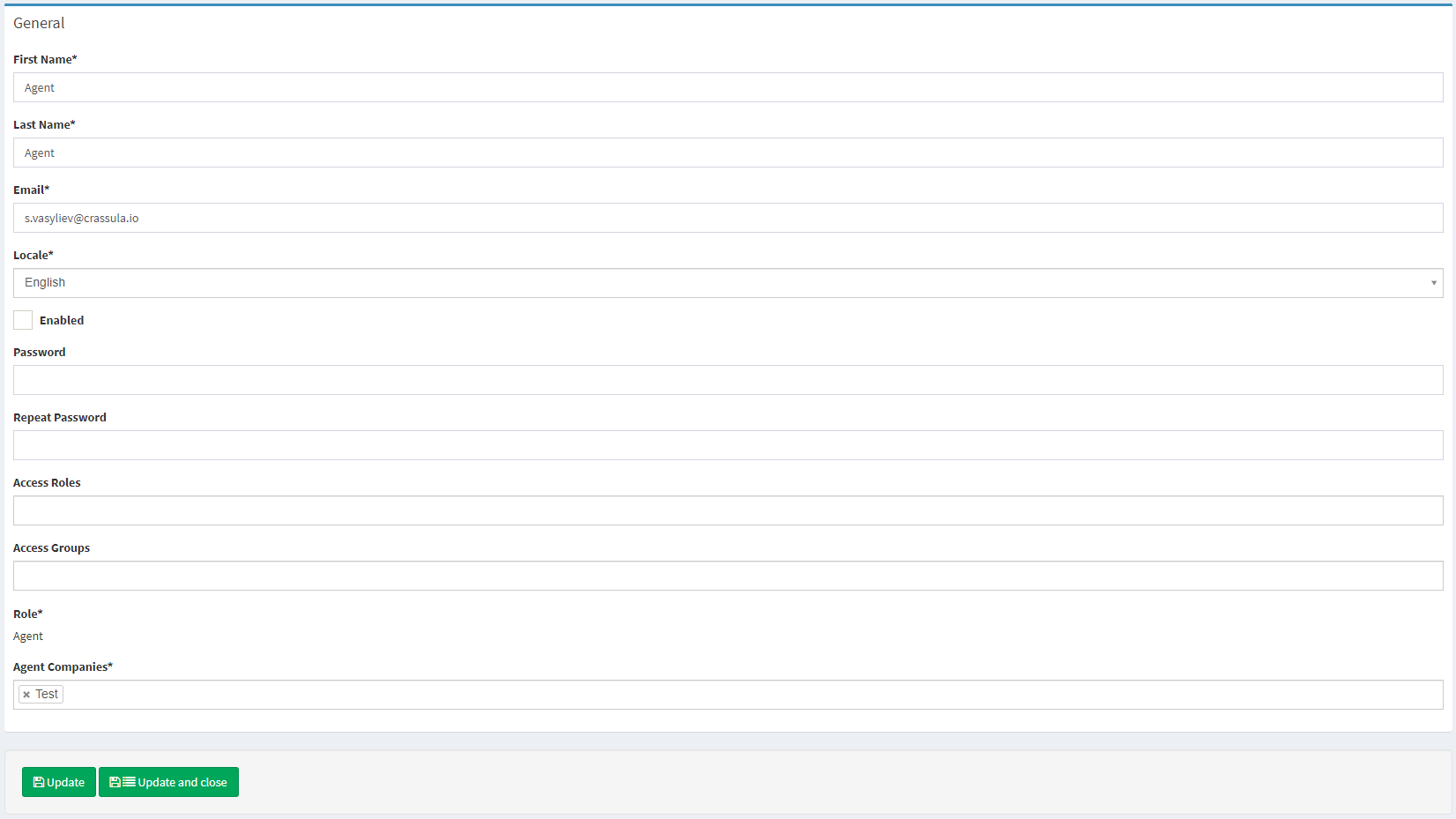
Parameter | Description |
|---|---|
First Name | First name of an Administrator. |
Last Name | Last name of an Administrator. |
Email address of an Administrator. The parameter value is used as credentials | |
Locale | Defines the location and language for the profile. |
Enabled | Defines whether the profile is active and can be used to access the Admin Panel. |
Password | Profile password. The credentials will be used for logging in to the Admin Panel. Fill in the field with the new profile password when changing it |
Repeat password | Fill in the field with the new profile password when changing it. |
Access roles | Defines which access roles are assigned to the profile. Click the field and select an access role from the drop-down list. The agent will see the selected functionality in the Admin Panel only for the company to which they have access. Only the following actions can be included in an Agent access role:
All other actions are not assured. |
Access groups | Defines which administrative access groups are assigned to the profile. An Access group defines which objects will be available for the agent in the Admin Panel. For example, you can define exact client profiles that will be visible to the Agent. If the field is not set, the agent will see all objects. |
Role | Defines the type of an administrative profile:
|
Agent companies | Defines the WL project name on behalf of which the Agent accesses the Admin Panel. The functionality is enabled in the API keys section. The parameter is inherited by client profiles opened by the Agent. |
.png)