[2023] Crassula Release Week 36
core v.23.09.1-23.09.2
client v.23.09.1-23.09.2
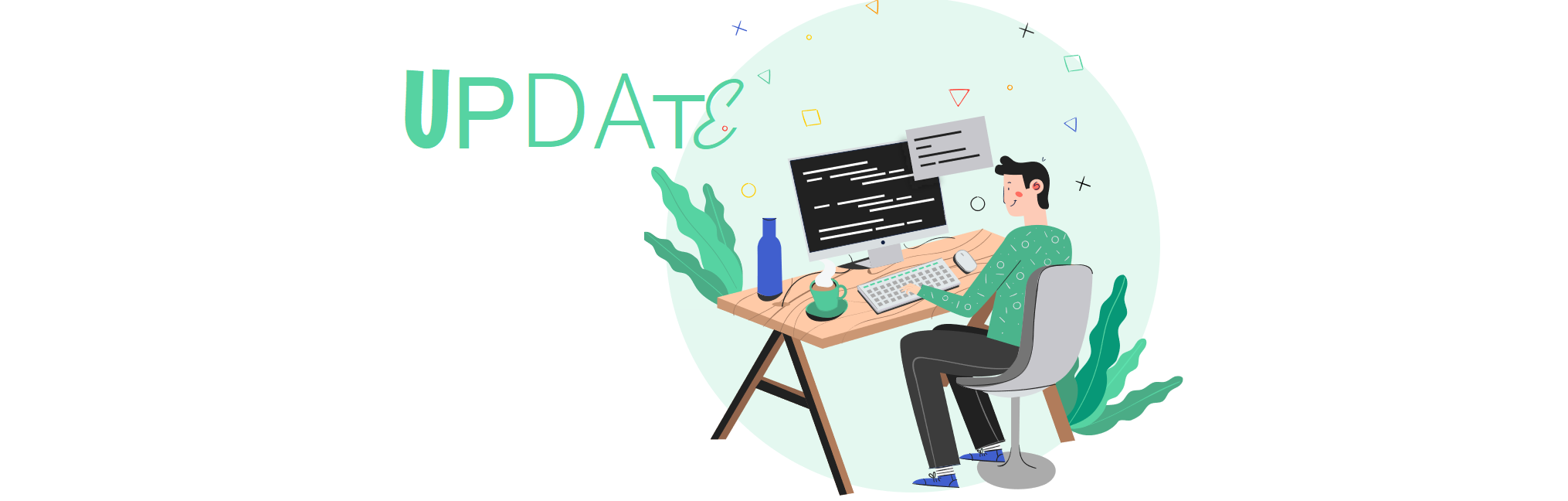
Improvements
Administrative Panel
Introduced the “Agent Company” column in both company reports and transaction reports.
Incorporated the “Provider Order id” parameter from orders in both Reports->Banking->Charged Fees and Banking->Charged Fees sections.
Introduced a new Identification menu item: Within this section, users can now view a list of identification requests related to a person or a company profile.
Enhanced the logging process for requests and responses concerning the Intercash provider: Now, if an error arises on the Intercash side during card status checks, both the request and the response are logged. Previously, logging was only applied to the request.
See Accounts and Transactions for details on the functionality.
Mobile Interface
Implemented a new design for the More section. It now includes legal address, contact information, username, and other details.
Added a pop-up notification on the main screen about system maintenance when the Emergency shutdown functionality is enabled.
Enhanced the design and wording of the 500 error pop-up message.
Introduced the option to choose the account type during registration. Users can now select either "Individual" or "Business" types for their accounts.
Updated and streamlined the configuration process for verification level changes via Sumsub. Clients can now customize verification level names as needed. For a seamless transition, existing configurations will stay functional if no new setup is made, applicable to both Mobile and Web Interfaces.
Marked all non-essential fields in the company registration, person registration, and transfer forms as "Optional."
Revamped the format for displaying amounts: Thousands are now separated by commas, and decimal values are indicated with a period.
See Web and Mobile Interfaces for details.
Web Interface
Transitioned the design of cryptocurrency icons from custom to universally recognized global one.
See Banking Web Interface for details.
Fixes
API
Users encountered an issue where a transaction was not appearing when fetching the list of transactions via API. Added an "id" sorting to the GET request at {{bankingAPIhost}}/api/clients/{{clientId}}/transactions for improved accuracy.
See Banking API for details
Mobile Interface
Users encountered an issue where elements in the Mobile Interface overlapped. Several enhancements have been made to improve visual appeal and usability.
Previously, users experienced difficulties when changing the password without an active 2FA. Now this inconsistency in the workflow is fixed.
Login screen became unresponsive after entering an incorrect 2FA code. Now the issue is fixed, and a relevant error message is added.
The application became unresponsive on iPhones with older iOS versions: For optimal performance, the minimum required iOS version for Crassula is now 14.0.
See Web and Mobile Interfaces for details.
Web Interface
Previously, if the Subscription plan wasn't configured via the Dictionary section in the Administrative Panel, the section was still visible but empty. Now, if not configured, this section will not be displayed in the Web Interface.
See Banking Web Interface for details.
.png)