Expiring documents
Opening the item
Follow the steps below to access expiring documents:
Navigate to the Admin Panel.
Click Banking on the left sidebar.
Go to the Expiring documents menu item to open the Document List.
Click a Client’s name to open the user profile.
Navigate to the Documents tab in the top sidebar.
Click Edit in the corresponding document line to open the details.
Component parameters
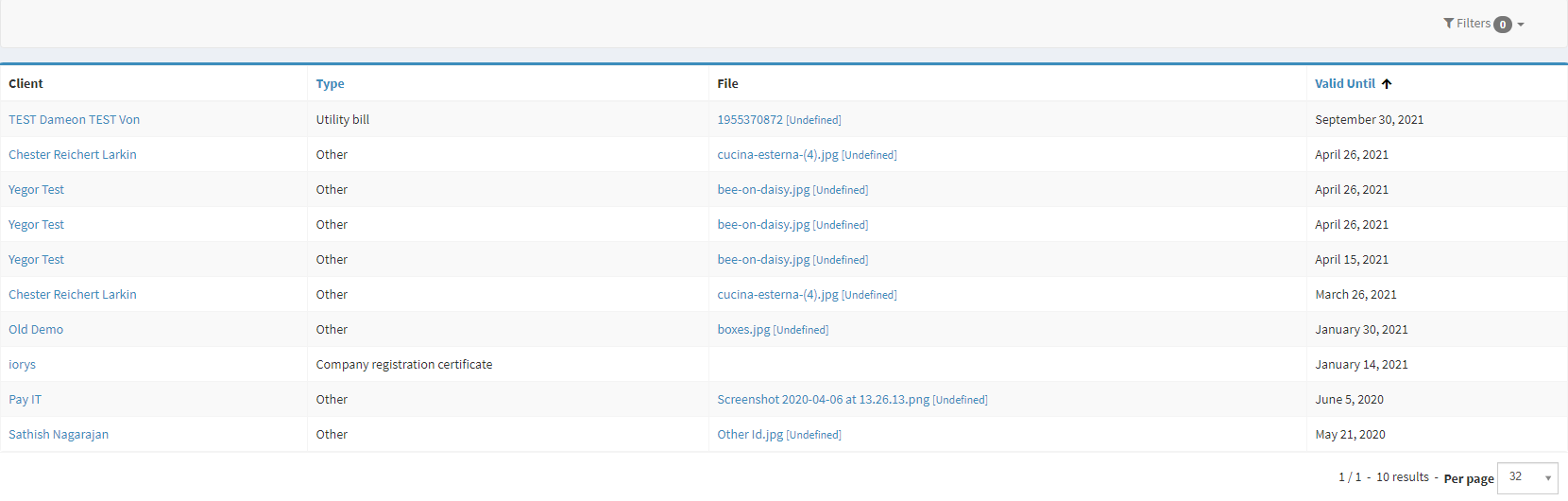
Expiring documents list
Parameter | Description |
|---|---|
Client | The column demonstrates the names of Persons or Companies the documents belong to. |
Type | The column includes the following document types:
|
File | The expiring document files are attached to the column. Click a file name to open it in a new tab. |
Valid until | The column defines document expiration dates. |
Filters | Navigate across the list filtering the items by document ids (available in the Edit mode of a document), client names, document types, and expiration dates. |
Help | Click to access the current page right from the Admin Panel. |
Configuring the component
Browse and edit the document details in the Documents tab of every Client’s profile.
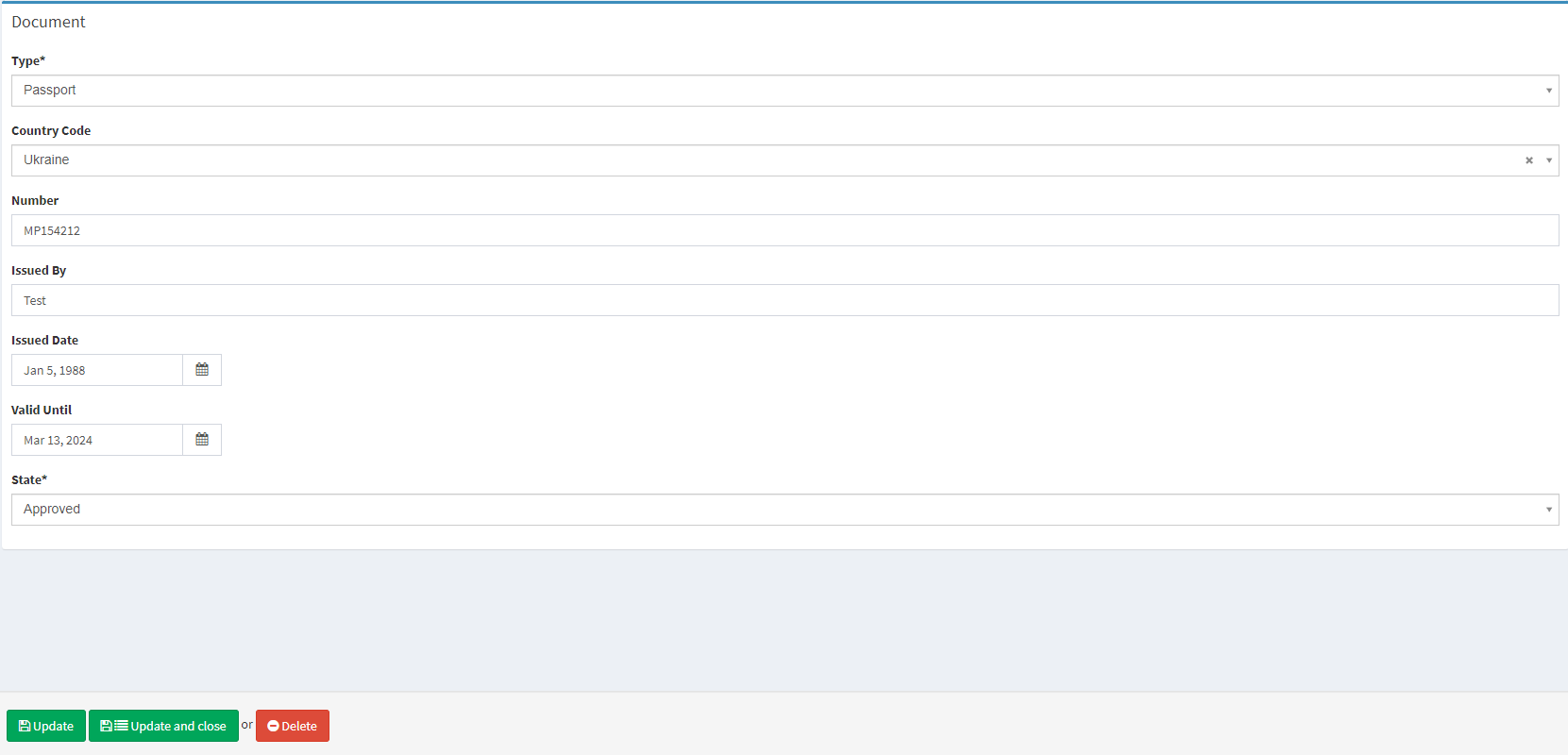
Document details
Parameter | Description |
|---|---|
Type | Defines the document type which is one of the following:
|
Country code | The field provides the Country name the Client’s citizenship belongs to (if available). |
Number | The document number assigned by the issuing authority (if available). |
Issued by | Defines the issuing authority name. |
Issue date | Defines the exact date of issue. If the issue date is not set by the client, the field will be automatically set to today’s date in account and profile logs. |
Valid until | The field includes the date of document expiration. |
State | Document verification state:
|
Add new | Attach a new document to the Client’s profile manually. |
Help | Click to access the current page right from the Admin Panel. |
Useful tips
Once a document expires, a notification appears in the top-right corner of the Administrative Panel.
Remember to refer to the top toolbar of the user profile for document details.
.png)