Payouts
Opening the item
Follow the steps below to see a list of payouts:
Navigate to the Admin Panel.
Click eCommerce on the left sidebar.
Select a relevant Payouts menu item to open the list.
Follow the steps below to browse transaction details:
Navigate to the Admin Panel.
Click eCommerce on the left sidebar.
Go to the relevant Payouts menu item.
Click Show in a line to open the corresponding details.
Component parameters
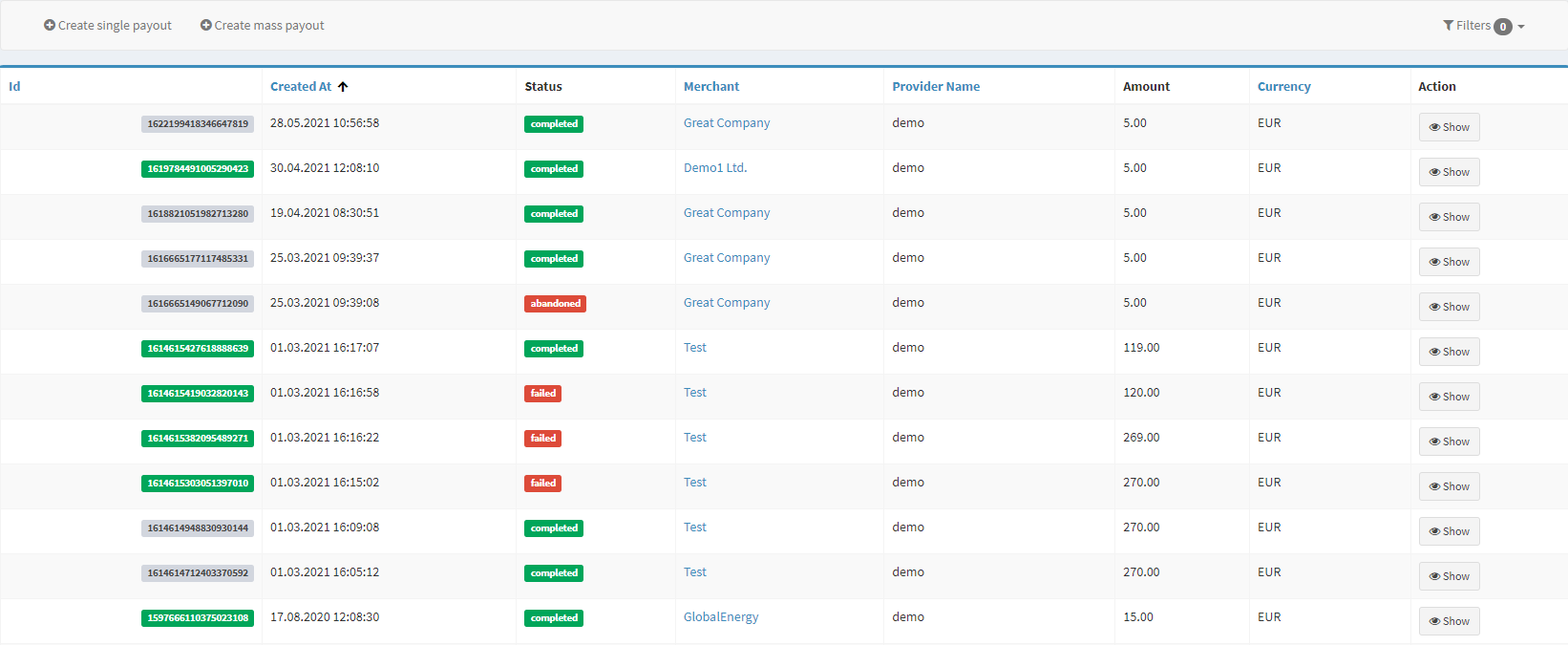
The list of payouts created by merchants
Parameter | Description |
|---|---|
ID | Demonstrates unique payment identification numbers. |
Created at | Demonstrates the date and time of payout creation. |
Status | Defines the payout status:
Once a payout is complete it is not possible to change its details. In order to manage the details, the payout status is to be rolled back manually. |
Merchant | A merchant initiating a payout. |
Provider name | A service provider executing a payout. |
Amount | The payout sum. |
Currency | The payout currency. |
Action |
|
Top sidebar |
All payouts are created automatically by service providers; therefore, the transaction creation functionality is designed for testing and/or exceptional cases. |
Configuring the component
Payout details window provides an overview of a payout payment.
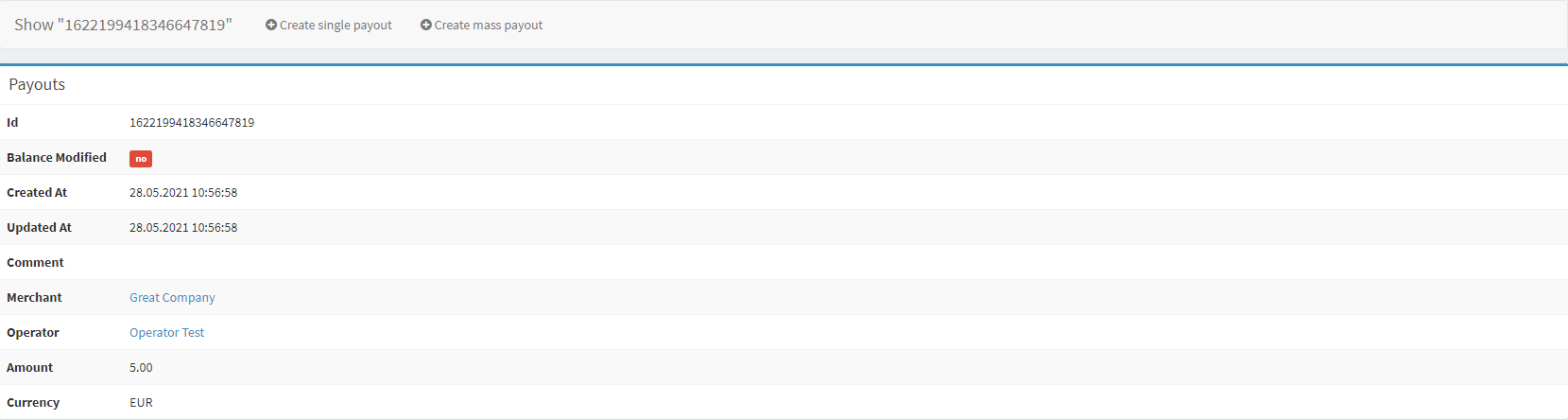
Payout details
Most of the parameters correspond with the Payouts List, though there are a few additional parameters present.
Parameter | Description |
|---|---|
Balance modified | The parameter defines whether the payout amount has been debited from the merchant’s account.
|
Updated at | The field provides the date when the payout request was changed for the last time (for example, after the status update). |
Comment | Additional message provided by an Administrator. |
Operator | An Operator to process the payout request. An operator- a licensed payment service provider - is responsible for withdrawal transactions. It is possible for the merchant to have agreements with several Operators to divide incomes and payouts by projects or transaction types. |
.png)