Saved top-up cards
Opening the item
Follow the steps below to see the list of top-up cards:
Navigate to the Admin Panel;
Click Banking on the left sidebar;
Go to the Saved top-up cards menu item to open the Client Card List.
Follow the steps below to browse and edit Card details:
Navigate to the Admin Panel;
Click Banking on the left sidebar;
Go to the Saved top-up cards menu item;
Click the Show action or click a Card mask.
Component parameters
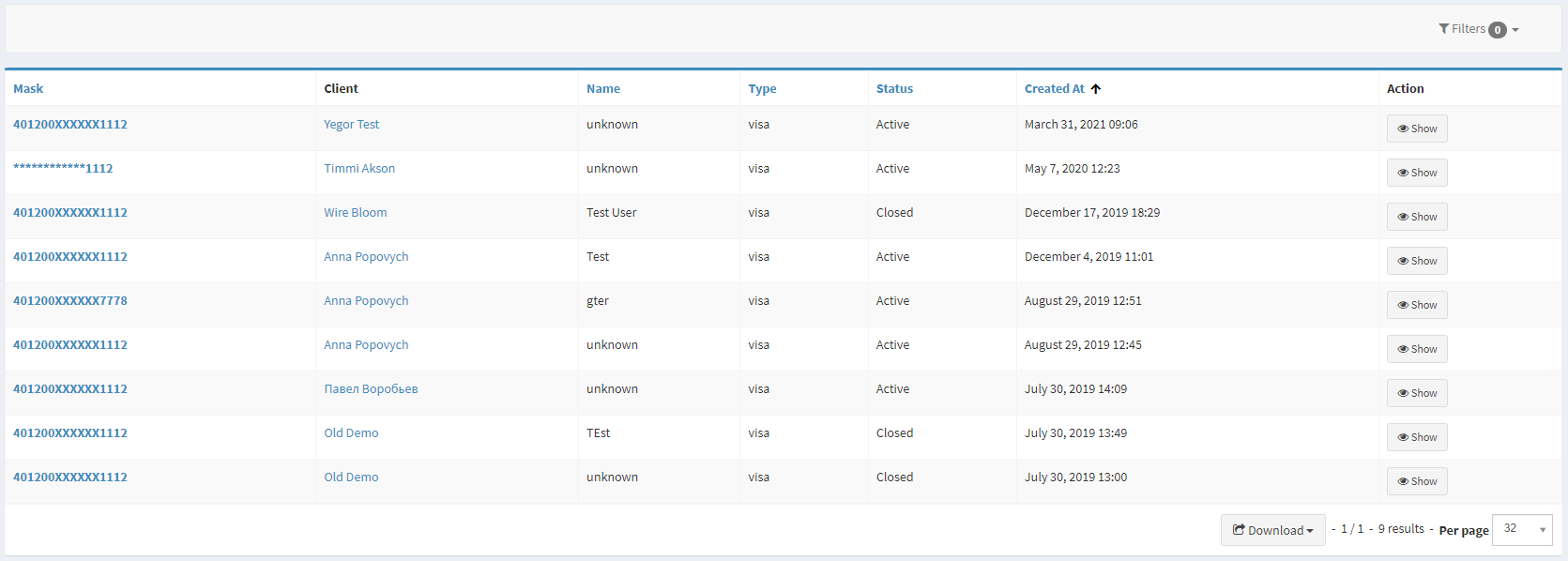
Saved top-up cards list
Parameter | Description |
|---|---|
Mask | The column demonstrates the masked card numbers. The complete card numbers are available only for the users for P2P payments processing. |
Client | Defines the Client who saved the card as a payment method. |
Name | The column defines the name of the payment card owner, written on the payment card. |
Type | The column shows payment service providers (for example, Visa or Mastercard). |
Status | The column shows whether a card is active, closed, or expired (the card status can also depend on the card expiration date). |
Created at | Date and time of the first deposit transaction. |
Action | Click Show to open card details without ability to edit them. |
Download | The list of Cards is available for download; select the export format type and click Download to get the list in the correspondent file type. |
Help | Click to access the current page right from the Admin Panel. |
Configuring the component
Card Details is the main panel of the top-up card information display. The Details include the essential details on the cards and the cardholders.
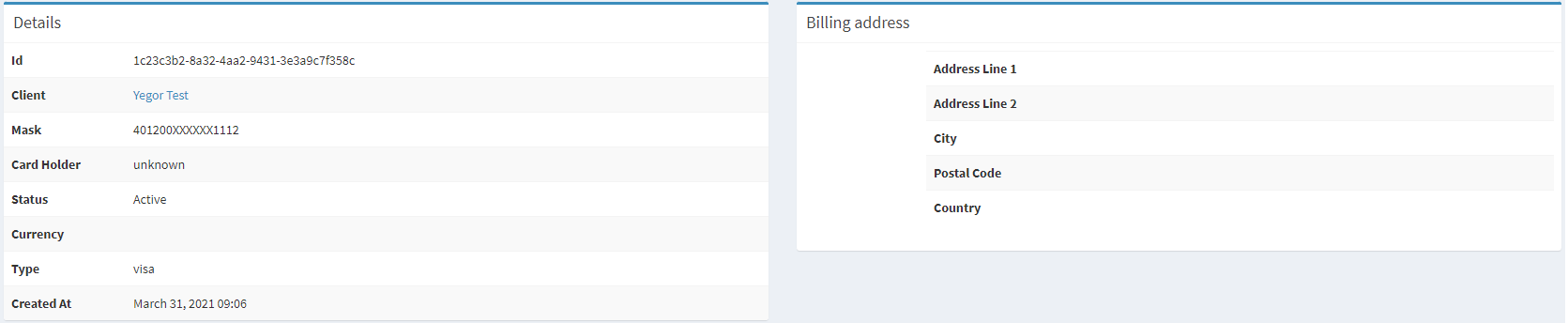
Saved top-up card details
Parameter | Description |
|---|---|
ID | The line demonstrates internal card identification numbers in the Crassula system. |
Client | Defines the Client name – the card has been used to deposit their account. |
Mask | Demonstrates the masked card numbers. The complete card numbers are available only for the users for P2P payments processing. |
Card Holder | The line demonstrates the name of a cardholder. |
Status | The line shows whether a card is Active, Closed, or Expired. |
Currency | The currency of the account the card is linked to (available if the data provided by the service provider). |
Type | The parameter defines the payment service providers. |
Created at | Date and time of the first deposit transaction. |
Billing Address | Legal address details of the Client. |
Help | Click to access the current page right from the Admin Panel. |
Useful tips
Remember to use filters in the Saved top-up cards List top-right corner for better production.
.png)