Settlements
Opening the item
Follow the steps below to see the list of settlements:
Navigate to the Admin Panel.
Click eCommerce on the left sidebar.
Go to the Settlements menu item to open the list.
Follow the steps below to browse Project details:
Navigate to the Admin Panel.
Click eCommerce on the left sidebar.
Go to the Settlements menu item.
Click Show in a settlement line to open its details.
Component parameters
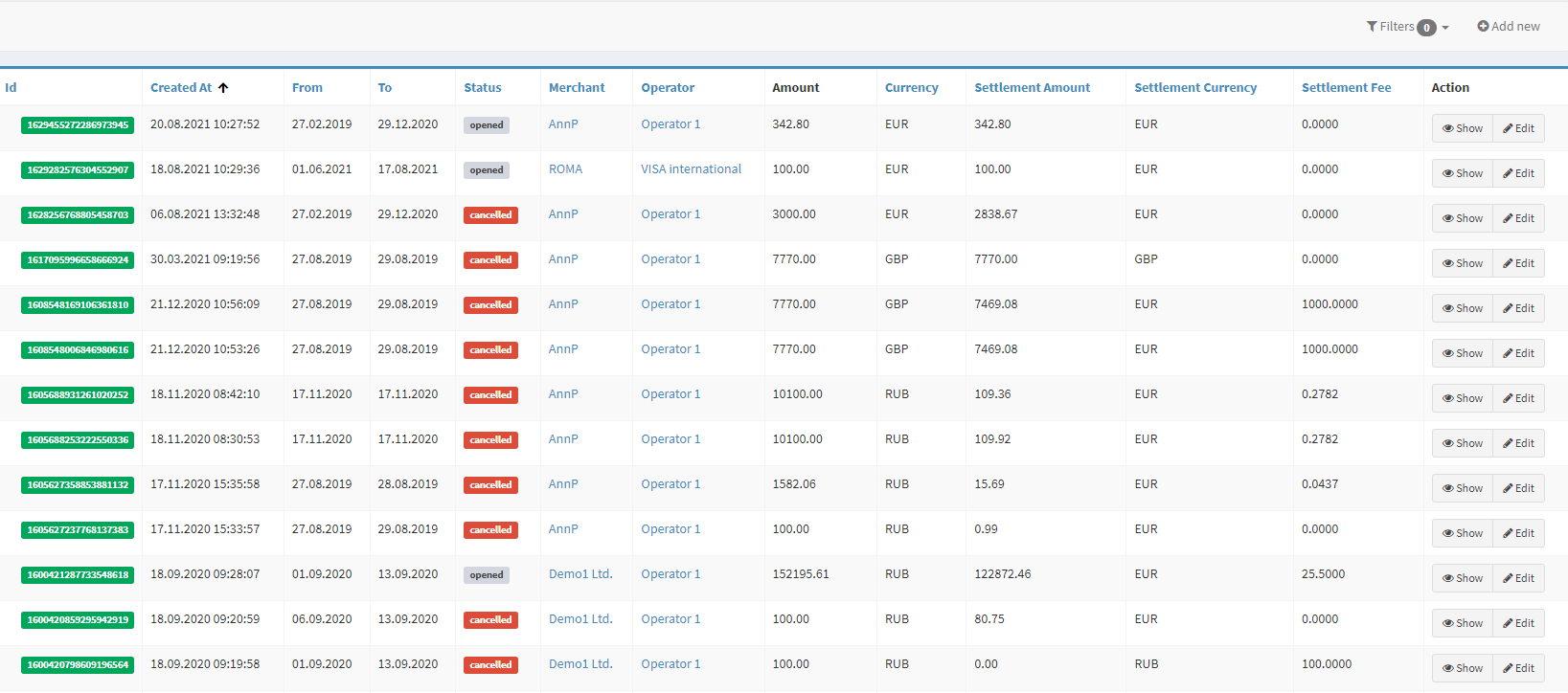
The list of settlements created by merchants
Parameter | Description |
|---|---|
ID | Demonstrates unique settlement identification numbers. |
Created at | Date and time of settlement creation. |
From | The start date of the settlement period. |
To | The end date of the settlement period. |
Status | Internal settlement status.
|
Merchant | A merchant requesting a settlement. |
Operator | An Operator to process the settlement request. |
Amount | The sum requested by a merchant depending on their default currency. |
Currency | The merchant’s default currency. |
Settlement amount | The final amount after conversion, if one is applied. |
Settlement currency | The final currency after conversion, if one is applied. |
Settlement fee | The fee charged for the request. |
Action |
It is not possible to change the settlement period. In case of need, the settlement request is to be canceled and initiated again with the correct details. |
Filters | Search for profiles of individuals by certain parameters. Search is filtered by the parameters provided in the tab, multiple-choice is available. There is an additional parameter available for filtering:
|
Add new | Create a settlement manually. The option is to be used in exceptional cases—a settlement is initiated by a merchant via the Merchant Dashboard. |
Help | Click to access the current page right from the Admin Panel. |
Configuring the component
Settlement details panel provides an extended list of settlement parameters.
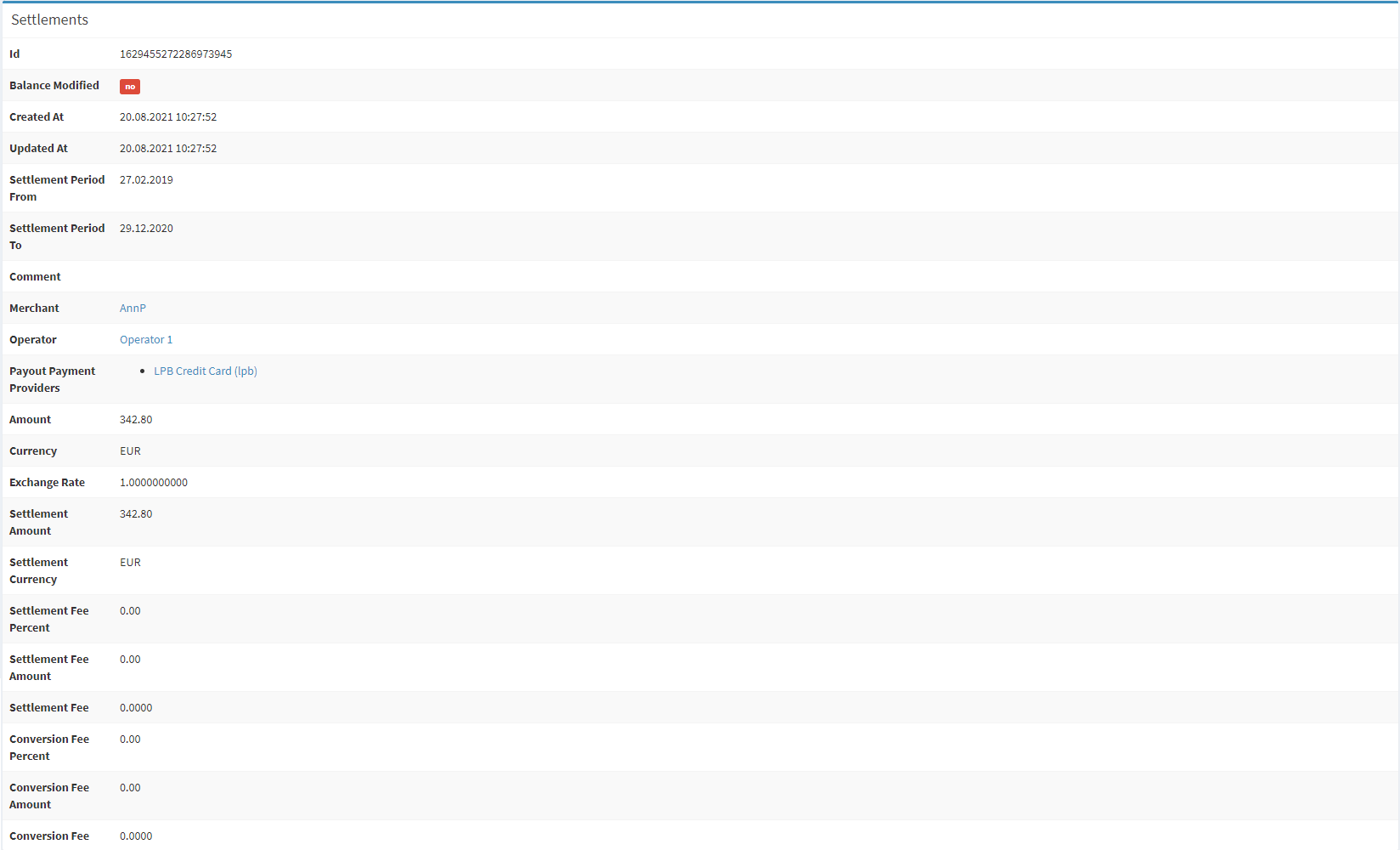
Settlement details
Most of the parameters correspond with the Settlements List, though there are a few additional parameters present.
Parameter | Description |
|---|---|
Balance modified | The parameter defines whether the settlement amount has been debited from the merchant’s account.
|
Updated at | The field provides the date when the settlement request was changed for the last time (for example, after the status or amount update). |
Comment | Additional message provided by an Administrator. |
Payout payment providers | Defines which service providers execute the settlement. |
Exchange rate | Defines the exchange rate if the final settlement currency differs from the requested currency. |
Settlement fee amount | The settlement fee expressed in the amount to be charged, if one is applied. |
Settlement fee percent | The settlement fee expressed in the percentage rate, if one is applied. |
Settlement fee | Total settlement fee, if one is applied. |
Conversion Fee Percent | The conversion fee expressed in the percentage rate, if one is applied. |
Conversion Fee Amount | The conversion fee expressed in the amount to be charged, if one is applied. |
Conversion Fee | Total conversion fee, if one is applied. |
.png)