Transactions (Exchange)
The functionality is deprecated.
Opening the item
Follow the steps below to see the list of transactions:
Navigate to the Admin Panel
Click Exchange on the left sidebar
Go to the Transactions menu item to open the List
Follow the steps below to browse transaction details:
Navigate to the Admin Panel
Click Exchange on the left sidebar
Go to the Transactions menu item
Click Show in the Action column to open the transaction details
Component parameters
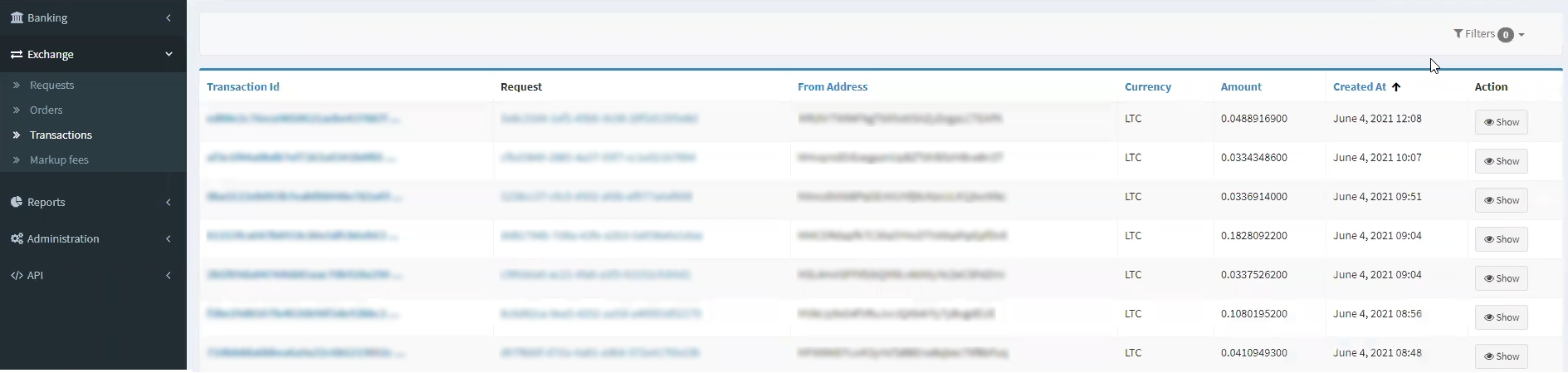
Parameter | Description |
|---|---|
Transaction Id | The column demonstrates the internal identification numbers of the transactions received. |
Request | The column shows the request that is related to the deposit transaction. |
From address | The wallet number the transfer is sent from. |
Currency | The currency of the received transaction. |
Amount | The sum received. |
Created at | Date and time of transaction creation. |
Action | Click Show to browse the transaction details. |
Help | Click to access the current page right from the Admin Panel. |
Configuring the component
The transaction details panel allows the user to browse the incoming transfer parameters.
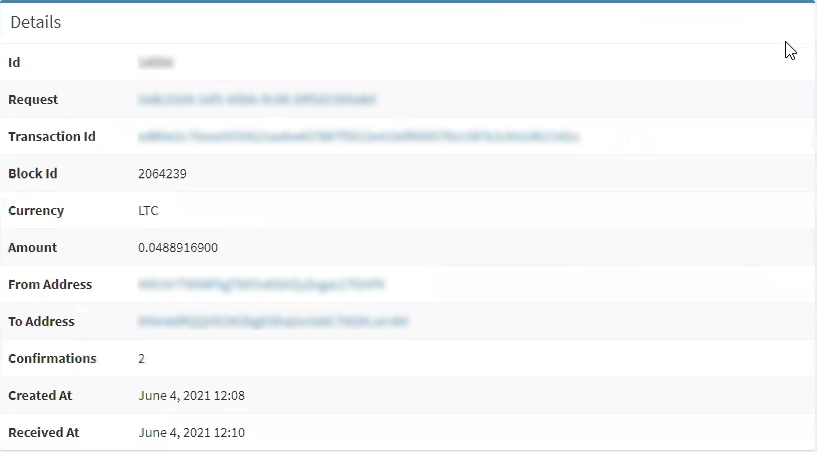
Exchange transaction details
Parameter | Description |
|---|---|
Id | The field includes the parameters from the main list and the following. |
Request | The unique request identification number. |
Transaction Id | The unique identification number of the transaction received. |
Block Id | The transaction block identification number; all transactions are grouped in blocks when received for better navigation and security. |
Currency | The currency code of the transaction. |
Amount | The transaction sum in the corresponding currency. |
From address | The wallet address the transfer is received from. |
To address | The wallet address the transfer is deposited to. |
Confirmations | The number of blocks/transactions present chronologically after the current transaction block; confirmations improve transaction security. |
Created at | Date and time of transaction creation. |
Received at | Date and time when the transaction was received by the White Label. |
Help | Click to access the current page right from the Admin Panel. |
.png)