Users
Opening the item
Follow the steps below to see the list of Users:
Navigate to the Admin Panel.
Click eCommerce on the left sidebar.
Go to the Users menu item to open the Users list.
Follow the steps below to browse User details:
Navigate to the Admin Panel.
Click eCommerce on the left sidebar.
Go to the Users menu item.
Click Show or Edit in a profile line to open its details.
Component parameters
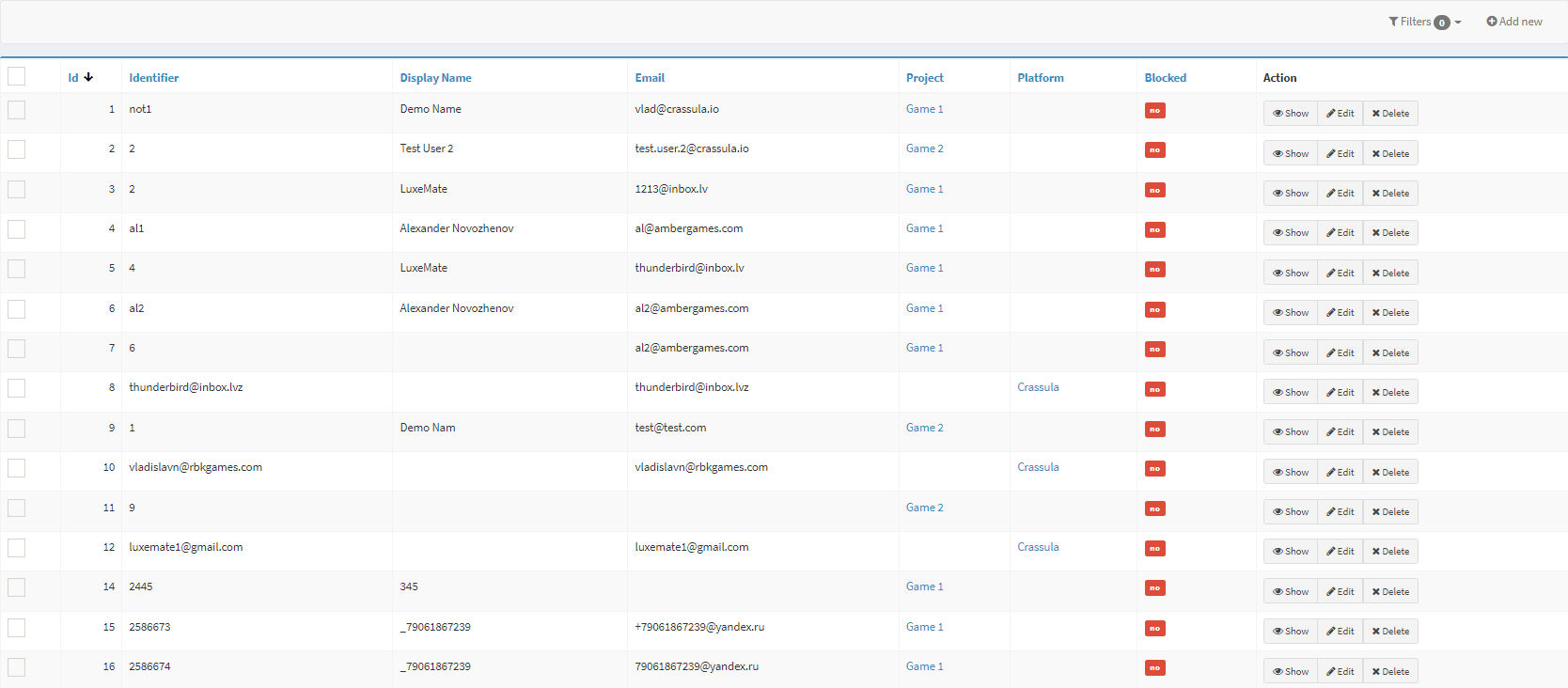
The list of users
Parameter | Description |
|---|---|
ID | Demonstrates internal identification numbers assigned to each User. |
Identifier | A login used by the User when signing in to the system. Up to 128 symbols. Set automatically from the Email field. |
Display name | User name. |
The email address set as the main contact. | |
Project | The project name to assign the user to. |
Platform | The space name that is used to save user card details. A platform is used to save card details in the White Label’s system—such cards can be saved for multiple merchants supported by the White Label. The feature requires a platform and a duplicated user. |
Blocked | The field defines whether the User profile is active or blocked. |
Action |
|
Filters | Search for Users by certain parameters. Search is filtered by the parameters provided in the tab, multiple-choice is available. |
Add new | Create a User profile manually. |
Configuring the component
User profile details is the main panel of user information display and editing.
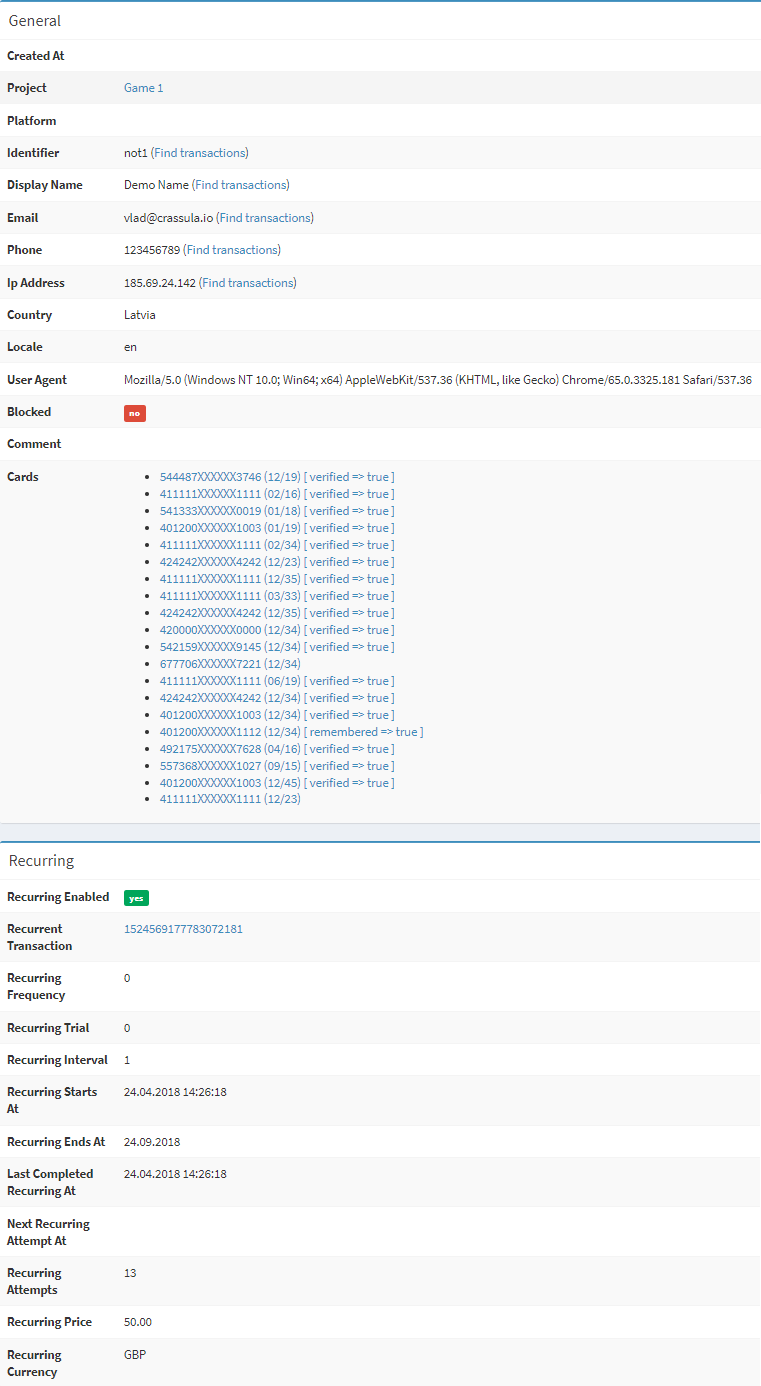
Parameter | Description |
|---|---|
General | The field includes personal details of the User. Most of the parameters correspond to the main list, though there are several additional parameters that can also be configured:
|
Recurring | Defines the information on recurring payments related to the User. The following details are provided:
|
.png)