Vault rates
Opening the item
Follow the steps below to access cashback details:
Navigate to the Admin Panel.
Click Banking on the left sidebar.
Go to the Price lists menu item.
Select an existing price list.
Click Show or Edit in a price list line to open its details.
Click Vault rates in the top sidebar to access active cashback rules of the selected price list.
How to create a Vault rate rule
To create a Vault rate
Navigate to the Price lists tab in the Banking sidebar.
The list of price lists will be opened.
Select a price list for configuration and click Edit.
The price list details window will be opened.
Navigate to Vault rates in the top sidebar.
Click Add New in the top-right corner.
The Price list field value will be automatically filled with the current price list name. If necessary, change a price list for the rule:
Click List next to the price List field.
Select a price list from the arisen menu.
Fill in the Details form. Fields with an asterisk (*) are mandatory.
Set the Vault rate name in the Name field. The name will be visible to users in the Web Interface.
Set the rule status in the Status field to define whether the rule should be Active or Disabled once it is created. It is possible to change the setting later.
Set the Valid from and Valid to parameters to define the rule validity period.
Fill in the Amounts form. Fields with an asterisk (*) are mandatory.
Set the Currency field to define the Vault currency. The end-user will be able to open a Vault only from an account in the corresponding currency.
Set the Percent (per year) parameter to define the annual interest rate for Vault accounts.
Set the Lock up period (days) parameter to define how long the money must remain in the account.
Set the Minimum amount parameter to define the minimum amount required for Vault opening. The parameter cannot be set if Any currency is selected for the rule.
Set the On demand parameter if you want the Vault to remain active after the Lock up period. If the parameter is set, the account operates as follows:
The money still must remain in the account till the end of the Lock up period.
The interest rate remains active after the Lock up period.
The Client can manually withdraw (completely or partially) the deposited amount at any moment once the period is over.
The Client can manually withdraw (completely or partially) interest at any moment once the period is over.
Click Create to save the rule parameters. The rule will be added to the price list. Create more Vault rates with different interest rates and lock-up periods if necessary.
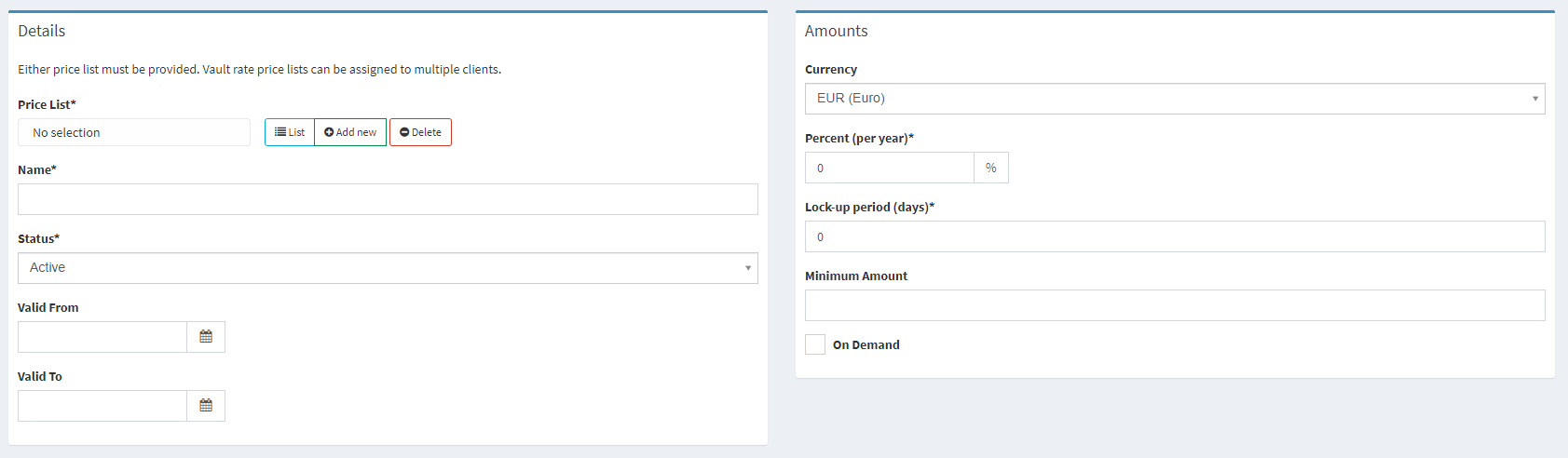
Creating a Vault rate
See Price lists for parameters and description.
.png)