Vaults
Opening the item
Follow the steps below to access vault details:
Navigate to the Admin Panel.
Click Banking on the left sidebar.
Go to the Vaults menu item to open the Vaults list.
Click Show in a vault account line to open its details.
How to create a Vault account
The following guide on Vault creation is designed for Administrators and should be used in testing and exceptional cases.
To create a Vault account
Navigate to the Admin Panel.
Click Banking on the left sidebar.
Go to the Vaults menu item.
Click Add new to open the account creation form.
Select an account owner from the Client drop-down menu.
Type in the account name in the Name field.
Select an account type from the Type drop-down menu.
Select a currency from the Provider currency drop-down menu.
Set the Base amount parameter to define the notional sum bearing the interest rate.
Set the Percent parameter to define the annual interest rate paid to the account holder.
The parameter is defined automatically according to a Price list when creating Vaults via the Web Interface. See Price lists for additional details.Set the Lock up days parameter to define the period of how long the money must remain in the account.
The parameter is defined automatically according to a Price list when creating Vaults via the Web Interface. See Price lists for additional details.Set the On demand parameter to define whether the Vault should remain active after the Lock-up period.
Click Create to confirm the account creation.
The account is ready to be deposited.
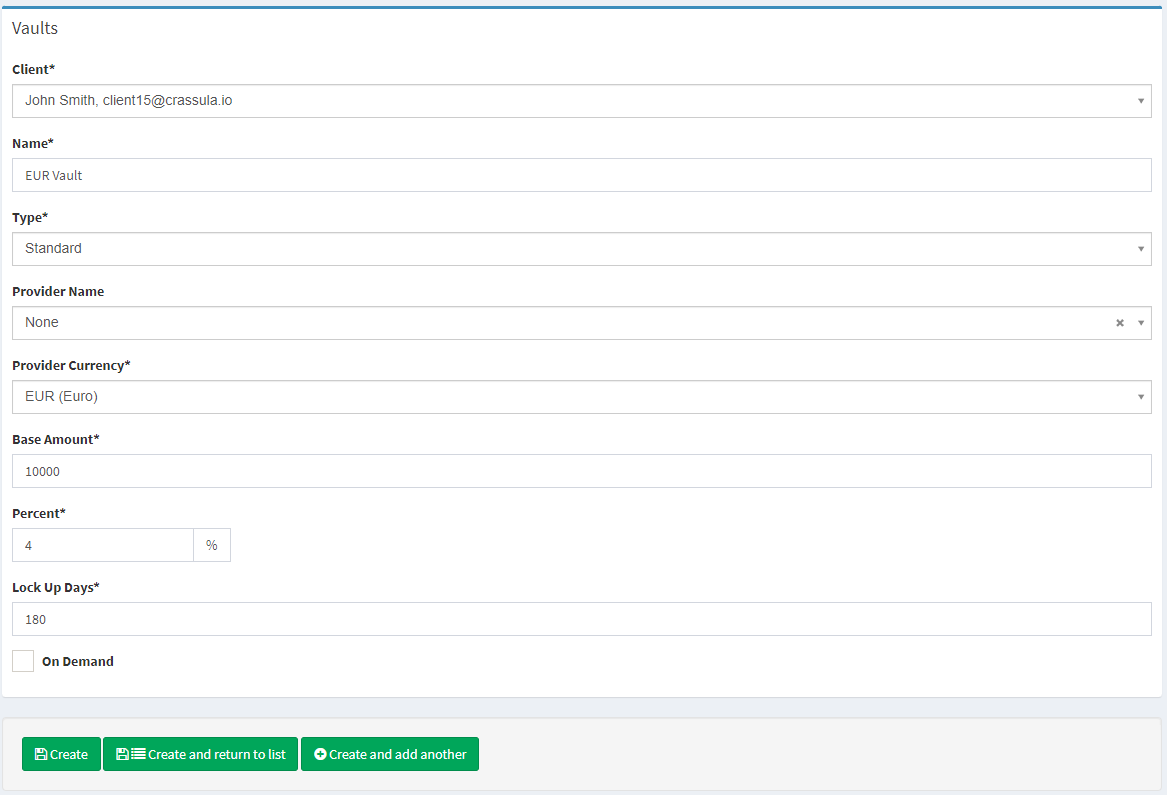
Vault creation
Component parameters
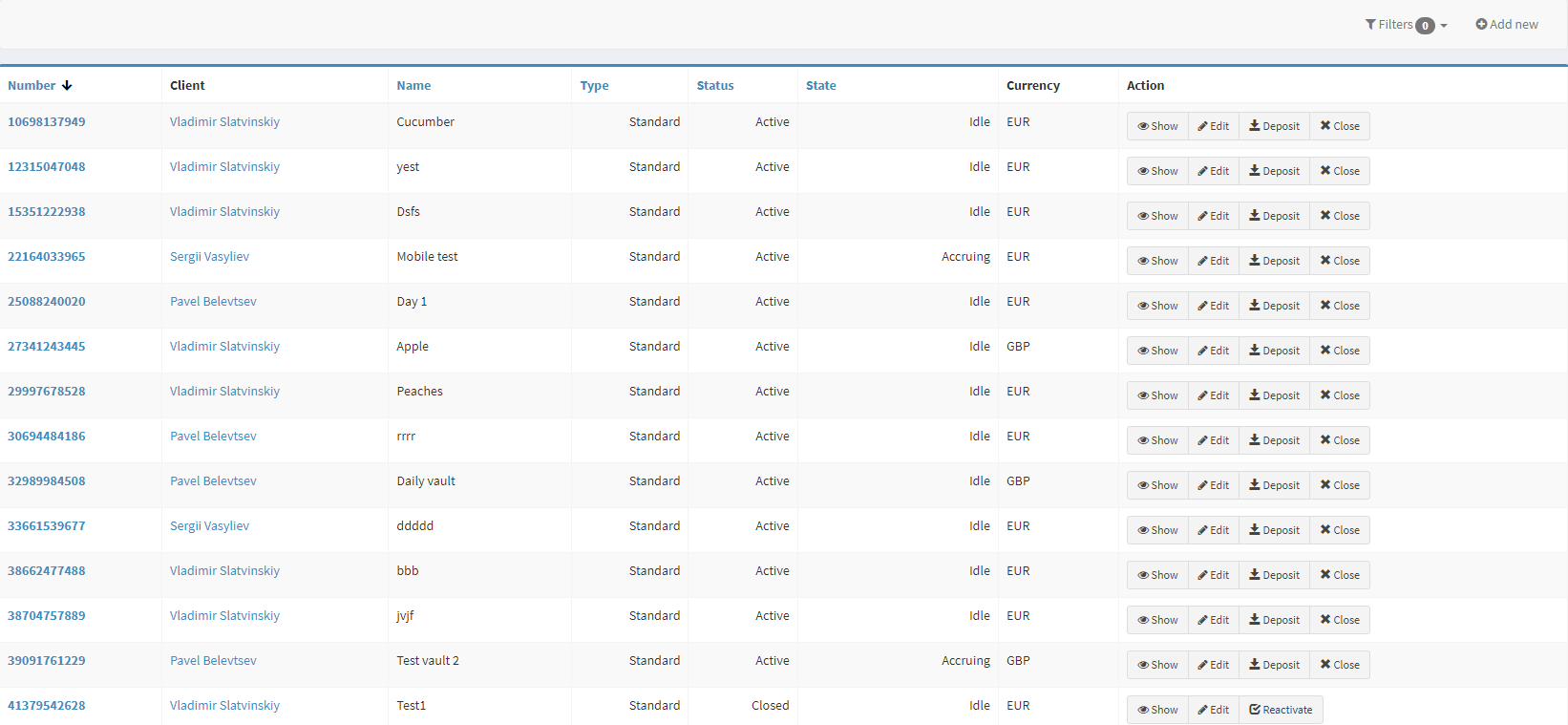
Time deposits list
Parameter | Description |
|---|---|
Number | The column demonstrates internal account numbers. At the same time, internal account numbers are used as entity IDs that are available in the Activity log of the Administration section. Click a number to open Vault account details. |
Client | The column includes the names of clients the accounts are assigned to. Click a client name to open profile details. |
Name | The Vault account name set by the end-user or Administrator. |
Type | Two account types are available for opening:
The Finance account type is not supported for Vaults. |
Status | Vault account status is closely related to the client verification status. The following statuses are possible:
|
State | The parameter defines whether the account is functioning:
|
Currency | Account currency. |
Actions |
|
Add new | Create a Vault account manually. See the How to create a Vault account section for details. |
Help | Click to access the current page right from the Admin Panel. |
Configuring the component
Vault account details is the main panel of account information display and editing.
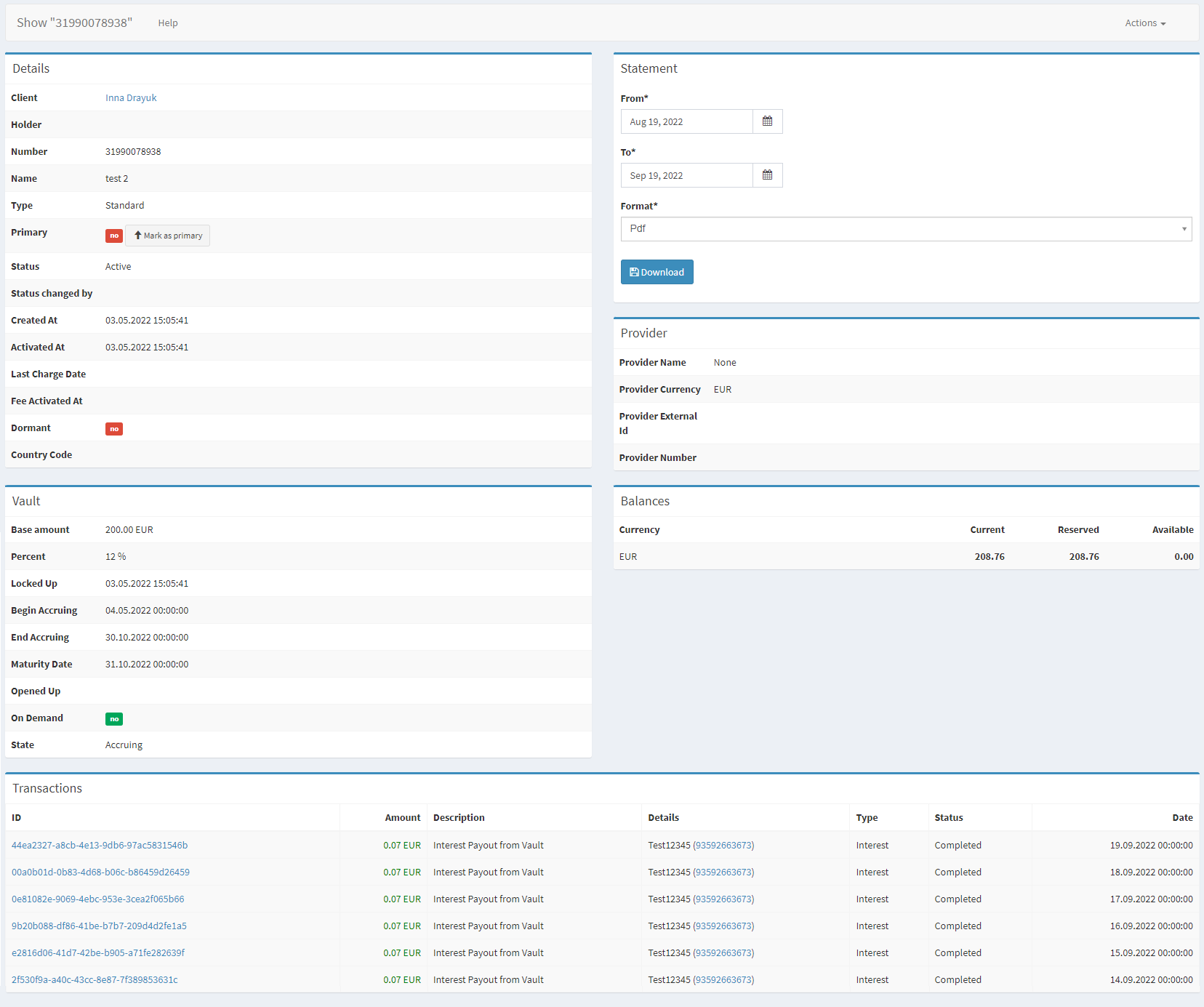
Vault details
Most of the parameters correspond to the main parameters used in Accounts. However, there are a few special parameters that should be mentioned.
Parameter | Description |
|---|---|
Details | |
Last charge date | Defines the last date a fee was charged from the account. |
Fee activated at | Defines the first date a fee was charged from the account. |
Vault | |
Base amount | The notional sum bearing the interest rate. |
Percent | Annual interest rate paid to the account holder. See Price lists for configuration details. |
Locked up | The date when the account was opened. The parameter defines the start of the fixed period during which the money must remain in the account. |
Maturity date | The day when the deposited funds can be retrieved after the lock-up period. |
Begin accruing | The first day when the interest rate is paid. The accruing period starts the next day after the account opening date. |
End accruing | The last day when the interest rate is paid. The next day, the money can be retrieved. See Price lists for configuration details. |
On demand | Defines whether the Vault remains accruing after the lock-up period. If the parameter is set, the account operates as follows:
|
State | The parameter defines the account state:
|
Statement | |
From | Set the starting date for the transactions list. |
To | Set the ending date for the transactions list. |
Format | Select the required format (PDF or XLS). |
Download | Click Download to see the account statement |
Provider | |
Provider Name | The name of a service provider attending the account. |
Provider Currency | The account currency set in the provider system. |
Provider External Id | An ID set for the account in the provider system. |
Provider Number | An IBAN provided for the account. |
Balances | |
Currency | Balance currency. |
Current | Total balance including holds. |
Reserved | Hold transactions. |
Available | Account balance available for transactions. |
Top sidebar | |
Help | Click to access the current page right from the Admin Panel. |
Calculations
Annual percent rates are calculated every calendar day according to the annual interest rate set in the Percent parameter. The reward calculation is performed daily for the end-of-day balance as follows.
For example, if the Percent parameter is set to 0.5, the daily calculation is performed according to the following formula:
CODE0.5*(end-of-day balance)/100/365At the end of the period, the end-of-day calculations are summarized, and the Client is charged/rewarded for all days in the period.
For example, if the Percent parameter is set to 0.5, the Period is set to Month, and the account balance has not changed for the whole period, the fee/reward for a month having 30 days is calculated as follows:CODE0.5*(end-of-day balance)/100*30/365
Useful tips
Remember to create a Price list to define interest rates for Vault accounts opened in the Web Interface. See Price lists for additional details.
.png)