PEP&Sanctions
The functionality has been deprecated and is no longer supported.
Opening the item
Follow the steps below to see the list of scan requests:
Navigate to the Admin Panel.
Click Banking on the left sidebar.
Go to the PEP&Sanctions menu item.
Click Show in a request line.
Component parameters
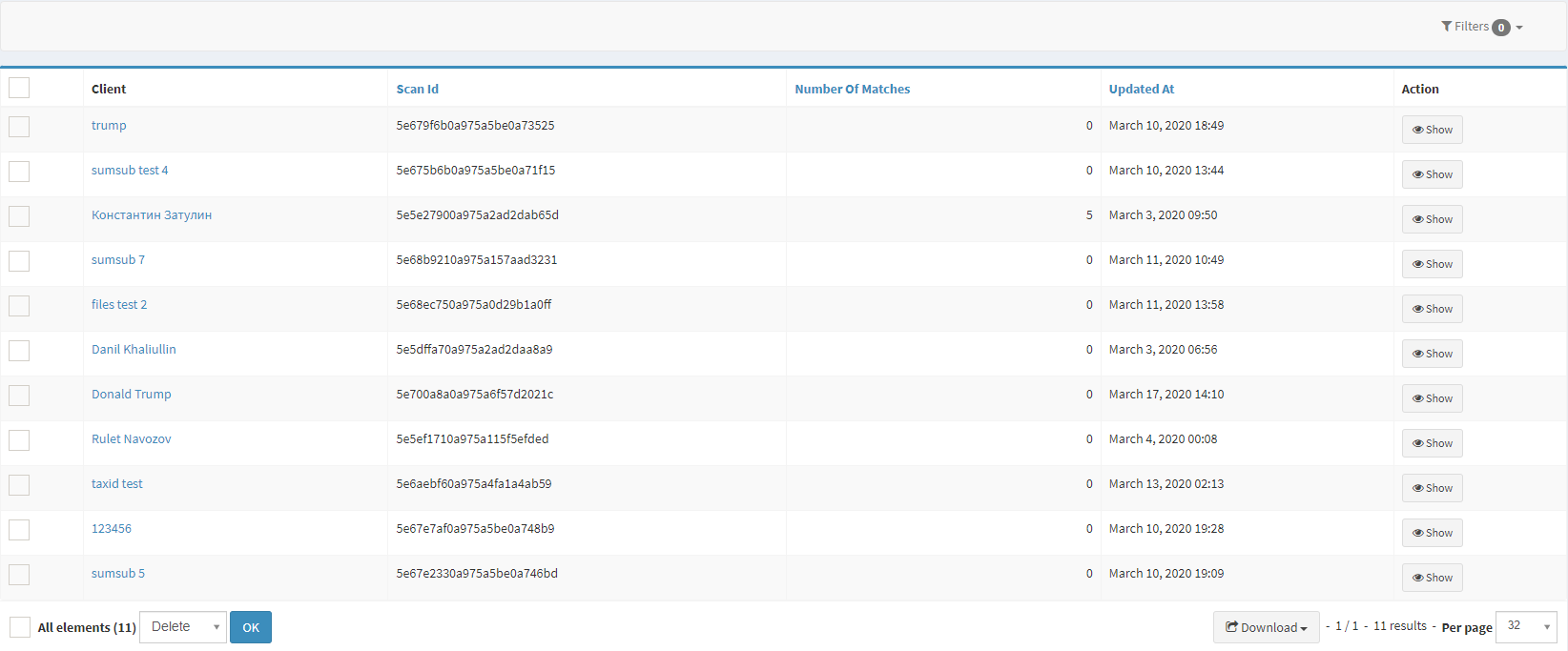
Screening list
Parameter | Description |
|---|---|
Client | The column defines the Client the identification request belongs to. Click a name to open profile details. |
Scan ID | The column demonstrates unique request identification numbers if provided by the screening executor. |
Number of matches | The parameter defines the number of matches with service provider databases. |
Updated at | Date and time of the last comparison. |
Action | Click Show to open request details. |
Help | Click to access the current page right from the Admin Panel. |
Configuring the component
Screening details is the main panel for request information display and editing.
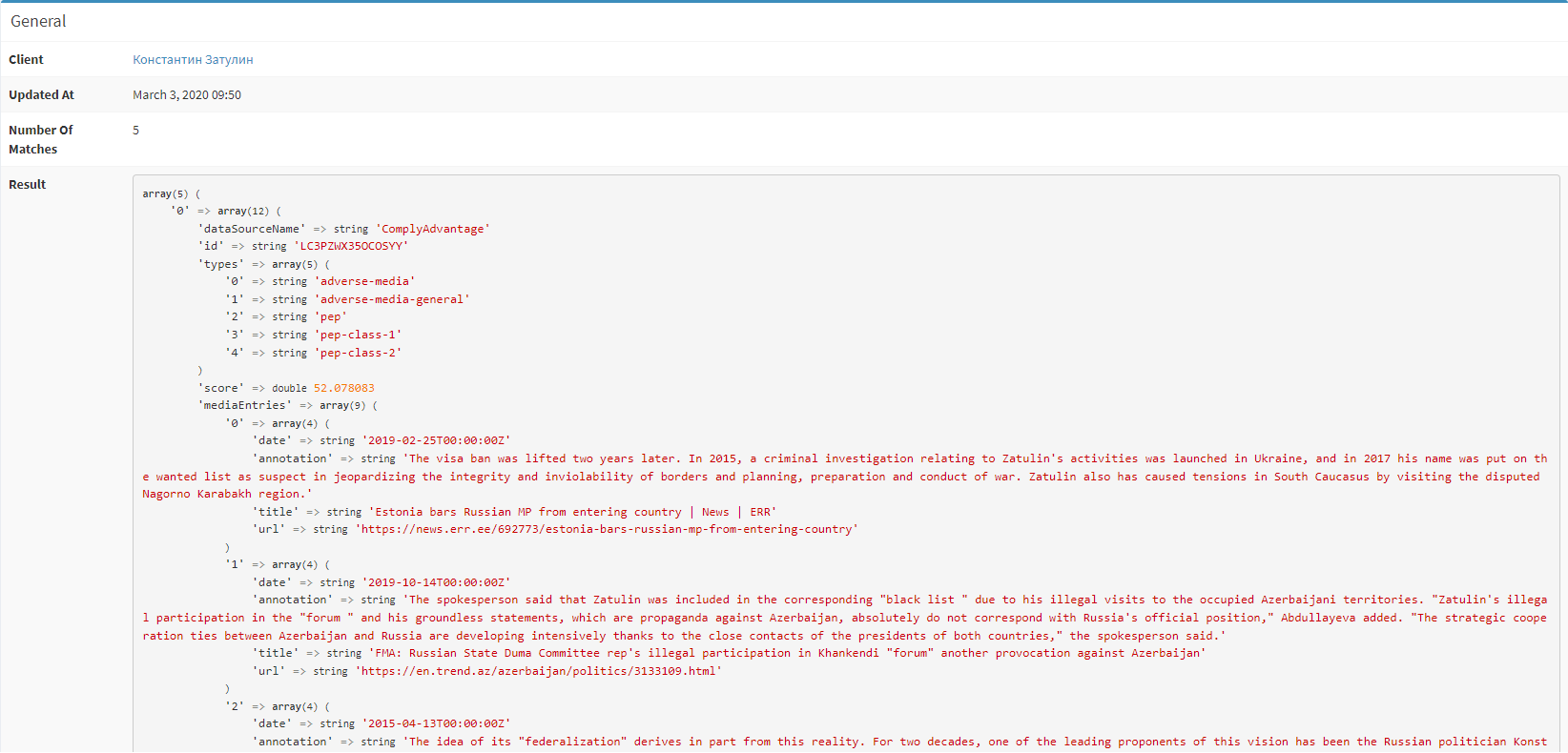
Screening details
Most of the window parameters correspond to the ones available in the Screening list; however, there is a special parameter provided.
Parameter | Description |
|---|---|
Result | The field includes a detailed response from a service provider. If the client’s personal details match the database or open-source information, an array will be added to the field containing the matching type and its detailed description. An array may contain the following strings:
|
.png)