Identification requests
Opening the item
Follow the steps below to access the identification request details:
Navigate to the Admin Panel.
Click Banking on the left sidebar.
Go to the Identification requests menu item.
Click Show in the line of a request.
Component parameters
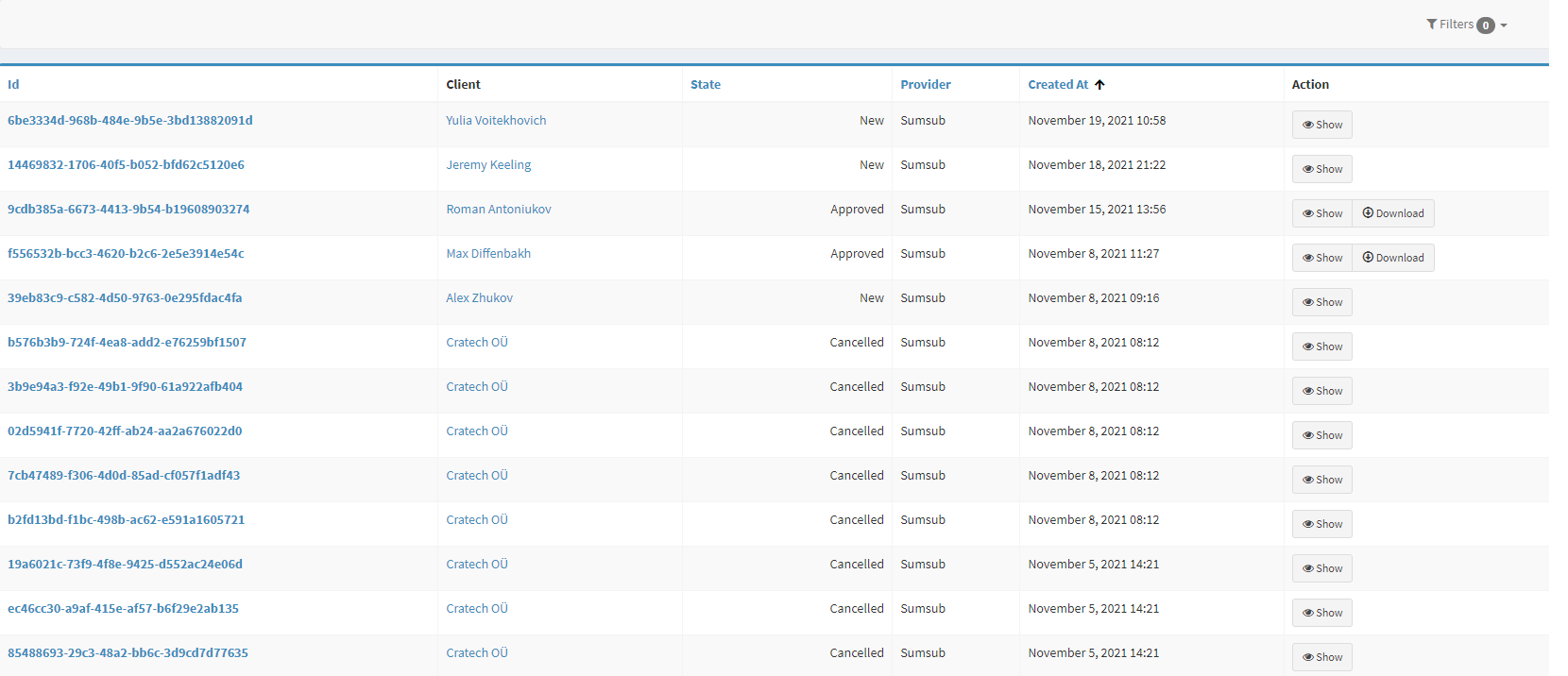
Identification requests
Parameter | Description |
|---|---|
ID | The column demonstrates unique request identification numbers in the Crassula system. |
Client | The column defines the Client the identification request belongs to. |
State | The column shows the identification request state:
|
Provider | The column shows the name of an external service provider responsible for identification (defined if available). |
Created at | Date and time of creation. |
Action |
|
Help | Click to access the current page right from the Admin Panel. |
Configuring the component
Identification Request details is the main panel of request information display and editing.
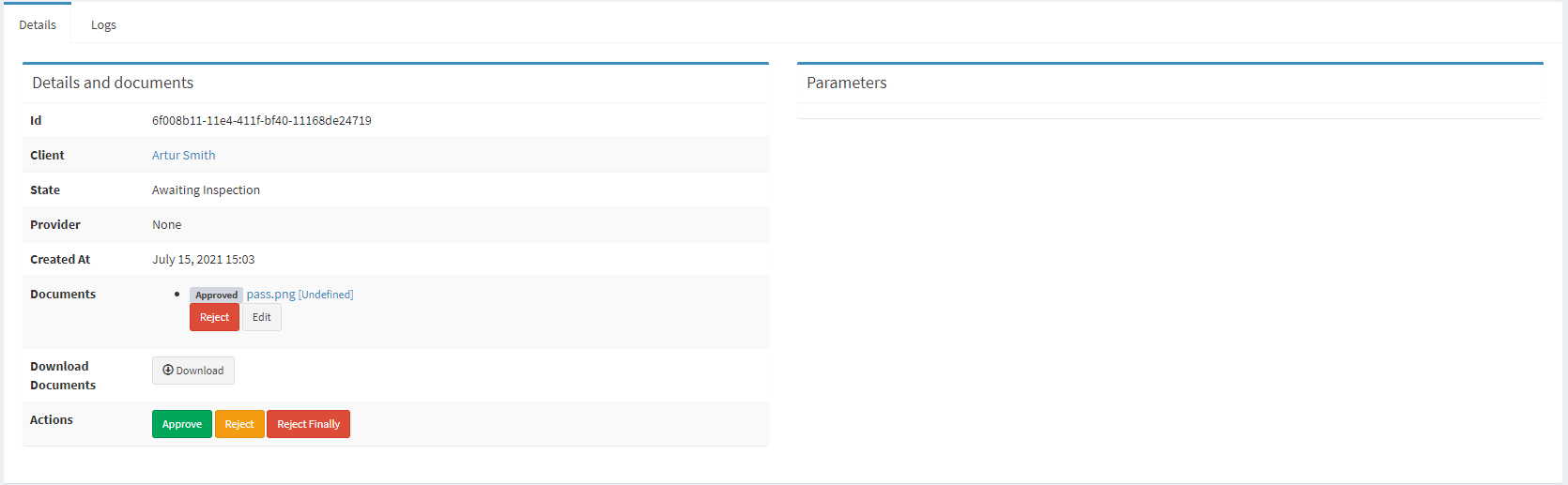
Request details
Parameter | Description |
|---|---|
ID | The parameter demonstrates a unique request identification number in the Crassula system. |
Client | The parameter defines the Client the identification request belongs to. |
State | The parameter shows the identification request state:
|
Provider | The parameter shows the name of an external service provider responsible for identification (defined if available). |
Created at | Date and time of creation. |
Documents | All the documents provided by the Client.
|
Actions |
|
Parameters | The document details defined by the external service provider during inspection, if applicable. |
Logs | Browse the change history of the request. |
Help | Click to access the current page right from the Admin Panel |
.png)