[2023] Crassula Release Week 12
core v.23.03.11-23.03.13
client v.23.03.9-23.03.12
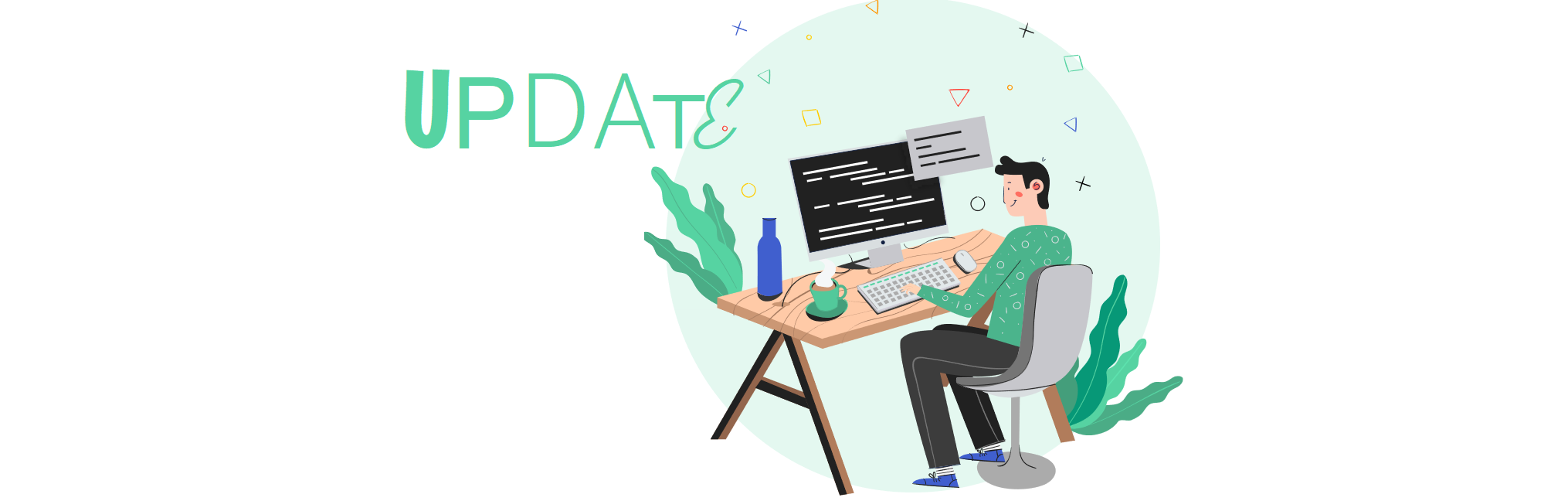
New Features
An access role for profile editing
The new Update action is implemented for the Client profile banking access role that defines whether the client profile can be changed via the Web Interface settings. See Access roles for details.
New bindings for Administrative logs
The Api Request Log and Client Activity Log sections are now interrelated to improve usability:
The new Change Log List button is implemented for the Api Request details window. The button redirects the user to the Client Activity Log section with the related activity filtered out.
The new Request Log Item button is implemented for the Client Activity Log section for every activity instance. The button redirects the user to the details of an API request related to the selected activity.
Online registration config
Now it is possible to disable the online Sign Up option for the Web Interface. If the registrationconfig is disabled, a new client profile can be created only via the Admin Panel. Contact your manager for configuration details.
Improvements
Administrative Panel
Now the Provider currency field in Account details includes the asset name, short name, and network of a cryptocurrency. See Accounts for additional details.
Transaction flow is improved for Railsbank (Railsr) transactions: Previously, transactions were not updated in the Admin Panel if they were declined by the service provider after completion. Now complete transactions are also updated in case of status change on the service provider side. See Transactions for details on the functionality.
Pending transactions are now considered when counting transactions and their amounts for limit thresholds. See Limits for details on the functionality.
eCommerce
Now the list of countries is sorted alphabetically for the Payout form. See Payouts and Merchant Dashboard for details on the payouts.
Web Interface
Now suspended accounts are no longer visible in the Web Interface. Once an account is Active again, it will be visible both in the Dashboard and Accounts sections.
The new ellipsis button is implemented in Payments and transfers to provide a list of transaction types that did not fit the Transaction types ribbon.
The Payment method field is implemented for UK local templates. Now it is possible to define whether the payment should be made via FPS or CHAPS when creating a template.
See Web and Mobile Interfaces for additional details.
.png)