[2023] Crassula Release Week 37
core v.23.09.2-23.09.3
client v.23.09.2-23.09.3
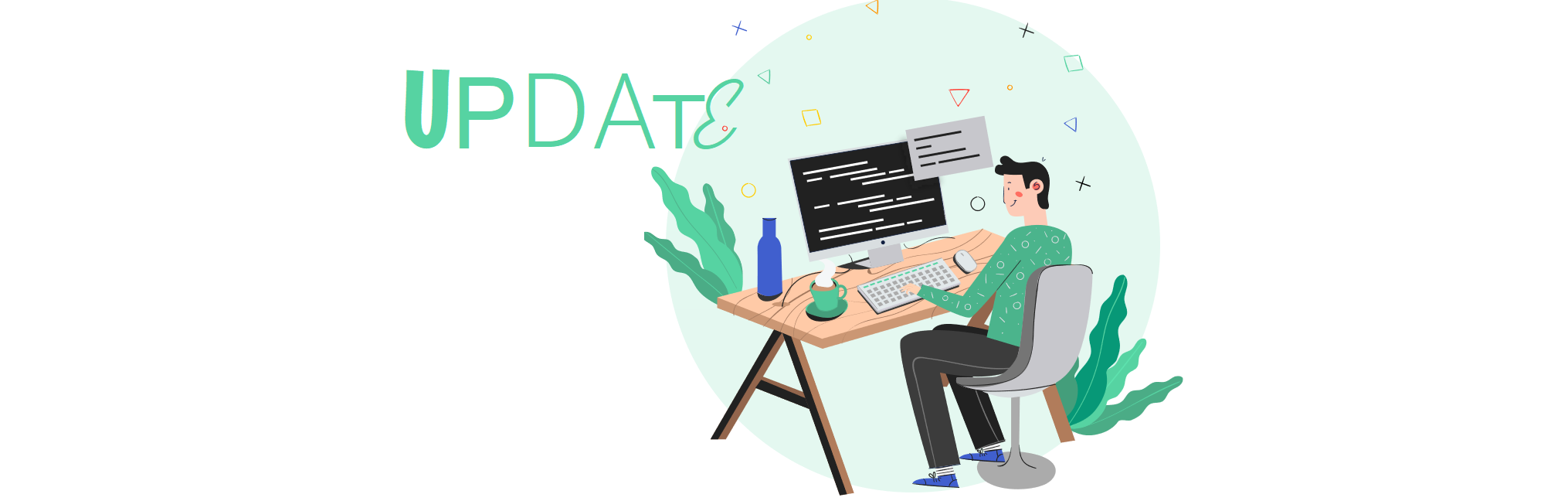
Improvements
Cards
Improved the top-up logic for the multi-currency cards: The new workflow ensures that fees are always charged in the correct currency.
See Card Issuing for more information.
Mobile Interface
Improved the workflow for resetting the password: Added the password creation screen to the application. Now resetting the password via the link from email triggers the launch of the application instead of the web version in the mobile browser.
See Web and Mobile Interfaces for details.
Transactions
Implemented auto-fill for the
bankCountryCodeparameter based on the IBAN when creating SEPA or SWIFT payment.Added 5 new account providers that work similarly to the None provider.
Renamed a field in the transaction statement: Changed the Remitter field name to Beneficiary/Remitter.
See Transactions for more information.
Web Interface
Changed the workflow for users who did not complete verification: Now, when clicking the section buttons, a dialog appears reminding to complete the verification.
See Banking Web Interface for details.
Fixes
Administrative Panel
Previously, using the Help button in the Charged Fees section resulted in the 404 error in the Help Center. Now the button leads to the corresponding Help Center documentation article.
Users experienced an issue after deleting a price list that led to the 500 error. Now the issue is fixed. See Price lists for more detail.
API
Users encountered and issue while using the
filter[credit]andfilter[debit]filter parameters of the/api/clients/{clientId}/statementendpoint. The issue is fixed, and the filtering functionality of the endpoint works as intended.The authorization of the
PUT /api/clients/{clientId}/documents/{id}method included the usage of JWT tokens that might cause security issues. Now the usage of JWT tokens for authorization is disabled for the mentioned method.API documentation for the
GET /api/reports/personsandGET /api/reports/companiesmethods was outdated. Now the descriptions of mentioned methods are up to date.
See Banking API for details
Web Interface
Previously, validation of the State field in the Settings section was not visually displayed when using symbols other than Latin characters, which led to the 422 error. Now the validation issue is fixed.
See Banking Web Interface for details.
.png)