Welcome to Crassula
The following article is providing you with product and onboarding overviews of the Crassula system. Go through the page to learn the product line and the first steps to start your business with Crassula.
Crassula products
Crassula provides several financial products that can be implemented altogether or even one at a time.
Core Banking is a ready-to-launch solution that provides you with all the necessary instruments to start a Digital Banking.
Crypto Banking is an innovative solution that makes cryptocurrency payments possible on an everyday basis.
Card issuing is an integral part of any fully functioning banking that allows White labels to issue cards to any supported account.
Exchange solution can be either integrated into your Company’s external service or implemented in the Core Banking as software for currency and cryptocurrency exchange.
Crassula system setup
Once the agreement with Crassula is signed, the agreements with service providers should be also prepared. The list of the service providers is defined beforehand.
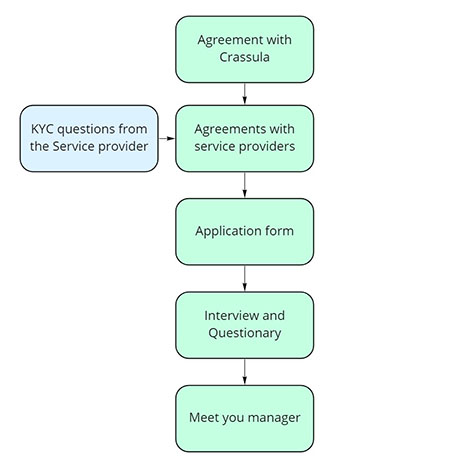
Application forms and questionaries - the information provided helps the support team to configure the system.
Meet your manager - once all agreements are settled, your manager will introduce you to the system creation process.
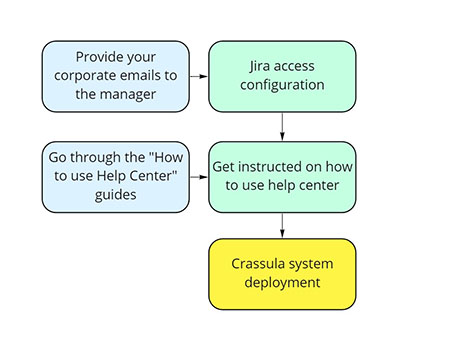
Jira access configuration - you will have your Jira accounts created by our support team. Jire is used as the most effective communication instrument in Crassula.
Remember to provide the emails of all associates related to the project.
Get instructed on how to use Help Center - your manager will lead you through the main communication instrument. You will learn how to communicate with the support and development teams using your Company space. See the How to use Crassula Help Center guide for additional details.
Crassula system deployment is the step when the system is customized according to your Company’s needs and design. The setup includes the following:
User Interface customization.
Connectivity adjustment.
Any additional functionality requested by your Company.
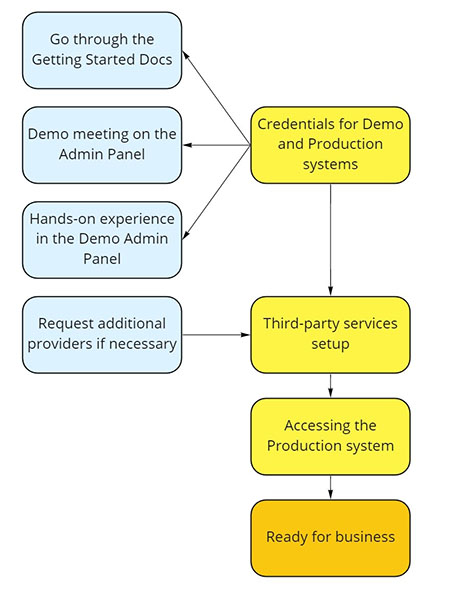
Credentials for Demo and Production systems - once the system is set up, your manager will provide you with Demo and Production credentials. Before the next step is implemented, ensure the fulfillment of the following:
Go through the Documentation to learn the Administrative Panel basics
Attend a Demo meeting on the Administrative panel to have your first practice in Crassula system administration.
Remember to have hands-on experience in the Demo Administrative Panel before switching to the Production mode.
Third-party services setup - here is the step when your Company is connected to the global financial system and services. The list of service providers is configured to meet your requirements.
Any additional service provider can be requested any time in the future by creating a Jira task for the support team.
Accessing the Production system - once all the previous steps are implemented, the system is ready for operation.
Creating Administration roles - create access roles to the Administrative panel to delegate authority to your teammates. See Getting started - Administrative panel overview for details.
Assigning Administration roles - grant your team access to the Administrative panel depending on their roles in the project. See Getting started - Administrative panel overview for details.
Now your system is ready for business.
Once the system is fully configured by the support team, navigate to the sections below. Further configuration is to be done in the Administrative panel to define your personal requirements for the business.
First steps in Banking
The following scheme includes the essentials steps that need to be taken by the business owner to set the Banking in motion.
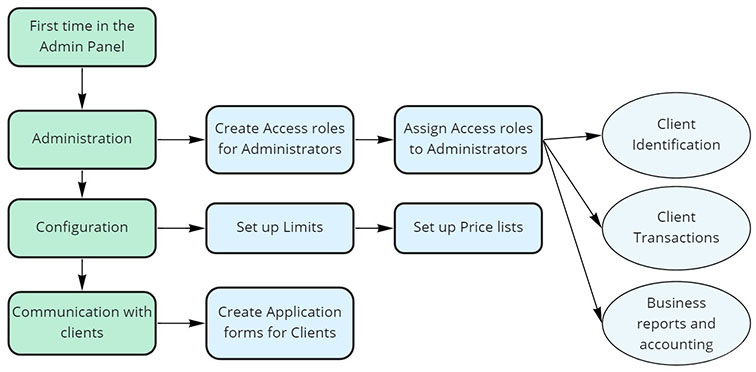
Administration issues - any Banking service requires a team of Administrators to operate backend processes. Most of the operations, including Client registration, card issuing, and financial monitoring are executed by service providers; though some operations require internal assistance:
Client identification
Client transactions
Business reports and accounting
Configuration - several parameters are to be configured individually, for they directly depend on your Company policy.
Configure Limits according to your policy. See Limits for details.
Configure Price lists according to your policy. See Price lists for details.
Communication with clients - the Administrative panel provides an additional way to communicate with Clients. It is possible to request additional information or agreement signing via the Application forms. See Application forms for details.
First steps in Exchange
The following scheme includes the essentials steps that need to be taken by the business owner to configure the Exchange service.
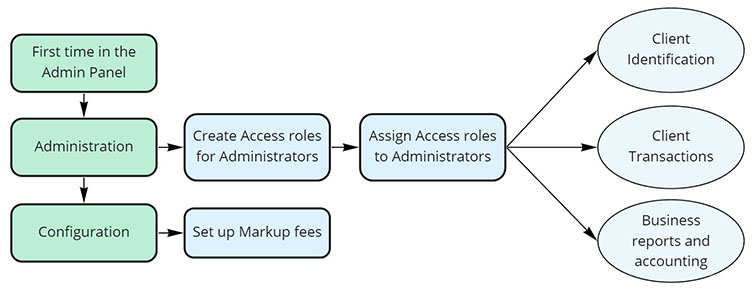
Administration issues - any Banking service requires a team of Administrators to operate backend processes. Most of the operations, including Client registration, card issuing, and financial monitoring are executed by service providers; though some operations require internal assistance:
Client identification
Client transactions
Business reports and accounting
Configuration - several parameters are to be configured individually, for they directly depend on your Company policy.
Configure Markup fees for crypto- and currency exchange transactions. See Markup fees for details.
Links to start with
Getting started - the group of articles that provides an overview of the backend essentials.
Banking - navigate to the page for detailed information on the Core Banking instruments.
Card issuing - navigate to the page for detailed information on the Card issuing providers and opportunities.
Exchange - the group of articles covers the process of crypto- and currency exchange.
.png)