[2023] Crassula Release Week 30
core v.23.07.8-23.07.10
client v.23.07.7-23.07.8
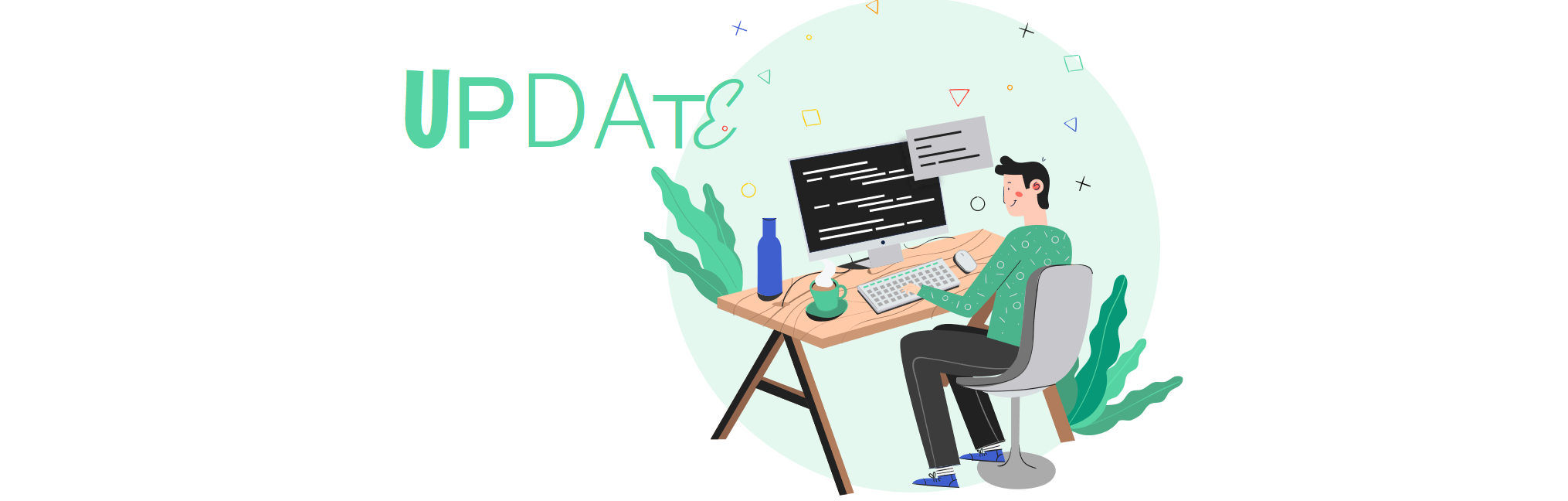
New Features
Introducing new endpoints
Implemented two new endpoints:
GET /api/reports/banking/fees: The endpoint retrieves a bank accounting report on fees. Upon completion, a report file will be generated for a client to download. Additionally, clients can compare this result with the report uploaded from the Admin Panel. It's important to ensure that the details of the request match across both reports.GET /api/reports/banking/currency-turnover: The endpoint retrieves a bank accounting report on currency turnover. Once the request is complete, a report file will be made available for a client to download. In addition, clients have the option to cross-reference this result with the report uploaded from the Admin Panel. It is crucial to verify that the details of the request are consistent in both reports.
See Banking API for details.
Improvements
Administrative Panel
Added the Primary phone field to the Contacts section on the individual person details screen.
See Persons for more information.
API
Enhanced the api/clients/{{ clientId }}/check-phone-availability method: It now includes validation of the client's phone number length based on their country.
See Banking API for details.
Currency exchange
Reduced the processing time of exchange transactions: Previously, these transactions could be processed up to 10 minutes, and now their processing time is no more than 1 minute.
See Exchange for additional details.
Documentation
Added a section detailing the operation of Fiat batch payments to the Crassula documentation.
See Fiat batch payments for more detail.
Mobile Interface
Implemented action buttons to display account details in the Mobile Interface.
See Web and Mobile Interfaces for details.
Web Interface
Introduced a new warning message for cases when the Emergency shutdown functionality is activated for outgoing payments.
Added a spinner when loading a QR code in the details of a cryptocurrency account.
See Banking Web Interface for additional details.
Fixes
Administrative Panel
Previously, the bank accounting report for administrators assigned the Agent role did not display companies registered by that particular agent. This issue is resolved, and these companies are now correctly represented in the report.
See Banking reports for more information.
API
Previously, the POST /api/clients/{client_id}/open_api/consent/confirm request could be executed without filling in the accounts, balances, and transactions fields. The issue is fixed with the implementation of field validation.
See Banking API for details.
API documentation
The description of the
status,type, andcurrencyparameters of the/api/clients/{clientId}/statementendpoint was inaccurate. Now these parameters are documented as arrays.Previously, the error section of the
POST /api/clients/{clientId}/vaultsmethod included information that could cause confusion. This issue is addressed and resolved.
See Banking API for details.
Card issuing
Users previously encountered issues when attempting to issue a card without a fee. This problem is resolved, and the functionality is operating as expected.
See Card issuing for more information.
Transactions
Previously, an issue allowed clients to exceed the outgoing transaction limit while converting currencies, due to a flaw in the limit-checking process. The issue is fixed, and the functionality now operates as expected.
See Transactions for additional details.
Web Interface
Users experienced an issue when inputting personal information during the card creation process; the calendar window intended for selecting the date of birth failed to open. This functionality now operates as expected.
Reports (statements) downloaded via the History tab contained incorrect period information. Now the issue is fixed.
Previously, long account names displayed on the Dashboard were not properly adjusted to accommodate varying screen sizes in the application's responsive design. This issue is now resolved.
See Banking Web Interface for additional details.
.png)