[2023] Crassula Release Week 41
core v.23.10.3-23.10.6
client v.23.10.2-23.10.4
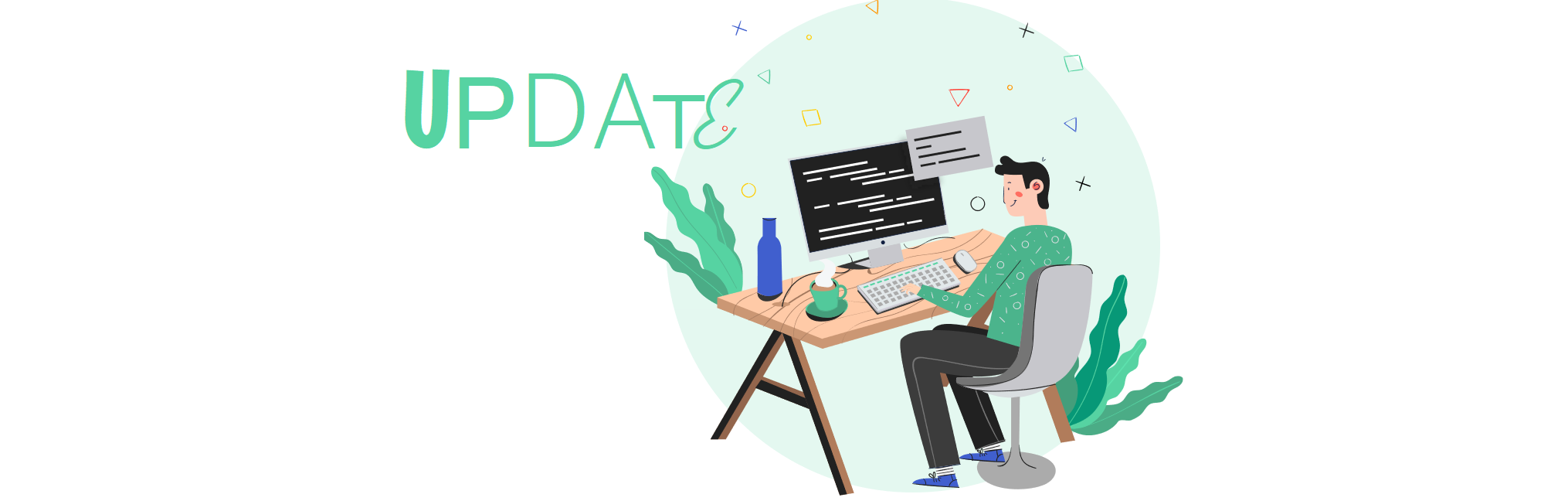
New Features
Monitoring for manual transactions
Previously, administrators were responsible for financial monitoring when making manual transactions in the Admin Panel. Now all manual payments created by administrators automatically go through the financial monitoring process. See Manual payments for details on the functionality.
New access role for company creation
The new Client company > Create access role is implemented to define whether a client is allowed to open a company profile within their session. See Access roles for configuration details.
Onboarding
Onboarding instructions are now available in the Mobile Web Interface. The functionality allows to add a custom text that will be shown to new clients on registration. The new feature is configured in the Onboarding section of the Admin Panel.
Improvements
Administrative Panel
The new Country group target parameter is implemented for Legal document announcement to define target clients by country groups.
Now it is possible to see which legal announcements are accepted by clients. The details are available in the Legal documents tab of a client’s profile.
The National number field in a person’s profile is now validated not to contain two or more spaces in a row. See Persons for details.
API
Added description for
privacy-announcementendpoints.Introduced the new
GET /api/clients/{clientId}/privacy-announcementsendpoint. The method serves to return an array of legal announcements.Introduced the new
POST /api/clients/{clientId}/privacy-announcement/{id}endpoint. The method requests an exact legal announcement by ID.Deprecated the
GET /api/clients/{clientId}/privacy-announcementendpoint.Deprecated the
POST /api/clients/{clientId}/privacy-announcementendpoint.Improved examples for the
/api/clients/{clientId}/identification-requestsand/api/clients/{clientId}/accountsendpoints.
See Banking API for details.
Mobile Web Interface
Now account statements are available in the new design and can be exported for a period.
Scheduled payments are now available on mobile.
The Add new company button is no longer available when the Client company > Create access role is disabled.
The
SortCodevalue is now taken fromrecipientBankCodefield when making Local FPS to correspond to payment processing requirements.The To another client button is renamed to To another user. Now the button names correspond to the Web Interface.
See Banking Mobile Interface for details
Banking Web Interface
The Slovak language is now available in the Web Interface.
See Banking Web Interface for details.
.png)