[2023] Crassula Release Week 31
core v.23.07.10-23.08.2
client v.23.07.8-23.08.2
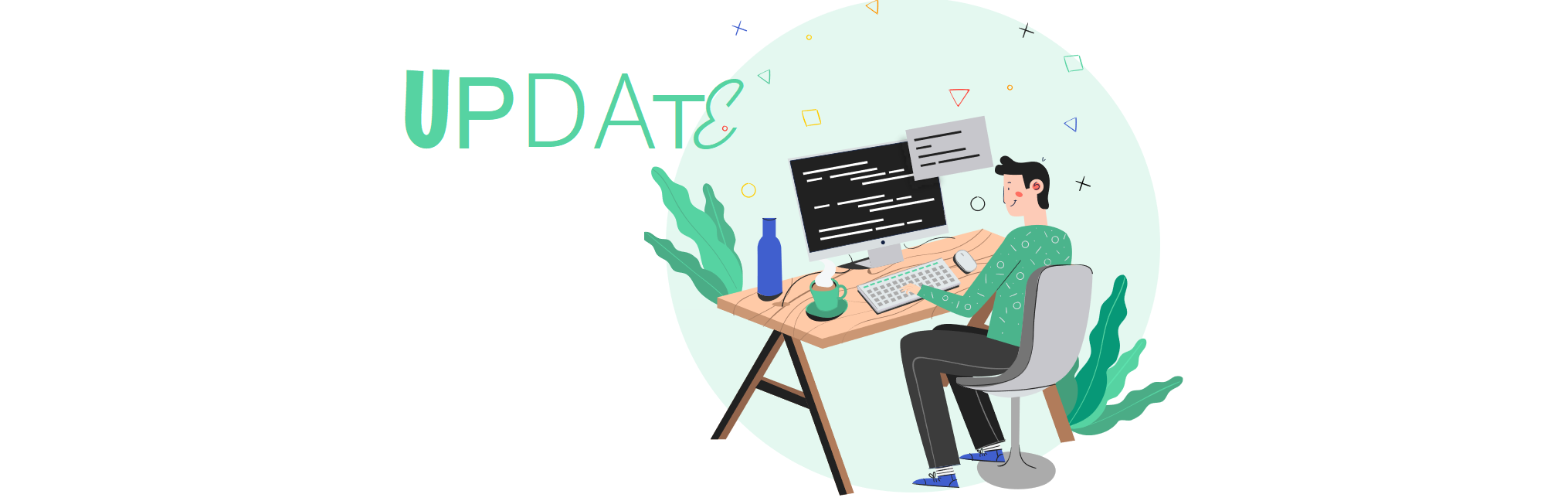
New Features
New workflow for managing limits
We're introducing new functionality to improve the way we work with limits.
Since Crassula relies on Payall for secure and compliant fund transfers, we can now send information about limits to Payall. This defines the amount and number of transactions allowed for a specific client.
To support this, we've updated the incomingMonthly and outgoingMonthly parameters in the /api/customers/create endpoint. These changes allow us to reflect the monthly client limits that are transferred to Payall. If these limits aren't configured, the default limit is used.
See Limits for more detail.
Improvements
Administrative Panel
The layout style of the Charged Fees section was aligned with similar sections of the Admin Panel.
See Banking for more information.
API
Changed the properties of the /api/public/register/full method: Now the countryCode, city, postalCode, and addressLine1 fields are mandatory.
See Banking API for details.
Documentation
Improved the Crassula API Guide: Enhanced the section on transfers.
See the Crassula API Guide for more detail.
Notifications
Removed brand names from SMS notifications related to the following actions: Using stored card in checkout widget, saving card in checkout widget, and using banking 2FA.
See Notifications for more information.
Mobile Interface
The Batch payments screen was adapted for the mobile application.
See Fiat batch payments for more detail.
Fixes
API
Previously, when creating a Company via an API request, there was an issue that led to the incorrect display of the Incorporation date on the Web Interface side. Now the issue is fixed.
Clients faced an issue with missing Sort Code while creating FPS/CHAPS transfers. The issue is fixed with adding the
recipientSortCodefield to the/api/clients/{client_id}/existing-recipientsendpoint.
See Banking API for details.
Administrative Panel
The Sync mandates action lead to an error while being applied to the ClearBank multi-currency accounts. Now the Sync mandates button is removed from the list of accounts for ClearBank multi-currency accounts, and the issue is fixed.
See Direct debit for more information.
Transactions
Before, clients experienced an issue when sending funds to others and accidentally using their own account number. Now, accounts are checked so that funds won't be sent to the same account.
Previously, clients using the Railsr provider encountered a 500 error while synchronizing mandates through the Admin panel. The issue is resolved, and the functionality now works as intended.
See Transactions for details.
Web Interface
The Account details pop-up window was missing some of it’s elements. Now the window displays all elements as intended.
See Banking Web Interface for additional details.
2FA
An issue occurred when changing the 2FA application, as the verification code could not be validated. This issue is fixed now.
.png)