Issued cards
Opening the item
Follow the steps below to see the issued card details:
Navigate to the Admin Panel
Click Card Issuing on the left sidebar
Go to the Issued cards menu item to open the list
Click Show or a card mask in the Mask column to open the details
Component parameters
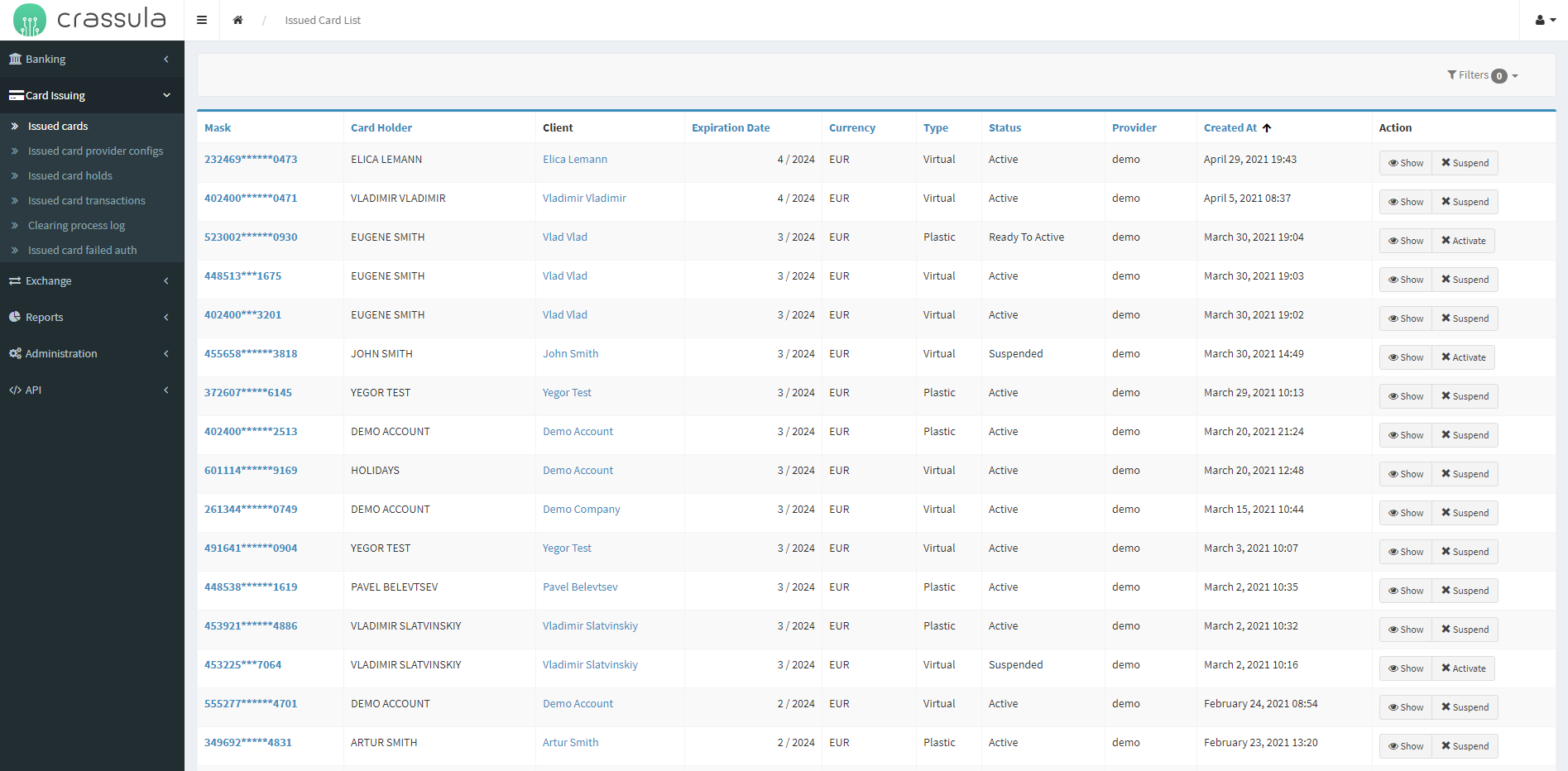
Parameter | Description |
|---|---|
Mask | The column demonstrates the masked card numbers. The complete card numbers are available only to the users for P2P payment processing. |
Card holder | The column includes the names of cardholders. |
Client | The column defines the name of a Client who issued a card. |
Expiration date | The date the card is valid through in the format of MM/YYYY. |
Currency | The currency of the account the card is issued to. |
Type | The parameter defines whether a card is plastic or virtual. |
Status | The column includes card issuing statuses, which are the following:
|
Provider | The column defines the provider delivering the card issue service. |
Created at | Date and time when the card was issued. |
Action |
Note: Manual activation and suspension are to be performed only as an exception; initially, the process is executed by the service provider. |
Filters | Search for cards by certain parameters. Search is filtered by the following parameters, and multiple-choice is available:
|
Download | Save the Issued cards list as a JSON/XML/CSV/XLS file. |
Help | Click to access the current page right from the Admin Panel. |
Configuring the component
The card panel delivers detailed information on an issued card.
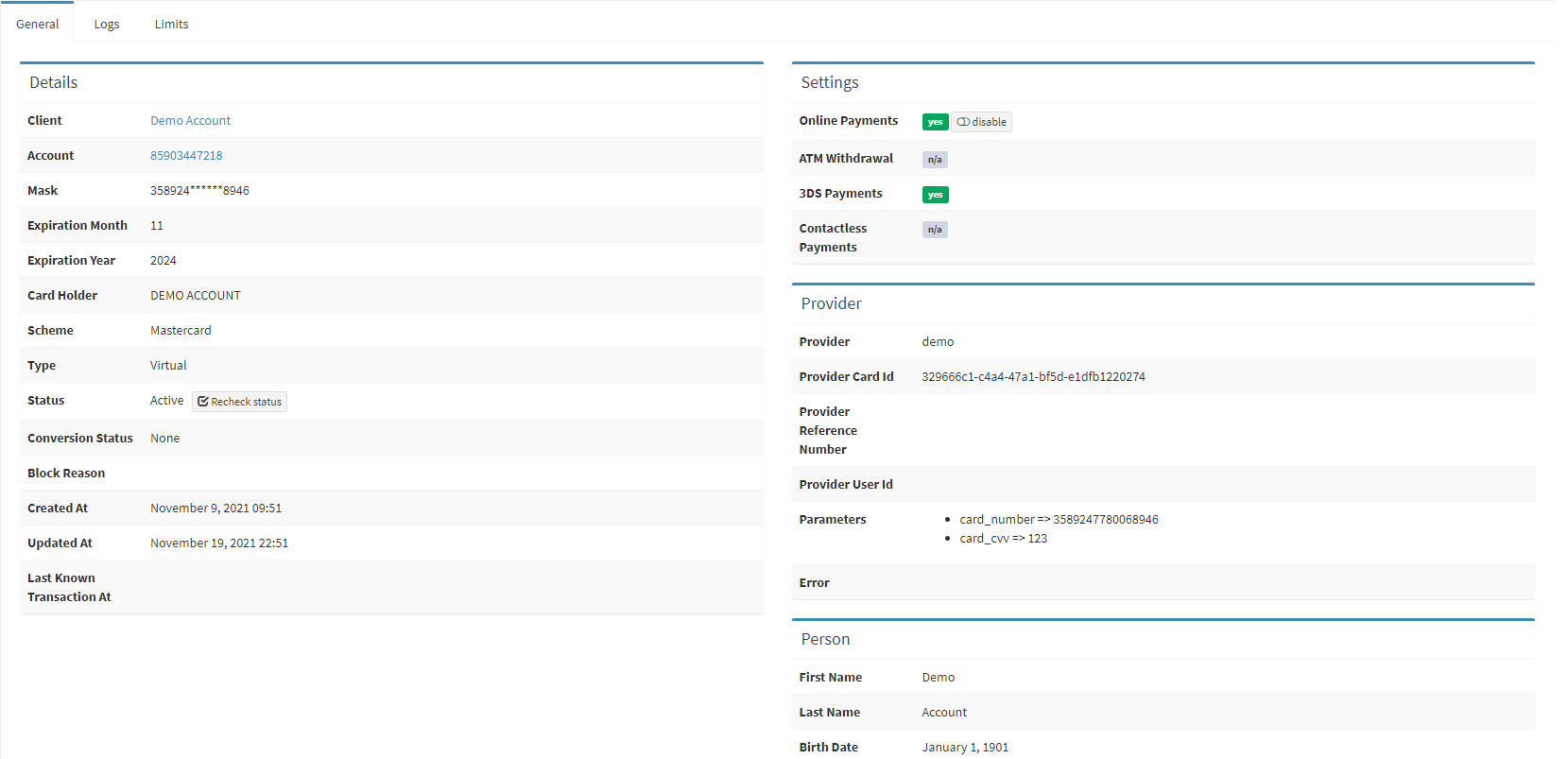
Issued card details
Parameter | Description |
|---|---|
Details | General information, including the Client name, account number, and the masked number of the card. The parameters correspond to the Issued cards list, though a special parameter is present:
|
Settings | The field includes types of allowed transactions:
|
Person | The field includes general information on the Client who issued the card. |
Provider | The field includes the following details:
|
Billing address | The field includes the information on the Client’s legal address details. |
Top sidebar |
|
Help | Click to access the current page right from the Admin Panel. |
.png)