Triggered limits
Opening the item
Follow the steps below to access triggered limit details:
Navigate to the Admin Panel
Click Banking on the left sidebar
Go to the Triggered limits menu item to open the list
Click Show in a triggered limit line to open the details
Component parameters

Triggered limits
Parameter | Description |
|---|---|
Client | The column includes the names of the Clients with triggered limits. Click a Client Name to open profile details. |
Client Type | The parameter defines whether the Client is either a Person or a Company. |
Client State | Profile restrictions set by KYC Administrators or Identification providers:
In order to manually stop all transactions of a Client, change their account status in the account details. See Accounts for additional information. |
Threshold Type | There are three main threshold types available (see Limits for details):
|
Transfer direction | The parameter defines whether the subject transactions are outgoing, incoming, or both. |
Threshold value | The number of allowed transfers/transactions per period set in the Limit. |
Threshold currency | The threshold currency set in the Limit. |
Created at | Date and time of the threshold creation. |
Expires at | Date and time when the Limit period will be reset. |
Actions | Click Show to open the triggered limit details with no right to edit them. |
Filters | Search for triggered limits by certain parameters. Search is filtered by the following parameters, and multiple-choice is available:
|
Help | Click to access the current page right from the Admin Panel. |
Configuring the component
The Triggered limit details provide information on the triggered limit and the last transactions of the Client.
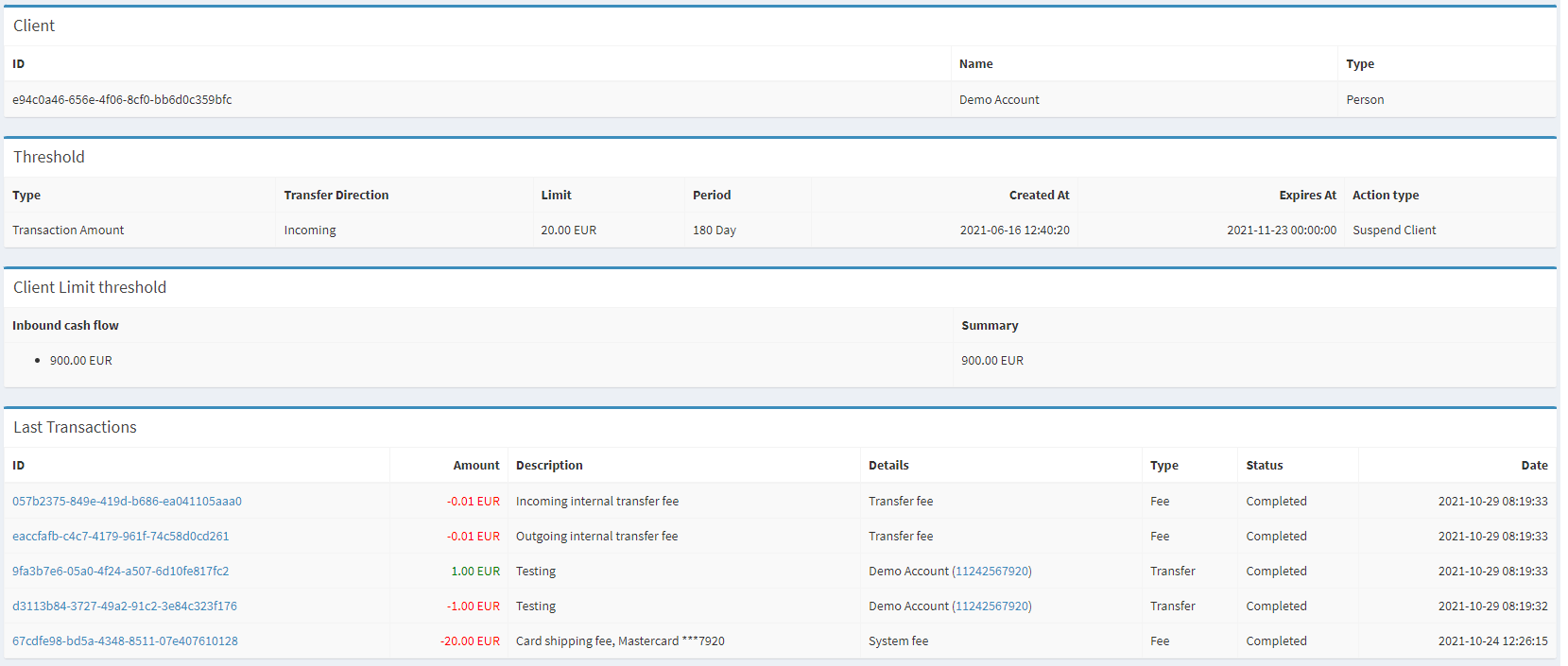
Triggered limit details
Parameter | Description |
|---|---|
Client | The field provides general Client profile details:
|
Threshold | The field includes the information on the threshold applied to the Client:
|
Client limit threshold | The field summarizes the account balance before and after the limit threshold is hit.
|
Last transactions | The field provides the list of the Client’s last five transactions and their details. |
Help | Click to access the current page right from the Admin Panel. |
.png)